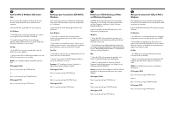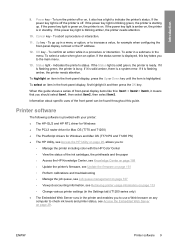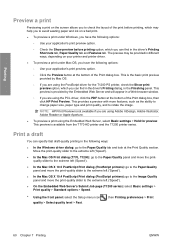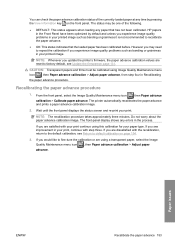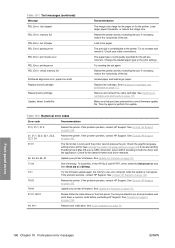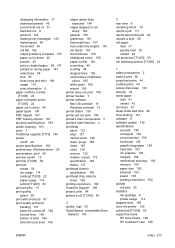HP Designjet T770 Support Question
Find answers below for this question about HP Designjet T770.Need a HP Designjet T770 manual? We have 6 online manuals for this item!
Question posted by sevketaslan on October 21st, 2015
Hp T770 At The Screen Shows 'initializing Please Wait' I M Waiting But No Chang
The person who posted this question about this HP product did not include a detailed explanation. Please use the "Request More Information" button to the right if more details would help you to answer this question.
Current Answers
Related HP Designjet T770 Manual Pages
Similar Questions
Error 21.2:13, Hp T770
necesito saber cual es el error 21.2:13 en un ploter hp t770
necesito saber cual es el error 21.2:13 en un ploter hp t770
(Posted by planosmaraton 10 years ago)
Hp T770 Plotter Will Not Start.
A couple of days ago our HP T770 plotter had a message on the screen that read "Performing Maintenan...
A couple of days ago our HP T770 plotter had a message on the screen that read "Performing Maintenan...
(Posted by dbrowning73522 11 years ago)
Hp T770 Paper Jam
HP T770 There is a small piece of paper jammed in plotter and it says "load canceled" and I can't ge...
HP T770 There is a small piece of paper jammed in plotter and it says "load canceled" and I can't ge...
(Posted by jackhunter 11 years ago)
Hp T770
Can't Load Paper Roll
while loading paper roll display shows'"load cancel" initializing time roll winding reverse and sho...
while loading paper roll display shows'"load cancel" initializing time roll winding reverse and sho...
(Posted by jomonce 12 years ago)