HP Designjet T770 Support Question
Find answers below for this question about HP Designjet T770.Need a HP Designjet T770 manual? We have 6 online manuals for this item!
Question posted by heiCC on June 11th, 2014
Hp T770 Plotter Cannot Load Paper, Paper In Wrong Path
The person who posted this question about this HP product did not include a detailed explanation. Please use the "Request More Information" button to the right if more details would help you to answer this question.
Current Answers
There are currently no answers that have been posted for this question.
Be the first to post an answer! Remember that you can earn up to 1,100 points for every answer you submit. The better the quality of your answer, the better chance it has to be accepted.
Be the first to post an answer! Remember that you can earn up to 1,100 points for every answer you submit. The better the quality of your answer, the better chance it has to be accepted.
Related HP Designjet T770 Manual Pages
HP Printers - Supported Citrix Presentation Server environments - Page 23


...of Citrix MetaFrame 3.0 and older versions. If one is 1.0.2.35. Paper size and orientation are the only client settings that are determined by...HP PCL driver (version 4.3.x.x to the latest driver available on hp.com
Autocreation of HP printer fails with the 1.0.2.30 (or older) dll will likely cause a spooler crash when the server has a heavy load of printers and autocreated client printers...
HP Printers - Supported Citrix Presentation Server environments - Page 24


... this white paper to the user's profile when the user logs out. Bi-directional communication to client printers. Answer: Check the LaserJet, Business Inkjet, Designjet, Deskjet, and ink-based All-in Terminal Server
This issue does not occur with Citrix, only with Feature Release 1 and Service Pack 1 or greater. Question: Is a certain HP print...
HP Designjet T770 & T1200 Printer Series - Introductory Information: English - Page 3


... go up . If the status light is solid green, the printer is on , the printer is ready. Front-panel error codes If you see information about all loaded papers (roll 1, roll 2, sheet) and about the correct response, contact HP Support. The front panel
HP Designjet T1200 series
HP Designjet T770 series
The front panel has the following components, starting up...
HP Designjet T770 & T1200 Printer Series - Introductory Information: English - Page 4


... by the use of the wrong kind of
warning
ink.
If the problem persists, contact HP Support.
3 Introductory Information
PDL Error: memory full
Restart the printer and try resending the job; PDL Error: printing error
Try sending the job again. Printhead alignment error: paper too small
Unload paper and load larger paper. Load larger paper if possible, or reduce...
HP Designjet T770 & T1200 Printer series - Users Guide - Page 16


... key.
Displays errors, warnings and information on page 11
HP Designjet T1200 series
HP Designjet T770 series
The front panel has the following important functions:
● Assists you through procedures
● Displays up-to-date information about the status of the printer such as cutting and unloading paper
● Displays helpful animations to the computer. Menu key...
HP Designjet T770 & T1200 Printer series - Users Guide - Page 18
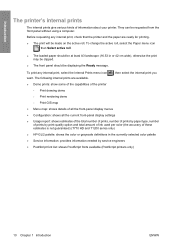
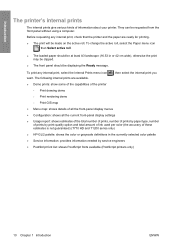
... the active roll, select the Paper menu icon
, then Select active roll.
● The loaded paper should be at least A3 landscape (16.53 in the currently selected color palette ● Service information: provides information needed by service engineers ● PostScript font list: shows PostScript fonts available (PostScript printers only)
10 Chapter 1 Introduction
ENWW...
HP Designjet T770 & T1200 Printer series - Users Guide - Page 30


... which are suitable for that paper type can be considered unsuitable: ● The paper type is not as specified for the job ● The paper source (roll 1, roll 2 or sheet) is not as a new printer is assembled and ready for the job
You can set the printer's behavior in which the loaded paper may wish to control...
HP Designjet T770 & T1200 Printer series - Users Guide - Page 45
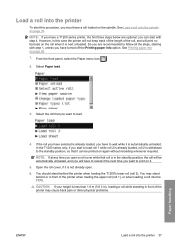
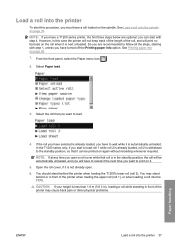
... again without reloading whenever required. See Printing paper info on page 35. Select the roll that roll is next unloaded. Open the roll cover, if it .
5. NOTE: If you must have a T1200 series printer, the first three steps below are recommended to load.
4. Load a roll into the T770. See Load a roll onto the spindle on page...
HP Designjet T770 & T1200 Printer series - Users Guide - Page 47


... inside the printer's paper path. Roll the paper into the printer 39 TIP: When loading the upper roll, avoid inserting roll paper into the printer. you should remove and discard the cut -sheet slot. ENWW
Load a roll into the printer until you to remove the paper.
12. 11. If the leading edge of the paper into the cut strip of paper. Insert the...
HP Designjet T770 & T1200 Printer series - Users Guide - Page 51


... the following procedure. 1. At the front panel, select the Paper menu icon . ENWW
Unload a single sheet 43
Paper handling NOTE: Depending on the front panel to correct the alignment.
with thicker papers.
9. 7. Load your fingers inside the printer's paper path.
8. Press the OK key on the length of the printer.
10. Unload a single sheet
To unload a single sheet...
HP Designjet T770 & T1200 Printer series - Users Guide - Page 52
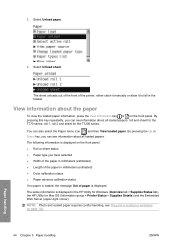
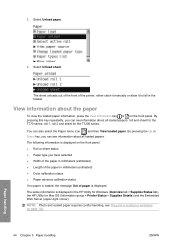
... Server (upper-right corner).
View information about all loaded papers: roll and sheet for the T770 series; The same information is loaded, the message Out of the printer, either catch it manually or allow it to fall in the HP Utility for Windows (Overview tab > Supplies Status tab), the HP Utility for the T1200 series.
NOTE: Photo...
HP Designjet T770 & T1200 Printer series - Users Guide - Page 53
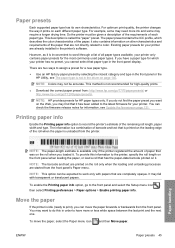
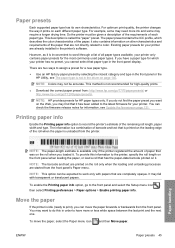
... to print), you want on the roll only when the loading and unloading processes are started from : http://www.hp.com/go/T770/paperpresets/ or http://www.hp.com/go/T1200/paperpresets/. Move the paper
If the printer is not in the front panel or the HP Utility, see Update the firmwareon page 131. You may not...
HP Designjet T770 & T1200 Printer series - Users Guide - Page 66


...T770, T1200): select the Paper/Quality panel, then select Any in the
Paper Type drop-down list. ● In the Mac OS X 10.5 PostScript Print dialog (PostScript printers): select the Paper/Quality
panel, then select Any in the Paper... size, orientation, etc. The Factory Defaults shortcut contains the printer's default settings.
Print on loaded paper
To print a job on it, it to suit your ...
HP Designjet T770 & T1200 Printer series - Users Guide - Page 74
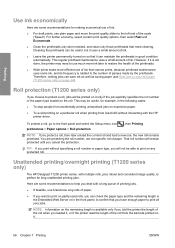
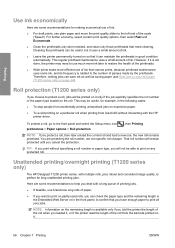
...Unattended printing/overnight printing (T1200 series only)
The HP Designjet T1200 printer series, with the HP printer driver. However, if it is not done, the printer may be useful, but it can maintain the ...or the paper type loaded on so that it uses a small amount of ink.
● Leave the printer permanently turned on the roll. Therefore, nesting jobs can check the paper type and...
HP Designjet T770 & T1200 Printer series - Users Guide - Page 79
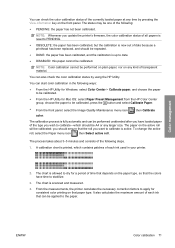
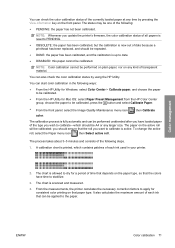
... the type you update the printer's firmware, the color calibration status of all papers is reset to calibrate-which contains patches of the currently loaded paper at any kind of each ink used in the following ways: ● From the HP Utility for Windows: select Color Center > Calibrate paper, and choose the paper to be calibrated. ●...
HP Designjet T770 & T1200 Printer series - Users Guide - Page 87
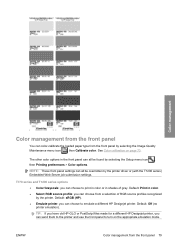
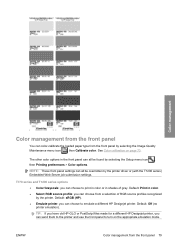
... icon , then Calibrate color. TIP: If you have old HP-GL/2 or PostScript files made for a different HP Designjet printer, you can send them to the printer and use the front panel to emulate a different HP Designjet printer.
Color management
Color management from the front panel
You can color-calibrate the loaded paper type from the front panel by the...
HP Designjet T770 & T1200 Printer series - Users Guide - Page 117
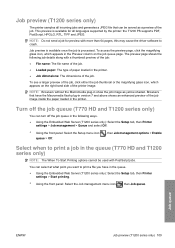
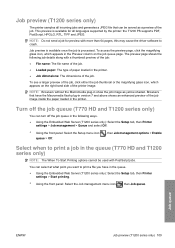
...The file name of the job. ● Loaded paper: The type of paper loaded in the queue. ● Using the Embedded Web Server (T1200 series only): Select the Setup tab, then Printer
settings > Start printing. ● Using the... driver software to print a file you have the Macromedia flash plug-in the queue (T770 HD and T1200 series only)
NOTE: The When To Start Printing options cannot be served...
HP Designjet T770 & T1200 Printer series - Users Guide - Page 194
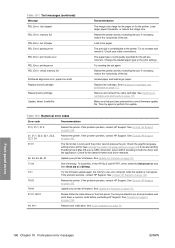
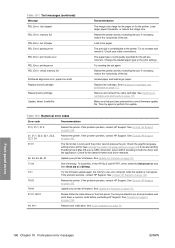
... while the update is too large for the paper or for the printer. Load larger paper if possible, or reduce the image size. The print job is wrong and the printer cannot process the job.
See Handling ink cartridges and printheads on page 70. If the problem persists, contact HP Support. You may be asked to recreate...
HP Designjet T770 & T1200 Printer series - Users Guide - Page 220


... spindle 35 sheet 41 sheet cannot load 145 loading paper problems 40
M maintenance kits 132 margins
none [T1200] 57 specification 192 mechanical accuracy 192 memory error (AutoCAD) 183 memory specifications 193 memory upgrade [T770] 140 Microsoft Office print from 101 misaligned colors 159 models, printer 3 move the printer 130 multiroll printer [T1200] 3
N nesting [T1200]
turn on and...
HP Designjet T770 & T1200 Printer series - Users Guide - Page 221
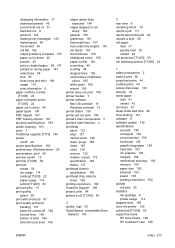
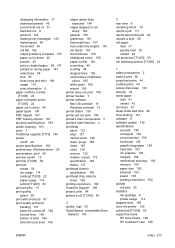
... on loaded paper 58, 147 printed on wrong paper 147 select type 58 size 55 sizes (max and min) 192 usage 114 view information 8 paper conflicts, handle [T1200] 22 paper mismatch action [T1200] 22 paper not in driver 40 paper types 136 PDF clipped 167 PDF missing objects 167 physical specifications 193 platen cleaning 163 ports 7 PostScript upgrade [T770...
Similar Questions
Hp T770 Plotter Will Not Start.
A couple of days ago our HP T770 plotter had a message on the screen that read "Performing Maintenan...
A couple of days ago our HP T770 plotter had a message on the screen that read "Performing Maintenan...
(Posted by dbrowning73522 11 years ago)
Hp T770 Paper Jam
HP T770 There is a small piece of paper jammed in plotter and it says "load canceled" and I can't ge...
HP T770 There is a small piece of paper jammed in plotter and it says "load canceled" and I can't ge...
(Posted by jackhunter 11 years ago)
Hp T770
Can't Load Paper Roll
while loading paper roll display shows'"load cancel" initializing time roll winding reverse and sho...
while loading paper roll display shows'"load cancel" initializing time roll winding reverse and sho...
(Posted by jomonce 12 years ago)

