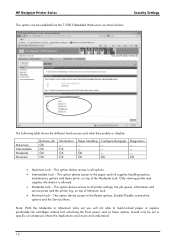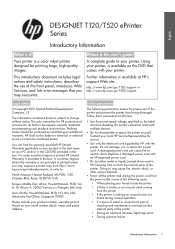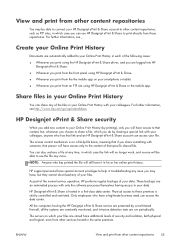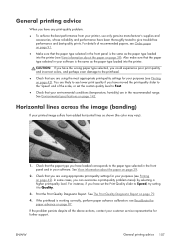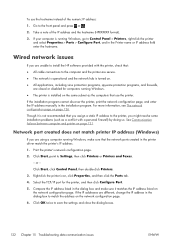HP Designjet T520 Support Question
Find answers below for this question about HP Designjet T520.Need a HP Designjet T520 manual? We have 9 online manuals for this item!
Question posted by mjansen on September 12th, 2014
One Or More Cartridges Appear To Be Missing Or Damaged...
We purchased a HP Designjet T520 poster printer last April and it was printing great until we had to replace the Yellow cartridge which I replaced but now it just continues to say the same "One or more cartridges appear to be missing or damaged'. I even thoguht it was the cartridge and tried another new yellow cartridge but it still shows that. What can I do? HELP ME!!
Current Answers
Related HP Designjet T520 Manual Pages
Similar Questions
Hp Designjet T520 Only Displaying A Blue Line
When I plug it in to power there is a continuous beep sound then the screen displays the blue line a...
When I plug it in to power there is a continuous beep sound then the screen displays the blue line a...
(Posted by hudsonwainaina 2 years ago)
Plotter Problem
We always have the power on the plotter but it was off when I went to print today. I then noticed th...
We always have the power on the plotter but it was off when I went to print today. I then noticed th...
(Posted by schein 5 years ago)
My Hp Deskjet 1000 Won't Print The Color Yellow
(Posted by vg54pnu 10 years ago)
Can The Hp Deskjet 1000 J110 Printer Print 2-sided? If So, Instructions?
Bcrx
Bcrx
(Posted by mohara 11 years ago)