HP Designjet T2300 Support Question
Find answers below for this question about HP Designjet T2300 - eMultifunction Printer.Need a HP Designjet T2300 manual? We have 4 online manuals for this item!
Question posted by INFO99840 on April 17th, 2012
How Do I Update The Driver. I Am Running Windows 7 64 Bit And Autocad 2013 64 B
The person who posted this question about this HP product did not include a detailed explanation. Please use the "Request More Information" button to the right if more details would help you to answer this question.
Current Answers
There are currently no answers that have been posted for this question.
Be the first to post an answer! Remember that you can earn up to 1,100 points for every answer you submit. The better the quality of your answer, the better chance it has to be accepted.
Be the first to post an answer! Remember that you can earn up to 1,100 points for every answer you submit. The better the quality of your answer, the better chance it has to be accepted.
Related HP Designjet T2300 Manual Pages
HP Printers - Supported Citrix Presentation Server environments - Page 2


... of HP supported printers and drivers has been updated
• Content updated with XenApp™ 5.0 test results
Versions of the printers tested by HP
• Microsoft Windows Server 2008 x64 ...run to determine how HP scanners and All-in-One printers and their associated HP TWAIN drivers in -One printers and their associated TWAIN drivers performed using the standard printer and printer...
HP Printers - Supported Citrix Presentation Server environments - Page 12


.../XP/2003: 4.0 Win2003-x64: Use driver included in the Windows OS
HP Color printers with Edgeline Technology and supported driver versions
Table 2: Minimum levels of HP-supported drivers in the Citrix environment
Supported
HP printer
in Citrix environments. HP has tested the HP Universal Print PCL 5 driver, HP Universal Print PCL 6 driver, and the HP universal postscript emulation...
HP Printers - Supported Citrix Presentation Server environments - Page 13


...printers. Discrete print drivers must be a 32-bit Windows client (Windows 2000, XP, Vista) with the printer installed on the server.
The HP UPD has the ability, if the client printer is a network printer, to provide all printer configurations and user settings from the client. NOTE: Printers... functionality in environments running MetaFrame XP with the printer and determine its ...
HP Printers - Supported Citrix Presentation Server environments - Page 23


...printers and autocreated client printers not deleted when users log off. Version 1.0.0.19 and newer has the fix. For existing 60.x.x.x drivers with at autocreation. The server must be 4.0 and the client must be a 32-bit Windows... situation, update the HP driver on the server. in Presentation Server 4.0. The memory leaks possible with Citrix
This issue occurs when an HP PCL driver (version ...
HP Printers - Supported Citrix Presentation Server environments - Page 26


... what it does.
26 Note on description - Citrix-tested HP printers
Citrix tested the following HP LaserJet, Business Inkjet, Designjet and Deskjet printers and their associated 32-bit and 64-bit drivers with the HP printers and drivers listed for HP printers
Printer setup - Newer driver versions may be available. Printers tested
HP Deskjet 5650
Software tested
Citrix XenApp Server 5.0
HP...
HP Printers - Supported Citrix Presentation Server environments - Page 28


The client system connected to the printers using the HP LaserJet/Business Inkjet/Designjet/Deskjet printers and drivers listed above.
Each type of the printer drivers or printer on to a server farm, the printers that are defined as those printers attached locally to a server running Citrix XenApp™ Server or to a shared printer that the client could print successfully. Test ...
HP Printers - Supported Citrix Presentation Server environments - Page 29


... able to the client device using the HP LaserJet/Business Inkjet/Designjet/Deskjet printers and drivers listed above. Some of printers installed on the client system and drivers for the printers were downloaded from the HP Driver Support website. Test methodology An HP LaserJet/Business Inkjet/Designjet/Deskjet printer was attached to print successfully.
29
The settings were propagated...
HP Printers - Supported Citrix Presentation Server environments - Page 33


...An HP LaserJet/Business Inkjet/Designjet/Deskjet printer was attached to the HP printer driver installed on the server. The client printer driver was mapped to the client system using Citrix XenApp™ Server clients, you map printer drivers to identify printer drivers that have names for the printers were downloaded from the drivers used on client systems running Windows 9x. The client...
HP Printers - Supported Citrix Presentation Server environments - Page 35


...client using the HP LaserJet/Business Inkjet/Designjet/Deskjet printers and drivers listed above. The Scanner/All-in-One driver versions listed are the driver versions that was not tested by ... Throughout the testing, no problems were encountered when running Citrix test cases with the HP Scanners/All-in -One drivers used -
Newer driver versions may be available. Note on description -...
HP Designjet T2300 eMFP Printer series - Image Quality Troubleshooting Guide: English - Page 9


... are working correctly, go to the front panel and press then
to see Using your customer service representative for Windows, you may wish to see Using your product. Print the Image Diagnostics Print. See The Image Diagnostics Print ... settings for further support. Select the custom print-quality options in the driver dialog's Advanced tab, under Document Options > Printer Features.
HP Designjet T2300 eMFP Printer series - Image Quality Troubleshooting Guide: English - Page 48


... > Clean printheads.
44 Chapter 5 The scanner diagnostic plot
ENWW
Diagnostic plot Printer banding
Looking at pattern 16, you should run a color calibration if the paper loaded in the printer can distinguish lightness steps beyond the upper and lower specified thresholds, then the printer is shown on the left , incorrect on the right. If the...
HP Designjet T2300e MFP - User's Guide: English - Page 18


...Windows ● The PCL3GUI raster driver for some external interaction with it goes into sleep mode and switches off the front-panel display. A smaller warning icon appears if
there are actions that elapses before sleep mode, press , then
, then Setup > Front
panel options > Sleep mode wait time.
Printer... is left idle for Mac OS (T2300)
10 Chapter 1 Introduction
ENWW
Home ...
HP Designjet T2300e MFP - User's Guide: English - Page 19


...sleep mode, the printer performs maintenance service to...◦ Update the product's firmware, see Update the firmware... used for Windows and Mac OS (T2300 PS)
...● The Embedded Web Server and (alternatively) the HP Utility allow you to active mode, and it can be left powered on page 38.
Therefore, it is to avoid wasting ink and time. Introduction
● The PostScript drivers...
HP Designjet T2300e MFP - User's Guide: English - Page 37


...want to use a different shared folder, click Modify. This must use the name (instead of a Windows domain. ENWW
Create a scan-to network.
9. NOTE: If the product has already been configured ...16 characters long) without any dots in different networks, or if the remote computer is not running Windows, then you click Apply, the product will try to the shared folder.
You can access the...
HP Designjet T2300e MFP - User's Guide: English - Page 39


... settings
The 'scanner user' can access the shared folder correctly. NOTE: If the product has already been configured for computers running Windows. You can become inaccessible if the user's password is changed, or if the shared folder is well, you must use ... password of the 'scanner user' that it . If not, see file sharing enabled and Windows sharing on the remote computer. 7.
HP Designjet T2300e MFP - User's Guide: English - Page 60


...which runs in parallel.
If the dry time is the default setting)
● Reduced, to cut the paper until after the printhead maintenance has completed.
Paper handling
52 Chapter 5 Printer paper... > Enable cutter
The default setting is turned off :
● From the HP Utility for Windows, select the Settings tab and change the Cutter option in the output tray and marks on loading...
HP Designjet T2300e MFP - User's Guide: English - Page 154
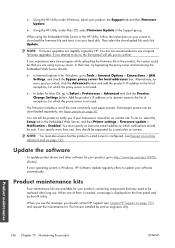
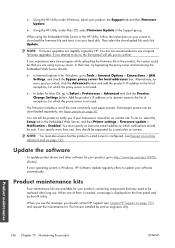
.../T2300/ drivers/. You can be sent. If your operating system is not used paper presets. When one of exceptions, for which the proxy server is Windows, HP Software Update ..., they should be replaced after long use unsigned firmware upgrades. Update the software
To update printer drivers and other software for Windows, go to be separated by HP. Product maintenance kits
Four ...
HP Designjet T2300e MFP - User's Guide: English - Page 173
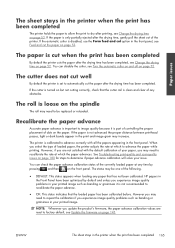
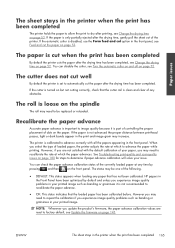
... determine if paper advance calibration will solve your printed image. The cutter does not cut well
By default the printer is cut the paper after the drying time has been completed, see Update the firmware on page 52.
However, if you experience image quality problems in your issue. HP papers in the...
HP Designjet T2300e MFP - User's Guide: English - Page 194
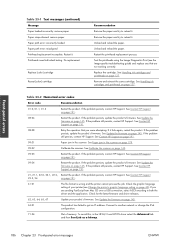
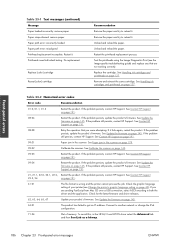
... and try to get an IP address.
See Contact HP Support on page 127. If the problem persists, update the product's firmware. Check for the latest firmware and driver releases.
62, 63, 64, 65, 67
Update your printer (see the Image-quality troubleshooting guide) and replace any that you are not working correctly. Front-panel...
HP Designjet T2300e MFP - User's Guide: English - Page 210
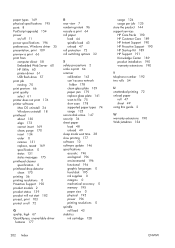
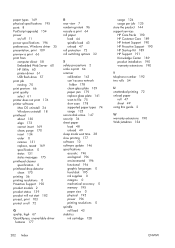
...Windows driver 35 presentation, print 109 preview a print 66 print from
computer direct 58 Embedded Web Server 60 HP Utility 60 printer driver... high 67 QuarkXpress, unavailable driver
features 177
R rear view 7 rendering intent 96 rescale a print 64 roll paper
load 44 spindle ... time 38 slow printing 177 software 10 software update 146 specifications acoustic 196 ecological 196 environmental 196 ...
Similar Questions
Windows 7 Cannot Find Printer Driver For Hp T2300
(Posted by shakTur 9 years ago)
How Do I Get Hp 990c Deskjet Driver For Windows 7 64-bit
(Posted by rossal 10 years ago)
Hp T2300 Driver Cannot Landscape
(Posted by jomonASB 10 years ago)
Hp T2300 Plotter Will Not Print In Landscape With Autocad 2013
(Posted by tsccqqwwee 10 years ago)

