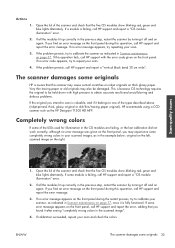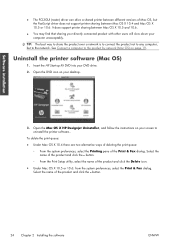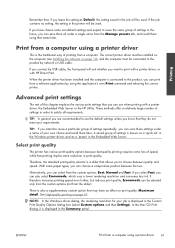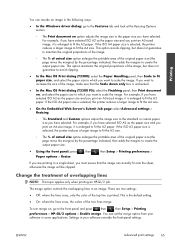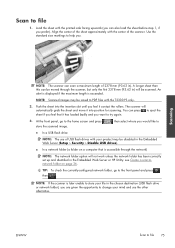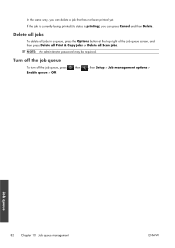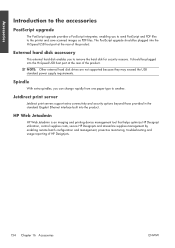HP Designjet T2300 Support Question
Find answers below for this question about HP Designjet T2300 - eMultifunction Printer.Need a HP Designjet T2300 manual? We have 4 online manuals for this item!
Question posted by Karrshawnd on August 16th, 2014
Cant Setup Scan To Network On Hp Designjet Wants Password
The person who posted this question about this HP product did not include a detailed explanation. Please use the "Request More Information" button to the right if more details would help you to answer this question.
Current Answers
Related HP Designjet T2300 Manual Pages
Similar Questions
Hp Designjet T2300 Can't Scan To Network
(Posted by Knutjkl 9 years ago)
How To Setup Network Scan Folder For Hp Designjet T2300ps
(Posted by cohitler 9 years ago)
Hp Designjet T2300 Emultifunction How To Reset Admin Password
(Posted by mohedjd 9 years ago)
Printing Large Banners On Hp Designjet 111
We are trying to print large banners using the HP DesignJet 111. We have produced the banners in Mic...
We are trying to print large banners using the HP DesignJet 111. We have produced the banners in Mic...
(Posted by tnewton 10 years ago)
Please Suggest Me Competitibale Network Card For Hp Designjet 510 42'
i want hp designjet 510 42" plotter and i want to install new LAN card, so please suggest for compet...
i want hp designjet 510 42" plotter and i want to install new LAN card, so please suggest for compet...
(Posted by hemantsankhla 11 years ago)