HP Designjet T2300 Support Question
Find answers below for this question about HP Designjet T2300 - eMultifunction Printer.Need a HP Designjet T2300 manual? We have 4 online manuals for this item!
Question posted by cohitler on September 17th, 2014
How To Setup Network Scan Folder For Hp Designjet T2300ps
The person who posted this question about this HP product did not include a detailed explanation. Please use the "Request More Information" button to the right if more details would help you to answer this question.
Current Answers
There are currently no answers that have been posted for this question.
Be the first to post an answer! Remember that you can earn up to 1,100 points for every answer you submit. The better the quality of your answer, the better chance it has to be accepted.
Be the first to post an answer! Remember that you can earn up to 1,100 points for every answer you submit. The better the quality of your answer, the better chance it has to be accepted.
Related HP Designjet T2300 Manual Pages
HP Printers - Supported Citrix Presentation Server environments - Page 1


... 4.7 for Windows in Citrix environments 12 The difference between the Citrix and HP UPDs 13 Business Inkjet printers and supported driver versions 14 HP Deskjet printers and supported driver versions 15 LIDIL HP Deskjet printers...18 Using HP ink-based All-in-One and Photosmart printers 19 HP Designjets and supported driver versions 22 Resolved issues...22 Unresolved issues ...24...
HP Printers - Supported Citrix Presentation Server environments - Page 12


... Edgeline Technology and supported driver versions
Table 2: Minimum levels of the HP Universal Print Driver is supported by HP in static or traditional mode on the network from http://www.hp.com/go /upd, is not supported in static or traditional mode.
12 HP printer LJ 4, 5, 6 Family
Supported in Citrix environment
Yes
PCL
Win2k/XP/2003...
HP Printers - Supported Citrix Presentation Server environments - Page 26


... scope of this document. Citrix-tested HP printers
Citrix tested the following HP LaserJet, Business Inkjet, Designjet and Deskjet printers and their associated 32-bit and 64-bit drivers with the HP printers and drivers listed for HP printers
Printer setup - Printers were connected to both client and server systems, and as stand-alone network printers using parallel cables and USB cables...
HP Printers - Supported Citrix Presentation Server environments - Page 27


... was performed on the feature.
The network print server was verified. Policies override similar settings configured farm-wide at the server level or on test methodology - Printer model tested
HP Color LaserJet 3000
HP LaserJet 4000 HP Business Inkjet 1100 HP Deskjet D2360 HP Deskjet 5440 HP Designjet 4000 PostScript
Driver version tested
HP Color LaserJet 3000 Series PCL (61...
HP Printers - Supported Citrix Presentation Server environments - Page 34


... copy the driver files and registry settings to print successfully.
Replicating printer drivers in the server farm ensures that did not have HP LaserJet/Business Inkjet/Designjet/Deskjet printers attached, but that the XenApp™ Server client users can print to the client and network printers in the Citrix XenApp™ Server session was verified and...
HP Designjet T2300 eMFP - Assembly Instructions: English - Page 25


...hp.com/go/T2300eMFP/drivers
or
http://www.hp.com/go /T2300eMFPPS/drivers
DRAFT TWO 29.09.2010
Sie müssen zuerst den Produkttreiber auf dem Computer installieren.
exe program on the root folder on the DVD.
* To install a Network Product, click on Express Network...sul desktop.
* Aprire l'icona del programma di installazione HP Designjet per MAC e Windows:
Non collegare ancora il computer ...
HP Designjet T2300 eMFP Printer series - Image Quality Troubleshooting Guide: English - Page 5


...yourself. This guide may help with the kinds of problems most commonly experienced with your HP Designjet product. Failing that, it will help you may assume that an image artifact or undesired effect...a problem with the product. Sometimes you to HP support, so that the error can be caused by an incorrect selection of the print or scan settings or by a fundamental technological limitation of this...
HP Designjet T2300 eMFP Printer series - Image Quality Troubleshooting Guide: English - Page 37
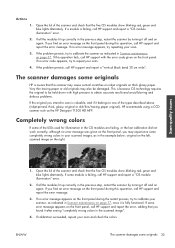
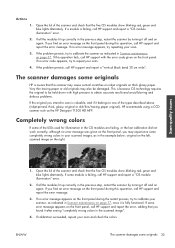
... requires the original to calibrate the scanner as in the scanned image".
4. If all the modules lit up correctly in the previous step, restart the scanner by turning it off and on again. If calibration succeeded, repeat your scanner, as the HP Designjet T1200 HD MFP.
If all the modules lit up correctly...
HP Designjet T2300e MFP - User's Guide: English - Page 26
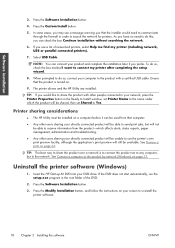
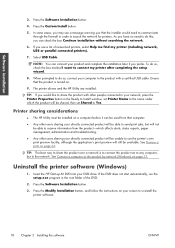
... to connect my printer after completing the setup wizard.
8. The printer drivers and the HP Utility are installed. TIP: If you would need to do this, you prefer.
See Connect a computer to the product by network (Windows) on your network, press the Printer Properties button in the root folder of networked printers, select Help me find my printer (including network, USB or...
HP Designjet T2300e MFP - User's Guide: English - Page 28


... the list.
Then highlight that it shows Bonjour. Click Continue.
9. Open the Mac OS X HP Designjet Installer. When the HP Printer Setup Assistant has finished, you want to connect another printer to the network.
10. 4. When the software has been installed, the HP Printer Setup Assistant starts automatically, to set up a connection to see the Connection Type column, and check...
HP Designjet T2300e MFP - User's Guide: English - Page 29


... product by network (Mac OS) 21 Follow the instructions on page 37).
2. Software installation
If the printer driver is installed, including the printer driver and the HP Utility.
7. TCP/IP connection
1.
When the software has been installed, the HP Printer Setup Assistant starts automatically, to set up Kit DVD into your product. Open the Mac OS X HP Designjet Installer.
5.
HP Designjet T2300e MFP - User's Guide: English - Page 31


... is turned on and connected to other users wishing to share your printer.
Follow the instructions on your local network.
Make sure that you can lead to Sharing > Services > Printer Sharing. Open the Mac OS X HP Designjet Installer. Under Mac OS X 10.4, enable printer sharing by going to connectivity problems. Only cables certified by the USB...
HP Designjet T2300e MFP - User's Guide: English - Page 32
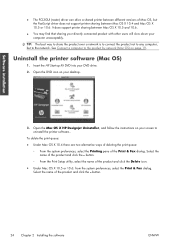
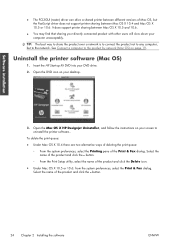
...printer software.. Insert the HP Start-up Kit DVD into your desktop.
3.
See Connect a computer to the product by network (Mac OS) on your computer unacceptably. Open the Mac OS X HP Designjet...on your DVD drive. 2. button.
◦ From the Print Setup utility, select the name of the product and click the - Uninstall the printer software (Mac OS)
1. button.
24 Chapter 2 Installing the...
HP Designjet T2300e MFP - User's Guide: English - Page 47
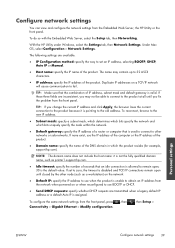
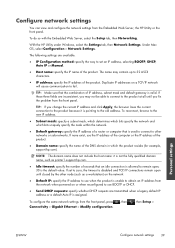
...to the old address.
To configure the same network settings from the Embedded Web Server, the HP Utility or the front panel. TIP: Make sure...Setup tab, then Networking. Configure network settings
You can view and configure the network settings from the front panel, press Connectivity > Gigabit Ethernet > Modify configuration.
, then
, then Setup >
Personal settings
ENWW
Configure network...
HP Designjet T2300e MFP - User's Guide: English - Page 106


... Printing preferences > Color options.
, then
, then Setup >
NOTE: These front panel settings can all be overridden by the printer driver or by Embedded Web Server job submission settings. Default: Off (no printer emulation).
Default: sRGB (HP).
● Emulate printer: you can choose to emulate a different HP Designjet printer. See Color calibration on the appropriate emulation mode...
HP Designjet T2300e MFP - User's Guide: English - Page 162
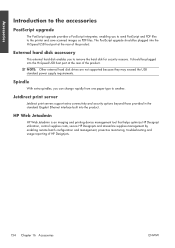
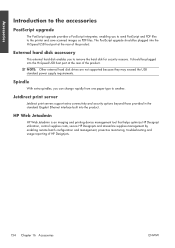
...Gigabit Ethernet interface built into the Hi-Speed USB host port at the rear of HP Designjets.
154 Chapter 16 Accessories
ENWW NOTE: Other external hard disk drives are not supported ... external hard disk enables you can change rapidly from one paper type to the printer and save scanned images as PDF files. Accessories
Introduction to the accessories
PostScript upgrade
The PostScript upgrade...
HP Designjet T2300e MFP - User's Guide: English - Page 197


...://www.hp.com/go /T2300ps/knowledgecenter/...HP Designjet, providing comprehensive, proven support expertise and new technologies to give you unique end-toend support. HP Customer Care
ENWW
Introduction 189
Services include setup...HP Customer Care, please visit us on the telephone (see Contact HP Support on your product:
● http://www.hp.com/go/T2300/knowledgecenter/
● http://www.hp...
HP Designjet T2300e MFP - User's Guide: English - Page 203


... Matte Film roll feed. ink cover opened; Table 25-6 Graphic languages supported
HP Designjet
Languages
T2300 (printing)
HP PCL3GUI, HP-GL/2 and HP RTL, TIFF, JPEG, CALS
T2300 PS (printing)
HP PCL3GUI, HP-GL/2 and HP RTL, TIFF, JPEG, CALS, PDF, PostScript
T2300 (scanning)
TIFF, JPEG
T2300 PS (scanning)
TIFF, JPEG, PDF
Scanner file formats: TIFF, JPEG, PDF. roll covers and basket closed...
HP Designjet T2300e MFP - User's Guide: English - Page 205
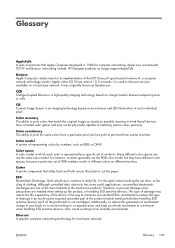
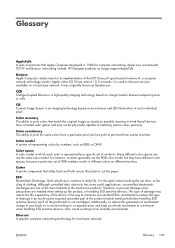
... technology based on a local area network. Color accuracy The ability to printer. ESD ElectroStatic Discharge. Also, avoid working in daily life. Color consistency The ability to print the same colors from a particular print job from print to print and from version 10.2 onwards. ENWW
Glossary 197 HP Designjet products no longer support AppleTalk. Additionally...
HP Designjet T2300e MFP - User's Guide: English - Page 207


... through a cluster of nozzles. In the HP Designjet T2300 series, each printhead prints two different colors. A product can control the device. Rendezvous Apple Computer's original name for its networking software later known as those on found on the paper, through which ink is being used for printing.
Printer driver Software that are pulped, dried and...
Similar Questions
How To Setup Network Scan Folder For Hp T2300
(Posted by DARela 10 years ago)
How To Access The Setup Menu On A Hp Designjet T2300
(Posted by Deeitsm 10 years ago)
How To Setup Network Ip For Hp Laserjet Enterprise 500 Color Mfp M575 Manual
(Posted by lashlage 10 years ago)
How To Setup The Proxy In Hp Designjet T2300 Emultifunction Printer
(Posted by saswhi 10 years ago)
Please Suggest Me Competitibale Network Card For Hp Designjet 510 42'
i want hp designjet 510 42" plotter and i want to install new LAN card, so please suggest for compet...
i want hp designjet 510 42" plotter and i want to install new LAN card, so please suggest for compet...
(Posted by hemantsankhla 11 years ago)

