HP Designjet T2300 Support Question
Find answers below for this question about HP Designjet T2300 - eMultifunction Printer.Need a HP Designjet T2300 manual? We have 4 online manuals for this item!
Question posted by pradimallu on February 8th, 2012
How To Set Custom Setting In This Printer
The person who posted this question about this HP product did not include a detailed explanation. Please use the "Request More Information" button to the right if more details would help you to answer this question.
Current Answers
There are currently no answers that have been posted for this question.
Be the first to post an answer! Remember that you can earn up to 1,100 points for every answer you submit. The better the quality of your answer, the better chance it has to be accepted.
Be the first to post an answer! Remember that you can earn up to 1,100 points for every answer you submit. The better the quality of your answer, the better chance it has to be accepted.
Related HP Designjet T2300 Manual Pages
HP Printers - Supported Citrix Presentation Server environments - Page 24


... HP drivers in .
The settings will not load under non-administrator...printer is connected to networked printers is supported,
24 Bi-directional communication to a client with the exception of "host-based" printers in -One and Photosmart printer sections of the driver are designed for the first time and printing functions correctly. Answer: Check the LaserJet, Business Inkjet, Designjet...
HP Printers - Supported Citrix Presentation Server environments - Page 27


...HP Deskjet 5400 Series (60.51.645.0)
HP Designjet 4000ps PS3 (61.71.362.31)
Known issues with shared printers attached to them. Printer policies are used for configuring settings such as autocreation, legacy client printers, printer property retention print job routing, printer mapping, printer driver configuration, and session printers
27 Drivers for multiple users.
This is much...
HP Printers - Supported Citrix Presentation Server environments - Page 28


... cable. The client system connected to the shared farm printers.
28 Test methodology An HP LaserJet/Business Inkjet/Designjet/Deskjet printer was installed on the client system and drivers for the printers were downloaded from the HP Driver Support website.
These printers were configured for the printers were downloaded from a network print server. Drivers for multiple...
HP Printers - Supported Citrix Presentation Server environments - Page 29


... are propagated to the client device using the HP LaserJet/Business Inkjet/Designjet/Deskjet printers and drivers listed above. Setting changes were made to the HP LaserJet/Business Inkjet/Designjet/Deskjet printer installed locally on the client system.
Client printer properties
Description Client printer properties are the settings that control the configuration of the more common...
HP Printers - Supported Citrix Presentation Server environments - Page 34


... drivers for Citrix XenApp™ Server to copy the driver files and registry settings to the printer using Jetdirect. Drivers for multiple domain users.
The availability of the Session printer in the server farm. Test methodology HP LaserJet/Business Inkjet/Designjet/Deskjet printers were attached to a Citrix XenApp™ Server using parallel cables, USB cables...
HP Printers - Supported Citrix Presentation Server environments - Page 37


...-Packard Development Company, L.P. HP shall not be liable for HP products and services are set forth in the United States and other jurisdictions. 4AA0-8465ENW, Revision 17, November 2008 ...statements accompanying such products and services. Planned future testing
HP LaserJet/Business Inkjet/Designjet/Deskjet printers and Scanner/All-in-One devices testing is subject to the test matrix....
HP Designjet T2300 eMFP Printer series - Image Quality Troubleshooting Guide: English - Page 8


... have set the Print Quality slider to Speed, try setting it to...printer.
Check that you are in the recommended range.
You are using appropriate print-quality settings... printed image suffers from your printer, use only genuine manufacturer's supplies...If you change the print-quality settings, you may vary):
1. Check...most appropriate print-quality settings for your purposes (see Using your...
HP Designjet T2300 eMFP Printer series - Image Quality Troubleshooting Guide: English - Page 9


Select the custom print-quality options in the driver dialog's Advanced tab, under Document Options > Printer Features. Application Resolution option in the driver dialog, and ...panel and in your image appear stepped or jagged when printed:
ENWW
Lines are using appropriate print-quality settings for further support. Check that you may notice a loss of line quality. If the status is...
HP Designjet T2300 eMFP Printer series - Image Quality Troubleshooting Guide: English - Page 15
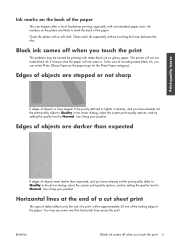
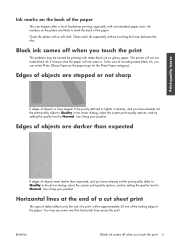
Clean the platen with non-standard paper sizes. The printer will not use matte black ink if it knows that the paper will not retain ...than expected
If edges of avoiding matte black ink, you have already set the print-quality slider to Quality in the driver dialog, select the custom print-quality options, and try setting the quality level to Normal.
You may be poorly defined or lighter...
HP Designjet T2300 eMFP Printer series - Image Quality Troubleshooting Guide: English - Page 17


...Print on instant-dry photo paper, your customer service representative for the computer to send ...Print. Color accuracy using network software, make sure that your software settings are already in the "How to produce the colors you press ...If the problem persists despite all the data were received by the printer?
ENWW
Colors are using corresponds to use later on swellable coated...
HP Designjet T2300 eMFP Printer series - Image Quality Troubleshooting Guide: English - Page 18


... clipping your job, if you select Fast, Normal or Speed in ) if you have defined a custom page size with another possible explanation for the paper size you can often identify this situation. However,... application.
● Use a RIP to change the default setting, which it with very narrow margins, the printer may call "printing area" or "imageable area"). There is Auto.
HP Designjet T2300e MFP - User's Guide: English - Page 5


... management ...87 Introduction ...88 How colors are represented ...88 A summary of the color management process 88 Color calibration ...88 Color management from printer drivers 90 Color management from printer drivers (T2300 PS 93 Color management from the Embedded Web Server 96 Color management from the front panel 98 Color management and the scanner...
HP Designjet T2300e MFP - User's Guide: English - Page 11
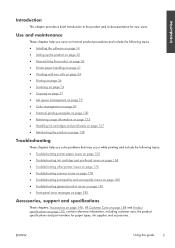
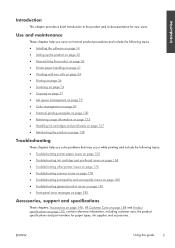
...; Installing the software on page 14 ● Setting up the product on page 25 ● Personalizing the product on page 36 ● Printer paper handling on page 41 ● Working with... chapters, Accessories on page 148, HP Customer Care on page 188 and Product specifications on page 193, contain reference information, including customer care, the product specifications and part numbers for ...
HP Designjet T2300e MFP - User's Guide: English - Page 26
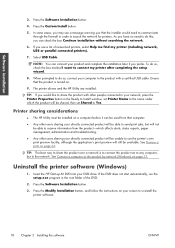
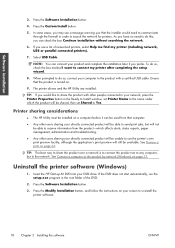
... to share the product with a certified USB cable. Press the Custom Install button.
5. Press the Software Installation button.
4. As you have no need to do this, you can connect your network, press the Printer Properties button in the Ready to Install window, set Shared to your product and complete the installation later if...
HP Designjet T2300e MFP - User's Guide: English - Page 28


...the list. Click Continue.
9. When the software has been installed, the HP Printer Setup Assistant starts automatically, to set up a connection to see the Connection Type column, and check that line.
Follow...shows Bonjour. 4. Open the Mac OS X HP Designjet Installer. When the HP Printer Setup Assistant has finished, you want to connect another printer to exit, or Create New Queue if you can ...
HP Designjet T2300e MFP - User's Guide: English - Page 48


.... it overrides the front panel setting.
Personal settings
40 Chapter 4 Personalizing the product
ENWW You can change the printer's graphic language setting from the HP Utility with the following options.
● Select Automatic to let the printer determine which type of that type directly to the printer, without going through a printer driver (T2300 PS only).
● Select JPEG...
HP Designjet T2300e MFP - User's Guide: English - Page 95


... management
● Introduction ● How colors are represented ● A summary of the color management process ● Color calibration ● Color management from printer drivers ● Color management from printer drivers (T2300 PS) ● Color management from the Embedded Web Server ● Color management from the front panel ● Color management and the scanner...
HP Designjet T2300e MFP - User's Guide: English - Page 101


...measure of the PANTONE color, which will normally send to the printer a CMYK or RGB approximation to its default setting. HP Professional PANTONE Emulation can also use HP Professional PANTONE Emulation... each
ENWW
Color management from printer drivers (T2300 PS)
This facility is to turn it is designed to produce emulations similar to those set up manually by selecting Lightness ...
HP Designjet T2300e MFP - User's Guide: English - Page 103


... and therefore the data arrive at the printer already color-managed.
● sRGB IEC61966-2.1...(Ad) uses specifications developed by many scanners, printers and software applications. It is designed to produce... coated paper. RGB color emulation
Your printer is provided with the following printing conditions:...film, and coated paper on heat-set web offset presses.
● JMPA: Japanese standard...
HP Designjet T2300e MFP - User's Guide: English - Page 104


...to match a particular color. If the job contains no printer emulation). Default: Off (no setting, the front-panel setting in the printer will be used for photographs or images in pure black .... T2300 and T2300 PS options
● Color/Grayscale: you can choose to Adobe RGB (1998) for proofing. This space provides a smaller gamut alternative to emulate a different HP Designjet printer. ...
Similar Questions
How Set Printer Hp 400 Printer Back To Factory Default
(Posted by COGArotto 9 years ago)
Cannot Save Hp T2300 Quick Sets On Network Printer
(Posted by onshy 10 years ago)
What Photoshop Cs6 Printer Settings Will Give Me A Borderless 36' X 10' Print?
Using 36" roll paper, I want to make 36" wide borderless prints of various lengths. The manual says ...
Using 36" roll paper, I want to make 36" wide borderless prints of various lengths. The manual says ...
(Posted by lehman 11 years ago)
How Do I Set Printer To Print Arch D Size Paper
I am printing from pdf file
I am printing from pdf file
(Posted by gcnails1 12 years ago)
How Can I Set Paper Manually In Hp Deskjet T2300 Plotter
(Posted by pradimallu 12 years ago)

