HP Designjet T2300 Support Question
Find answers below for this question about HP Designjet T2300 - eMultifunction Printer.Need a HP Designjet T2300 manual? We have 4 online manuals for this item!
Question posted by onshy on May 9th, 2014
Cannot Save Hp T2300 Quick Sets On Network Printer
The person who posted this question about this HP product did not include a detailed explanation. Please use the "Request More Information" button to the right if more details would help you to answer this question.
Current Answers
There are currently no answers that have been posted for this question.
Be the first to post an answer! Remember that you can earn up to 1,100 points for every answer you submit. The better the quality of your answer, the better chance it has to be accepted.
Be the first to post an answer! Remember that you can earn up to 1,100 points for every answer you submit. The better the quality of your answer, the better chance it has to be accepted.
Related HP Designjet T2300 Manual Pages
HP Printers - Supported Citrix Presentation Server environments - Page 1


... 4.7 for Windows in Citrix environments 12 The difference between the Citrix and HP UPDs 13 Business Inkjet printers and supported driver versions 14 HP Deskjet printers and supported driver versions 15 LIDIL HP Deskjet printers...18 Using HP ink-based All-in-One and Photosmart printers 19 HP Designjets and supported driver versions 22 Resolved issues...22 Unresolved issues ...24...
HP Printers - Supported Citrix Presentation Server environments - Page 3


... feature testing that printing is very similar to client printers and network printers. Stress Testing
HP performs stress testing of its drivers are free of memory leaks and memory allocation issues. All HP printers and their associated printer drivers listed in the HP printer family, the Citrix testing of these select printers translates to all other components from the CD...
HP Printers - Supported Citrix Presentation Server environments - Page 13


... configuration. The HP UPD has the ability, if the client printer is installed on the client for autocreated client printers and Microsoft Windows 2000, Windows XP, or Windows Vista® clients.
If the printer is networked, automatic configuration is a limitation of the UPD has the limitation that are not affected.
The settings will be saved to communicate...
HP Printers - Supported Citrix Presentation Server environments - Page 23


... driver, such as tray configuration, duplexer, printer memory, and quick sets are issues affecting a server and for features manually, then set the tray
23 Other symptoms caused by the default settings of the server.
To resolve this issue. Driver settings, such as version 61.081.xxx.xx or the latest HP Universal Print Driver, has a fix for...
HP Printers - Supported Citrix Presentation Server environments - Page 24


... communication to a host-based client printer. However, HP and Citrix do test print drivers and printers in MetaFrame 1.8 Service Pack 4. The settings will not load under non-administrator privileges
HP does not recommend the use the Citrix Universal Print Driver or Universal Printing System to print to networked printers is supported,
24 Printer settings will be considerably larger than...
HP Printers - Supported Citrix Presentation Server environments - Page 25


... I use and configure the Citrix UPD, or configure and session network printers? All support for consumer based inkjet products. Question: Can I download the Windows Server 2003...read the local printer settings from citrix.com. Answer: HP does not develop Microsoft Windows Server 2003 drivers for a printer and print driver is claimed by HP and provided by HP. Microsoft recommends using...
HP Printers - Supported Citrix Presentation Server environments - Page 26


.... Citrix-tested HP printers
Citrix tested the following HP LaserJet, Business Inkjet, Designjet and Deskjet printers and their associated 32-bit and 64-bit drivers with the HP printers and drivers listed for HP printers
Printer setup - This is a base description of this document. Printers were connected to both client and server systems, and as stand-alone network printers using parallel...
HP Printers - Supported Citrix Presentation Server environments - Page 27


... import these network print servers into the Citrix XenApp™ Server farm, and the availability of this document. Test methodology HP LaserJet/Business Inkjet/Designjet/Deskjet printers were attached to the print server using the HP LaserJet/Business Inkjet/Designjet/Deskjet printers and drivers listed above. Printer policies
Description Policies are used for configuring settings such as...
HP Printers - Supported Citrix Presentation Server environments - Page 30


... attached to the client system using the HP LaserJet/Business Inkjet/Designjet/Deskjet printers and drivers listed above.
Printer model tested
HP Deskjet D2360 HP Officejet Pro K5400 HP LaserJet 3020
HP Officejet Pro L7680 All-in your server farm, the client printers are tested with client printer properties and HP printers and drivers No issues were discovered when testing the client...
HP Printers - Supported Citrix Presentation Server environments - Page 34


... wizard to install drivers on all drivers are available on a XenApp™ Server, the actual printer is not attached to the client and network printers in the Management Console for multiple domain users. Test methodology HP LaserJet/Business Inkjet/Designjet/Deskjet printers were attached to a Citrix XenApp™ Server using parallel cables, USB cables or were...
HP Designjet T2300 eMFP Printer series - Image Quality Troubleshooting Guide: English - Page 21


... to date. If you still have the right settings in your product's firmware is a non-HP driver, consult the driver vendor about the problem. If it is up to print with the RIP.
● Check that you can be downloaded from http://www.hp.com/go/T2300/drivers/.
● If you still have a problem...
HP Designjet T2300e MFP - User's Guide: English - Page 25
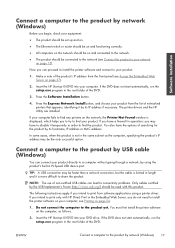
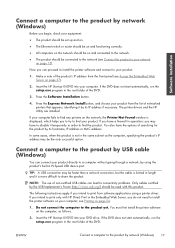
...of networked printers that appears, identifying it is displayed, which helps you to try to a computer without going through a network, by its IP address if necessary. The printer drivers and the HP Utility ...computer to the product by network (Windows)
Before you begin, check your equipment:
● The product should be set up Kit DVD into your computer.
Insert the HP Start-up Kit DVD into...
HP Designjet T2300e MFP - User's Guide: English - Page 26
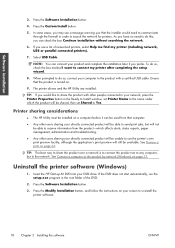
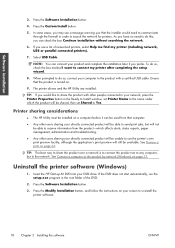
....
TIP: If you would need to do so, connect your network, press the Printer Properties button in the root folder of networked printers, select Help me find my printer (including network, USB or parallel connected printers).
7. Printer sharing considerations
● The HP Utility must be shared, then set Printer Name to the name under which affects alerts, status reports, paper...
HP Designjet T2300e MFP - User's Guide: English - Page 40


...Roll switching options. The printer will choose the roll that has the least paper. These can be set the printer's behavior in the printer is not suitable for a particular job, the printer can either put the... is not as Minimize paper waste. See Nest jobs to save roll paper on hold .
If this option is chosen, the printer will choose the roll that is currently active, to avoid ...
HP Designjet T2300e MFP - User's Guide: English - Page 41


...page has been sent to the printer during the specified wait time.
◦ The next page is incompatible with the pages already nested (see Nest jobs to save roll paper on page 70).
...be set to the printer during the specified wait time.
◦ The incompatible-page queue is full. Then:
● In the HP Utility for Windows: select Settings > Job Management > Nest.
● In the HP Utility...
HP Designjet T2300e MFP - User's Guide: English - Page 42


... disable Ethernet and USB connections to require an account ID for each job.
● In the HP Utility for Windows: select Settings > Accounting > Require account ID.
● In the HP Utility for Mac OS: select Configuration > Printer Settings > Configure Printer Settings > Accounting > Require account ID. Require account ID
If you want to keep records of alerts you...
HP Designjet T2300e MFP - User's Guide: English - Page 48


...following steps.
1.
You can change the printer's graphic language setting from the HP Utility with the following options.
● Select Automatic to change the graphic language setting from the front panel. Select the desired option.
, then Setup
NOTE: If the graphic language is set to the printer, without going through a printer driver (T2300 PS only).
● Select JPEG...
HP Designjet T2300e MFP - User's Guide: English - Page 62
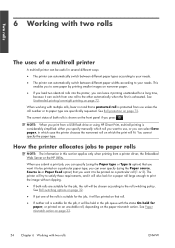
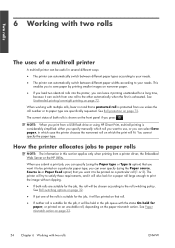
...large enough to the roll switching policy. The printer will fit.
See Roll protection on the front panel if you can select Save paper, in the job queue with the ...HP Utility. you can even specify (using the Paper type or Type is shown on page 72. This enables you to save paper by printing smaller images on narrower paper.
● If you load two identical rolls into the printer...
HP Designjet T2300e MFP - User's Guide: English - Page 69
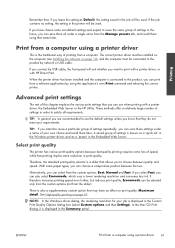
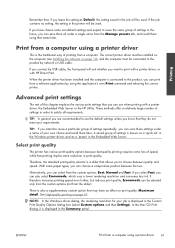
... Server or the HP Utility.
If you have an effect on page 67.
A saved group of settings in the Summary panel. It therefore increases printing speed even further, but reduces print quality. Print from the Manage presets tab, and recall them using a printer driver
This is a slider that allows you connect by network or USB...
HP Designjet T2300e MFP - User's Guide: English - Page 79


... color adjustment settings must be mixed in
the same nest): ◦ HP-GL/2, RTL, TIFF, JPEG ◦ PostScript, PDF ● JPEG and TIFF pages with resolutions greater than 300 dpi may not nest with other pages in the queue. See Turn nesting on and off . How long does the printer wait for nesting...
Similar Questions
Pdf Drawing Sent To Hp-t2300 Does Not Print
Drawing in PDF sent from laptop to HP-T2300 goes through Flattening process shows up on HP-T2300 dis...
Drawing in PDF sent from laptop to HP-T2300 goes through Flattening process shows up on HP-T2300 dis...
(Posted by selmo61561 8 years ago)
What Are Steps Needed To Install Hp T2300 Plotter On Network
(Posted by Og508dav 10 years ago)
How To Set Custom Paper Size On Hp T2300
(Posted by dawma 10 years ago)
Can We Manually Assign Ip Address For Network Printer Hp Laserjet Enterprise
600 M602
600 M602
(Posted by cam456 10 years ago)
How To Install A Network Printer Hp Laserjet 600 M602
(Posted by sl25hasan 10 years ago)

