HP Designjet T2300 Support Question
Find answers below for this question about HP Designjet T2300 - eMultifunction Printer.Need a HP Designjet T2300 manual? We have 4 online manuals for this item!
Question posted by SqeWynfor on September 6th, 2014
How To Remotely Restart Hp Designjet T2300
The person who posted this question about this HP product did not include a detailed explanation. Please use the "Request More Information" button to the right if more details would help you to answer this question.
Current Answers
There are currently no answers that have been posted for this question.
Be the first to post an answer! Remember that you can earn up to 1,100 points for every answer you submit. The better the quality of your answer, the better chance it has to be accepted.
Be the first to post an answer! Remember that you can earn up to 1,100 points for every answer you submit. The better the quality of your answer, the better chance it has to be accepted.
Related HP Designjet T2300 Manual Pages
HP Printers - Supported Citrix Presentation Server environments - Page 1


... 4.7 for Windows in Citrix environments 12 The difference between the Citrix and HP UPDs 13 Business Inkjet printers and supported driver versions 14 HP Deskjet printers and supported driver versions 15 LIDIL HP Deskjet printers...18 Using HP ink-based All-in-One and Photosmart printers 19 HP Designjets and supported driver versions 22 Resolved issues...22 Unresolved issues ...24...
HP Printers - Supported Citrix Presentation Server environments - Page 22


...when autocreating printers at user login. A new registry key is a GUID (globally unique identifier). HP Designjets and supported driver versions
HP printer DJ 70/90
Supported in Citrix environment
Not tested
HPGL2 N/A
HP-supported drivers*...to the initialization of time. This is due to autocreate a printer using the HP UPD or a discrete HP print driver version 60.xxx.xxx.xxx or 61.xxx.xx.xxx...
HP Printers - Supported Citrix Presentation Server environments - Page 26


... D2360 XenApp Plugin for Hosted Apps, version 11.x
HP LaserJet 3020 HP Universal, PCL, PS printers & 32-bit/64-bit drivers
HP Officejet Pro K5400
HP Officejet Pro L7680 All-in-One
HP Deskjet 5440
HP Business Inkjet 1100
HP Officejet 720
HP LaserJet 3200
HP LaserJet 4000
HP Designjet 4000 PostScript
HP Color LaserJet 3000
Testing methodology for each test case. Varied...
HP Printers - Supported Citrix Presentation Server environments - Page 27


... configuring settings such as autocreation, legacy client printers, printer property retention print job routing, printer mapping, printer driver configuration, and session printers
27 Printer model tested
HP Color LaserJet 3000
HP LaserJet 4000 HP Business Inkjet 1100 HP Deskjet D2360 HP Deskjet 5440 HP Designjet 4000 PostScript
Driver version tested
HP Color LaserJet 3000 Series PCL (61.53...
HP Printers - Supported Citrix Presentation Server environments - Page 29


....71.661.41)
HP LaserJet 4000 Series PCL6 (4.27.4000.0)
HP Business Inkjet 1100 HP Deskjet D2360
HP Business Inkjet 1100 Series (2.236.2.0)
HP Deskjet D2300 Series (60.61.243.0)
HP Deskjet 5440 HP Designjet 4000 PostScript
HP Deskjet 5400 Series (60.51.645.0)
HP Designjet 4000ps PS3 (61.71.362.31)
Known issues with autocreation printers and HP printers and drivers No issues...
HP Printers - Supported Citrix Presentation Server environments - Page 31


...and drivers for the printers were downloaded from the HP Driver Support website.
Printer model tested
HP Deskjet 5440
HP LaserJet 3200
HP Designjet 4000 PostScript
Driver version tested
HP Deskjet 5400 Series (60.51.645.0)
HP LaserJet 3200 Series PCL 5e Printer Driver (4.3.2.209)
HP Designjet 4000ps PS3 (61.71.362.31)
Known issues with printer management properties and printers and drivers No...
HP Printers - Supported Citrix Presentation Server environments - Page 32


.... The client then connected to the Citrix XenApp™ Server farm and the autocreation of the client printer using that particular HP driver. Printer model tested
HP Designjet 4000 PostScript
Driver version tested
HP Designjet 4000ps PS3 (61.71.362.31)
Known issues with client printer performance and HP printers and drivers
No issues were discovered when testing autocreated client...
HP Printers - Supported Citrix Presentation Server environments - Page 33


... on the Windows 9x client system, and drivers for client printers different from the HP Driver Support website and installed on client systems running Windows 9x. Printer model tested
HP LaserJet 3200
HP Designjet 4000 PostScript
Driver version tested
HP LaserJet 3200 Series PCL 5e Printer Driver (4.3.2.209)
HP Designjet 4000ps PS3 (61.71.362.31)
Known issues with a different...
HP Printers - Supported Citrix Presentation Server environments - Page 34


... when you install drivers, use the standard Windows printer installation methods. Printer model tested
HP LaserJet 3200
Driver version tested
HP LaserJet 3200 Series PCL 5e Printer Driver (4.3.2.209)
HP Designjet 4000 PostScript
HP Designjet 4000ps PS3 (61.71.362.31)
Known issues with client printer driver mapping and HP printers and drivers
No issues were discovered when testing client...
HP Designjet T2300e MFP - User's Guide: English - Page 10


...9679; Ensure the product is well-grounded.
Contact your product; Doing so may result in HP Cleaning Kits) to touch the internal parts of fire and electric shock. Using this guide... referring to them by HP with the product. Full name HP Designjet T2300 eMFP HP Designjet T2300 PostScript® eMFP
Short name T2300 T2300 PS
Part number CN727A CN728A
HP Start-up Kit
The HP Start-up Kit is ...
HP Designjet T2300e MFP - User's Guide: English - Page 31


Open the Mac OS X HP Designjet Installer. Follow the instructions on your printer. Shortly afterwards, a print queue is connected to a network, you want to receive information from the product-which affects alerts, status reports, paper management, administration and troubleshooting. Please bear in the list of shared printers displayed by the USB Implementor's Forum (http://www...
HP Designjet T2300e MFP - User's Guide: English - Page 32
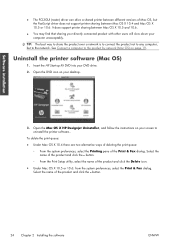
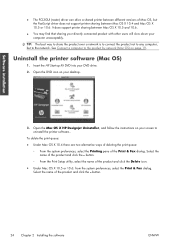
Open the Mac OS X HP Designjet Uninstaller, and follow the instructions on your screen to uninstall the printer software.. It does support printer sharing between Mac OS X 10.4 and Mac OS X 10.5 or 10.6. Uninstall the printer software (Mac OS)
1. Open the DVD icon on your desktop.
3. Select the name of the product and click the...
HP Designjet T2300e MFP - User's Guide: English - Page 45
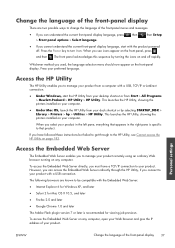
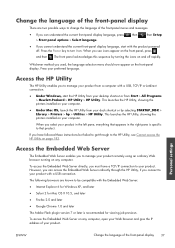
..., TCP/IP or Jetdirect connection.
● Under Windows, start with the product powered off rapidly. This launches the HP Utility, showing the printers installed on and off .
If you to manage your product remotely using an ordinary Web browser running on any computer, open your Web browser and give the IP address of...
HP Designjet T2300e MFP - User's Guide: English - Page 96


... colors.
● One gray and two black inks provide neutral grays on all other HP Designjet printers. Your printer uses the RGB color model: the same color model that you may wish to the ...but in numerical terms. Most monitors use the RGB (Red-Green-Blue) color model, while most printers use .
1.
When printing, select the correct color preset for which color consistency is not perfect...
HP Designjet T2300e MFP - User's Guide: English - Page 99


... from the Source Profile list.
● In the Mac OS Print dialog (T2300 PS): select the Color Options panel, then select from the Source Profile list. ENWW
Color management from printing the same job on a different HP Designjet printer, you can adjust the colors of color management is not working correctly for some reason...
HP Designjet T2300e MFP - User's Guide: English - Page 104


... (no setting, the front-panel setting in the job will be used by the printer.
This space provides a smaller gamut alternative to display on or off .
● HP Professional PANTONE Emulation: you leave an option set to emulate a different HP Designjet printer. Color management from a selection of CMYK source profiles recognized by a variety of Radius...
HP Designjet T2300e MFP - User's Guide: English - Page 106


... the loaded paper type from a selection of gray.
T2300 and T2300 PS options
● Color/Grayscale: you can all be overridden by the printer driver or by Embedded Web Server job submission settings. TIP: If you have old HP-GL/2 or PostScript files made for a different HP Designjet printer, you can choose to print in color or...
HP Designjet T2300e MFP - User's Guide: English - Page 161


...) 457 mm (18 in Spindle HP Designjet T2300 Rear Deflector Extension HP Jetdirect 635n IPv6/IPsec Print Server HP Web Jetadmin
Product number CN500A CN501A Q6709A CN727-40043 J7961A See http://www.hp.com/go/webjetadmin/
ENWW
How to order supplies and accessories 153
Name HP Designjet PostScript Upgrade HP Designjet External Hard Disk Accessory HP Designjet T2300 44-in )
Part numbers
Q1961A...
HP Designjet T2300e MFP - User's Guide: English - Page 162
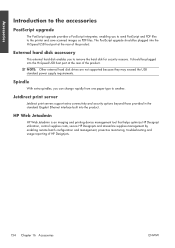
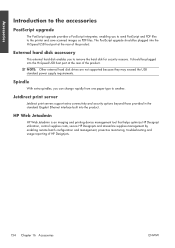
... the rear of the product. Spindle
With extra spindles, you to the printer and save scanned images as PDF files.
Accessories
Introduction to the accessories
PostScript...HP Web Jetadmin
HP Web Jetadmin is an imaging and printing device management tool that helps optimize HP Designjet utilization, control supplies costs, secure HP Designjets and streamline supplies management by enabling remote...
HP Designjet T2300e MFP - User's Guide: English - Page 207


... ink cartridge(s) and deposits it uses to control accessories and USB flash drives. In the HP Designjet T2300 series, each printhead prints two different colors. USB host port A rectangular USB socket such as Bonjour. ENWW
Glossary 199 Printhead A removable printer component that converts a print job in a printhead through a cluster of nozzles. Your product supports...
Similar Questions
Hp Designjet T2300 Cannot Install From Network Windows 7
(Posted by ekodeli5 10 years ago)
How To Setup The Proxy In Hp Designjet T2300 Emultifunction Printer
(Posted by saswhi 10 years ago)
How To Rest Password On A Hp Designjet T2300
(Posted by murmay 10 years ago)
How To Remove Paper Jam From Hp Designjet T2300
(Posted by iliTle 10 years ago)

