HP Designjet T2300 Support Question
Find answers below for this question about HP Designjet T2300 - eMultifunction Printer.Need a HP Designjet T2300 manual? We have 4 online manuals for this item!
Question posted by ekodeli5 on February 21st, 2014
Hp Designjet T2300 Cannot Install From Network Windows 7
The person who posted this question about this HP product did not include a detailed explanation. Please use the "Request More Information" button to the right if more details would help you to answer this question.
Current Answers
There are currently no answers that have been posted for this question.
Be the first to post an answer! Remember that you can earn up to 1,100 points for every answer you submit. The better the quality of your answer, the better chance it has to be accepted.
Be the first to post an answer! Remember that you can earn up to 1,100 points for every answer you submit. The better the quality of your answer, the better chance it has to be accepted.
Related HP Designjet T2300 Manual Pages
HP Printers - Supported Citrix Presentation Server environments - Page 1


... versions 12 Using the HP Universal Print Driver version 4.7 for Windows in Citrix environments 12 The difference between the Citrix and HP UPDs 13 Business Inkjet printers and supported driver versions 14 HP Deskjet printers and supported driver versions 15 LIDIL HP Deskjet printers...18 Using HP ink-based All-in-One and Photosmart printers 19 HP Designjets and supported driver versions...
HP Printers - Supported Citrix Presentation Server environments - Page 3


... Citrix Interoperability Test Kit for Citrix to test that the drivers are supported by HP in both Citrix and non-Citrix environments. Testing performed by HP
HP performs Windows Server/Citrix Server testing on its print drivers and is successful to client printers and network printers. Stress Testing
HP performs stress testing of LaserJet, Business Inkjet, and Deskjet...
HP Printers - Supported Citrix Presentation Server environments - Page 13


... between the Citrix and HP UPDs
The Citrix UPD for Citrix Presentation Server 4.0, 4.5, or XenApp™ 5.0 works well for autocreated printers, it cannot communicate with the printer installed on the server, can communicate with client printers that are network print shares connected at login. The Citrix UPD cannot be a 32-bit Windows client (Windows 2000, XP, Vista) with...
HP Printers - Supported Citrix Presentation Server environments - Page 27


... were discovered when testing the Citrix XenApp™ Server Import Network Server feature using a parallel cable, USB or installed by creating a TCP/IP port and connecting to the print server using the HP LaserJet/Business Inkjet/Designjet/Deskjet printers and drivers listed above. Network print servers
Description Network print servers (not running Citrix XenApp™ Server) are...
HP Printers - Supported Citrix Presentation Server environments - Page 31


The printer was installed on users' Win16 and Win32 client devices, Windows CE, DOS, and Macintosh OS platforms
Test methodology An HP LaserJet/Business Inkjet/Designjet/Deskjet printer was attached to the client's locally attached HP printers. Printer model tested
HP Deskjet D2360
HP Officejet Pro K5400
Driver version tested
HP Deskjet D2300 Series (60.61.243.0)
HP Officejet Pro K5400 Series (...
HP Printers - Supported Citrix Presentation Server environments - Page 33


... 5e Printer Driver (4.3.2.209)
HP Designjet 4000ps PS3 (61.71.362.31)
Known issues with a different name than the HP driver installed on the server was installed on the server. Client printer driver mapping
Description When using Citrix XenApp™ Server clients, you map printer drivers to identify printer drivers that have different names for the same printer on different Windows...
HP Printers - Supported Citrix Presentation Server environments - Page 34


... and copies the necessary driver files. Use the replication feature to save time when you install drivers, use the standard Windows printer installation methods.
The client system connected to a Citrix XenApp™ Server that did not have HP LaserJet/Business Inkjet/Designjet/Deskjet printers attached, but that all servers where Citrix XenApp™ Server clients need them.
HP Designjet T2300 eMFP - Assembly Instructions: English - Page 25


... del DVD.
* Per installare un prodotto di rete, fare clic su Express Network Install ((Installazione di rete rapida);
Per Mac:
* se il DVD non si avvia automaticamente aprire l'icona del DVD sul desktop.
* Aprire l'icona del programma di installazione HP Designjet per MAC e Windows:
Non collegare ancora il computer al prodotto. È necessario prima installare...
HP Designjet T2300e MFP - User's Guide: English - Page 3


... models ...2 HP Start-up Kit ...2 Using this guide ...2 Main features ...5 Main components ...6 The front panel ...9 Printer software ...10 Turn the product on and off ...11 Internal prints ...12
2 Installing the software ...14 Choose which connection method to use 15 Connect the product to your network 15 Connect a computer to the product by network (Windows 17 Connect...
HP Designjet T2300e MFP - User's Guide: English - Page 10


... repair the power cord.
it contains the product's software and documentation. Contact your local HP Service Representative for brevity. Full name HP Designjet T2300 eMFP HP Designjet T2300 PostScript® eMFP
Short name T2300 T2300 PS
Part number CN727A CN728A
HP Start-up Kit
The HP Start-up Kit is well-grounded. Using this guide
This guide can be downloaded from...
HP Designjet T2300e MFP - User's Guide: English - Page 25
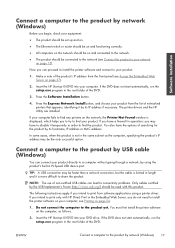
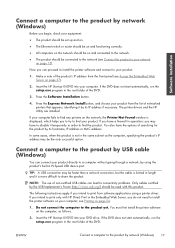
... HP Utility are installed.
see Printing on the computer, as the computer, specifying the product's IP address may be faster than a network connection, but the cable is more difficult to find any printers on the network, the Printer Not Found window is not in the root folder of the DVD. Software installation
Connect a computer to the product by network (Windows...
HP Designjet T2300e MFP - User's Guide: English - Page 26
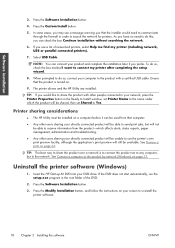
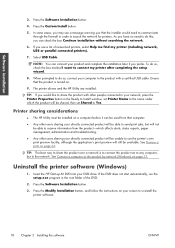
... to the product by network (Windows) on your DVD drive.
Press the Software Installation button.
3. Printer sharing considerations
● The HP Utility must be installed on a computer before it can check the box Continue installation without searching the network.
6. Software installation
3. Press the Software Installation button.
4. Press the Custom Install button.
5. If you...
HP Designjet T2300e MFP - User's Guide: English - Page 28


Open the Mac OS X HP Designjet Installer. Follow the instructions on the screen. Continue following the instructions on your screen.
8. Follow the instructions on your product's name with a Bonjour connection type, check the box My printer is installed, including the printer driver and the HP Utility.
7. When you reach the Printer Queue Created screen, click Quit to exit, or...
HP Designjet T2300e MFP - User's Guide: English - Page 29


... the Mac OS X HP Designjet Installer.
5. Follow the instructions on your screen.
6. ENWW
Connect a computer to the front panel and make a note of the product's URL (see Access the Embedded Web Server on your DVD drive. 3. Insert the HP Start-up a connection to your product. The printer software is already installed, the HP Printer Setup Assistant can be...
HP Designjet T2300e MFP - User's Guide: English - Page 31


... other computers on and connected to Sharing > Services > Printer Sharing. ENWW
Connect a computer to the product by going to the computer with this product.
8. Open the Mac OS X HP Designjet Installer. Double-click the System Preferences icon on the Dock menu bar on your local network. Follow the instructions on your computer is created automatically...
HP Designjet T2300e MFP - User's Guide: English - Page 32
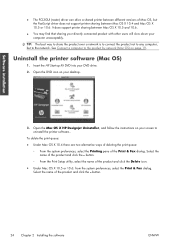
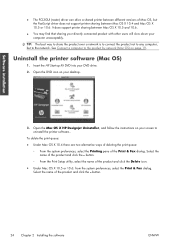
...Connect a computer to the product by network (Mac OS) on your desktop.
3.
Uninstall the printer software (Mac OS)
1.
Open the Mac OS X HP Designjet Uninstaller, and follow the instructions on page...installation
● The PCL3GUI (raster) driver can drive a shared printer between different versions of Mac OS, but to the network.
TIP: The best way to share the product over a network...
HP Designjet T2300e MFP - User's Guide: English - Page 99


...Windows HP-GL/2 or PostScript driver dialog: select the Color tab, then Printer Managed Colors, then select Printer Emulation from the Source Profile list. ENWW
Color management from printer...printing the same job on a different HP Designjet printer, you will work correctly only when printing... OS X 10.5 or 10.6 PostScript Print dialog (T2300 PS): select the Color Options panel, select Color from...
HP Designjet T2300e MFP - User's Guide: English - Page 161


...)
330 mm (13 in) 457 mm (18 in) 330 mm (13 in) 457 mm (18 in Spindle HP Designjet T2300 Rear Deflector Extension HP Jetdirect 635n IPv6/IPsec Print Server HP Web Jetadmin
Product number CN500A CN501A Q6709A CN727-40043 J7961A See http://www.hp.com/go/webjetadmin/
ENWW
How to order supplies and accessories 153
HP Designjet T2300e MFP - User's Guide: English - Page 197


... include setup and installation, troubleshooting tools, warranty upgrades, repair and exchange services, phone and Web support, software updates and self-maintenance services. To find out more
● Workflows and detailed advice for completing various printing tasks from particular software applications
● Forums for direct contact with your HP Designjet, providing comprehensive, proven...
HP Designjet T2300e MFP - User's Guide: English - Page 207


...deposits it on the paper, through which it is being printed on computers. In the HP Designjet T2300 series, each printhead prints two different colors. TCP/IP Transmission Control Protocol/Internet Protocol: ... the product's USB device port.
Printer driver Software that supports a roll of paper while it is being used for its networking software later known as those on found...
Similar Questions
Hp Designjet T2300 Can't Scan To Network
(Posted by Knutjkl 9 years ago)
Hp Designjet T2300, Cannot Access The Network Folder
(Posted by eushRave 10 years ago)
Cannot Connect Hp Officejet 6000 Through Network Windows 7
(Posted by aldond 10 years ago)
How To Install Hp Designjet T2300 On Print Server
(Posted by hrmalla 10 years ago)
How To Install Hp Designjet 5000 Printer In Windows 7 64 Bit
(Posted by petHTFad 10 years ago)

