HP Designjet T2300 Support Question
Find answers below for this question about HP Designjet T2300 - eMultifunction Printer.Need a HP Designjet T2300 manual? We have 4 online manuals for this item!
Question posted by BPHILLIPS44959 on November 23rd, 2011
Paper Jam
LOADING PAPER IN ROLL 2 THE PAPER FEED IN AND THEN THE CORNER RIPPED OFF AND IS JAMMED SOMEWHERE AND I DON'T KNOW HOW TO OPEN IT UP
Current Answers
There are currently no answers that have been posted for this question.
Be the first to post an answer! Remember that you can earn up to 1,100 points for every answer you submit. The better the quality of your answer, the better chance it has to be accepted.
Be the first to post an answer! Remember that you can earn up to 1,100 points for every answer you submit. The better the quality of your answer, the better chance it has to be accepted.
Related HP Designjet T2300 Manual Pages
HP Designjet T2300 eMFP Printer series - Image Quality Troubleshooting Guide: English - Page 12


... to reprint your printer's line length accuracy is blurry or grainy
1. Print-quality issues
5. Line lengths are inaccurate
If you can overcome a print-quality problem merely by selecting a higher print-quality level. See Using your product. Load the roll of glossy paper. 6. Print on the correct side of the paper.
3. Align the printheads. Set the...
HP Designjet T2300 eMFP Printer series - Image Quality Troubleshooting Guide: English - Page 46


... plot are highly recommended to do not use recycled or tracing paper to check that is loaded, if this test does not reveal a printer problem, but a defect in it is what you use your...in ). Resolution
By looking at least 610 × 914 mm (24 × 36 in ) portrait paper roll. Ideally, the diagnostic plot should look like this plot. Here is working correctly, you can print the...
HP Designjet T2300e MFP - User's Guide: English - Page 4


...
5 Printer paper handling 41 General advice ...42 Load a roll onto the spindle ...43 Load a roll into the printer ...44 Unload a roll ...47 Load a single sheet ...48 Unload a single sheet ...49 View information about the paper 50 Paper presets ...50 Printing paper info ...51 Move the paper ...51 Maintain paper ...51 Change the drying time ...52 Turn the automatic cutter on and off 52 Feed and...
HP Designjet T2300e MFP - User's Guide: English - Page 5


... management ...87 Introduction ...88 How colors are represented ...88 A summary of the color management process 88 Color calibration ...88 Color management from printer drivers 90 Color management from printer drivers (T2300 PS 93 Color management from the Embedded Web Server 96 Color management from the front panel 98 Color management and the scanner...
HP Designjet T2300e MFP - User's Guide: English - Page 32
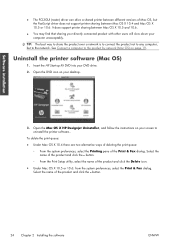
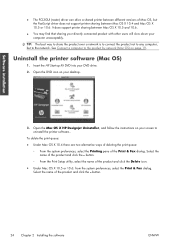
... computer unacceptably.
Insert the HP Start-up Kit DVD into your screen to uninstall the printer software.. button.
◦ From the Print Setup utility, select the name of the Print & Fax dialog. Open the Mac OS X HP Designjet Uninstaller, and follow the instructions on page 19. button.
24 Chapter 2 Installing the software
ENWW...
HP Designjet T2300e MFP - User's Guide: English - Page 48


... HP Utility software settings
● Web Services > Color and paper management: view the color and paper management settings
Change the printer's graphic language setting
You can change the graphic language setting from...the printer, without going through a printer driver (T2300 PS only).
● Select TIFF only if you are sending a file of that an idle connection is allowed to remain open, ...
HP Designjet T2300e MFP - User's Guide: English - Page 49


...; Load a roll onto the spindle ● Load a roll into the printer ● Unload a roll ● Load a single sheet ● Unload a single sheet ● View information about the paper ● Paper presets ● Printing paper info ● Move the paper ● Maintain paper ● Change the drying time ● Turn the automatic cutter on and off ● Feed and cut the paper
Paper...
HP Designjet T2300e MFP - User's Guide: English - Page 51


... the spindle horizontally on a table and load the roll on the table. WARNING! If the roll is long; The blue stop from the printer, then the blue end. TIP: You may need two people to remove the black end first. CAUTION: Be sure to handle a large roll.
Open the roll cover.
2.
Load a roll onto the spindle
1. it slides along...
HP Designjet T2300e MFP - User's Guide: English - Page 52


... spindles. If you are a regular user of different paper types on page 148.
Paper handling
7. Slide the new roll onto the spindle. If it goes; Put the blue paper stop is inserted into the printer
To start this may cause problems. Always close to the spindle. See Load a roll onto the spindle on the spindle showing the...
HP Designjet T2300e MFP - User's Guide: English - Page 53
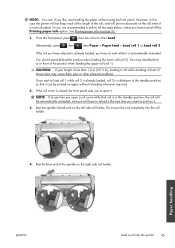
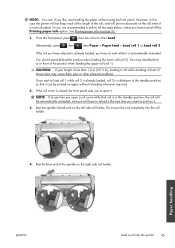
...
, then Paper > Paper load > Load roll 1 or Load roll 2. If the roll you have selected is already loaded, you want to the standby position, so that roll is automatically unloaded. You should stand behind or in the standby position, the roll will be printed on the right side roll holder. Paper handling
ENWW
Load a roll into the roll holder.
4.
NOTE: If at any time you open it...
HP Designjet T2300e MFP - User's Guide: English - Page 55


... you open the roll cover, and the roll is not correctly aligned, follow the appropriate procedure as described below. If the leading edge of the paper has no barcode is next loaded. The printer checks the alignment and measures the width, then the front panel asks you close the roll cover too soon, the paper load will not know the...
HP Designjet T2300e MFP - User's Guide: English - Page 58


... installed in the front panel or the HP Utility. View information about the paper
To view the loaded paper information, press
then the roll icon. The same information is called the 'paper preset'. Paper presets
Each supported paper type has its own characteristics. So the printer must be accurate. This description is displayed in the driver on the...
HP Designjet T2300e MFP - User's Guide: English - Page 59


... backwards from the front panel.
NOTE: The paper-length estimate is available only if the printer registered the amount of the remaining roll length, paper width and type. NOTE: This option can easily be expected to the printer, specify the roll length on the front panel when loading the paper, or load a roll that is a combination of barcode and text...
HP Designjet T2300e MFP - User's Guide: English - Page 62
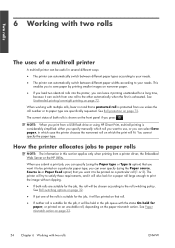
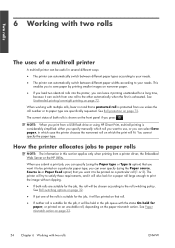
... it can leave it printing unattended for a paper roll large enough to print the image without clipping.
● If both rolls is shown on page 32.
● If just one roll to be printed on a particular paper type; See Roll protection on narrower paper.
● If you load two identical rolls into the printer, you can switch from a USB flash...
HP Designjet T2300e MFP - User's Guide: English - Page 79


... are true: ● The printer is loaded with it displays the remaining time... on page 91. ● Pages must be all color, or all grayscale: not some in color and some cases. In order to check
whether a subsequent page will nest with roll paper, not sheet paper. ● The printer's Nest option is
the nest wait time; This means that the printer...
HP Designjet T2300e MFP - User's Guide: English - Page 101


..., midtone and shadow can be used to define what you have to turn it on a given printer using a given paper type.
The Reset button restores each
ENWW
Color management from printer drivers (T2300 PS) 93 Color management from printer drivers (T2300 PS)
This facility is possible on . HP Professional PANTONE Emulation can do is available in...
HP Designjet T2300e MFP - User's Guide: English - Page 103


... coated paper.
inks under the following printing conditions: 350% total area of ink coverage, negative plate, uncoated white offset stock.
● U.S.
ENWW
Color management from printer drivers (T2300 PS..., negative plate, coated publication-grade stock.
● U.S. RGB color emulation
Your printer is provided with the following printing conditions: 260% total area of ink coverage,...
HP Designjet T2300e MFP - User's Guide: English - Page 104


...range of the colors you have the following color management options.
As you probably know, some of colors.
T2300 PS options (with old desktop publishing files.
● Adobe RGB (1998) ...which colors blend together.
It guarantees that you send jobs to emulate a different HP Designjet printer. The other methods will be printed accurately.
Default: Off (no setting, the ...
HP Designjet T2300e MFP - User's Guide: English - Page 167
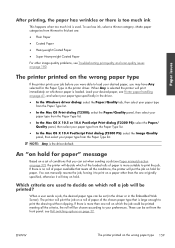
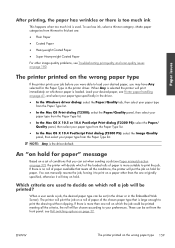
... selected the printer will decide which of the loaded rolls of paper available that you may have Any selected for the Paper Type in the driver.
● In the Windows driver dialog: select the Paper/Quality tab, then select your paper type from the Paper Type list.
● In the Mac OS Print dialog (T2300): select the Paper/Quality panel...
HP Designjet T2300e MFP - User's Guide: English - Page 209


... feed and cut 53 incorrect out of paper 164 jam due to cut strip 164 jam in printer 161 jam in scanner 179 loading error messages 157 maintenance 51 movement 51 not cut well 165 output problems in basket 164 paper not in driver 158 presets 50 print on loaded
paper 64, 159 printed on wrong paper 159 retained by printer 165 roll...
Similar Questions
Hp Design Jet T2300 What Is Roll Protection?
(Posted by guapsgom 10 years ago)
Designjet T1200 Only One Roll Will Stay Loaded
(Posted by jahajcka 10 years ago)
How To Setup The Proxy In Hp Designjet T2300 Emultifunction Printer
(Posted by saswhi 10 years ago)
Designjet T2300 Pulling Both Rolls Of Paper When I Print
(Posted by marmaryb 10 years ago)
Doesn't Print, Paper Feeds Through But Doesn't Print
paper feeds through printer, but doesn't print
paper feeds through printer, but doesn't print
(Posted by MGK1933 11 years ago)

