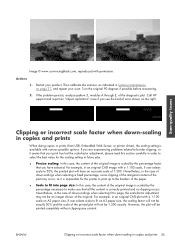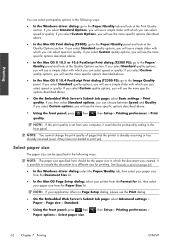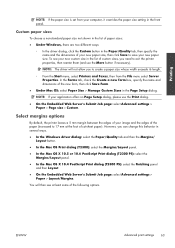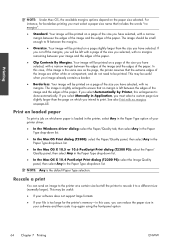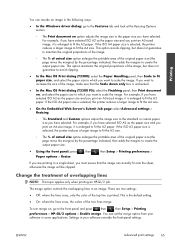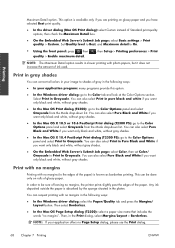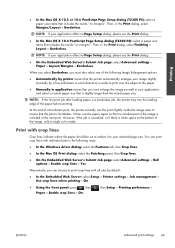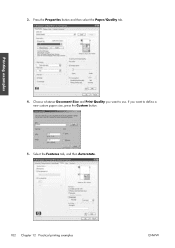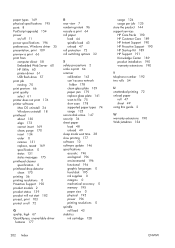HP Designjet T2300 Support Question
Find answers below for this question about HP Designjet T2300 - eMultifunction Printer.Need a HP Designjet T2300 manual? We have 4 online manuals for this item!
Question posted by dbdeesargen on February 20th, 2014
How To Make Custom Paper Sizes For Hp Designjet T2300 Emfp
The person who posted this question about this HP product did not include a detailed explanation. Please use the "Request More Information" button to the right if more details would help you to answer this question.
Current Answers
Related HP Designjet T2300 Manual Pages
Similar Questions
Hp Designjet T2300ps Hpgl2 How To Set Custom Paper Size For Plot
(Posted by shikobkand 9 years ago)
How To Set Custom Paper Size On Hp T2300
(Posted by dawma 10 years ago)
How To Load Paper On Hp Designjet T2300
(Posted by dicDmar 10 years ago)
Hp Laserjet 600 M602 Cannot Print Custom Paper Size
(Posted by SOkat 10 years ago)
Prints Letter/legal Great. Customize Paper Size It Initalizes After Each Sheet?
Prints Letter;/Legal great. If I customize paper size to anything, it goes through an initializing p...
Prints Letter;/Legal great. If I customize paper size to anything, it goes through an initializing p...
(Posted by Barbara30551 11 years ago)