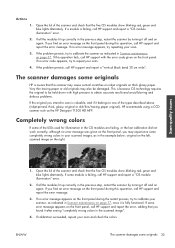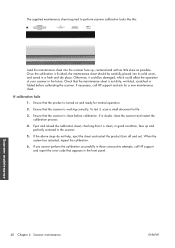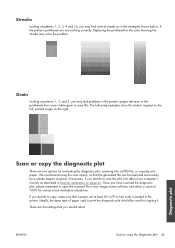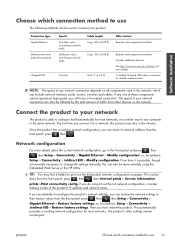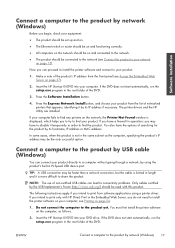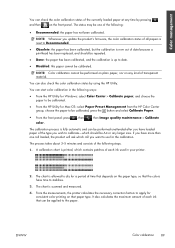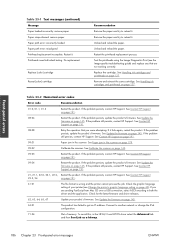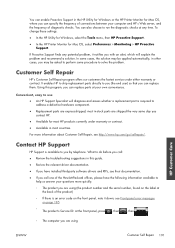HP Designjet T2300 Support Question
Find answers below for this question about HP Designjet T2300 - eMultifunction Printer.Need a HP Designjet T2300 manual? We have 4 online manuals for this item!
Question posted by unanuevaprovincia on January 15th, 2015
My Equipment Brand: Replace Head And Has Code 0x00010 Thanks For Contest hp T230
equipo hp t2300
Current Answers
Answer #1: Posted by hzplj9 on January 15th, 2015 3:47 PM
This is the link to the US site:
http://h20566.www2.hp.com/portal/site/hpsc/public/psi/home/?cc=us&cc=us&lang=en&lang=en&sp4ts.oid=4214021&ac.admitted=1421361404990.876444892.199480143
http://h20566.www2.hp.com/portal/site/hpsc/public/psi/home/?cc=us&cc=us&lang=en&lang=en&sp4ts.oid=4214021&ac.admitted=1421361404990.876444892.199480143
Este es el enlace Español
https://support.hp.com/us-en?openCLC=true
Espero que ayude
Related HP Designjet T2300 Manual Pages
Similar Questions
Error Code 80.03 Desighnjet Hp T920
error code 80.03 on hp designjet t920 plotter
error code 80.03 on hp designjet t920 plotter
(Posted by numachanda88278 9 years ago)
How Often Are The Printhedsa Replaced Opn The Hp T2300
(Posted by vengiacom 10 years ago)
How To Replace Head Of Officejet 7000
(Posted by en40 10 years ago)
Code Error 23:13
What The Trouble?
Please Info...
we get code error 23:13 on HP Designjet T2300emfp. please info troubleshooting.... what i can do i...
we get code error 23:13 on HP Designjet T2300emfp. please info troubleshooting.... what i can do i...
(Posted by budiakiradata 11 years ago)