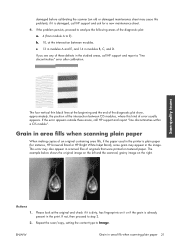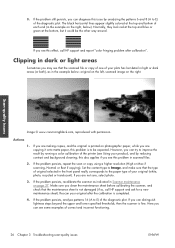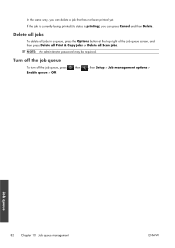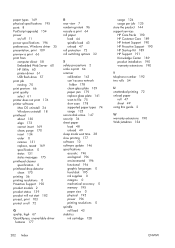HP Designjet T2300 Support Question
Find answers below for this question about HP Designjet T2300 - eMultifunction Printer.Need a HP Designjet T2300 manual? We have 4 online manuals for this item!
Question posted by jasecretary on April 11th, 2013
Why Is There A Double Line That Prints Onto Copies Being Made On The T2300ps?
Current Answers
Answer #1: Posted by tintinb on April 11th, 2013 8:38 AM
- https://www.inktechnologies.com/hp-t2300-ink-designjet-t2300-ink-cartridges
- https://www.databazaar.com/
- https://www.linkyo.com/products/linkyo-premium-ink-cartridges/
- https://www.stinkyinkshop.co.uk/hp/ink-cartridges/hp-designjet-t2300
If you have more questions, please don't hesitate to ask here at HelpOwl. Experts here are always willing to answer your questions to the best of our knowledge and expertise.
Regards,
Tintin
Related HP Designjet T2300 Manual Pages
Similar Questions
Using 36" roll paper, I want to make 36" wide borderless prints of various lengths. The manual says ...
Hi everyone, I currently just got an HP printer and I am having troubles trying to change the print...
We are getting severe black lines through our copies. we have tried a new cartridge but that is no...