HP Designjet T1300 Support Question
Find answers below for this question about HP Designjet T1300.Need a HP Designjet T1300 manual? We have 5 online manuals for this item!
Question posted by jmicsavo on March 1st, 2014
Hp Designjet T790 Will Only Print In Black And White
The person who posted this question about this HP product did not include a detailed explanation. Please use the "Request More Information" button to the right if more details would help you to answer this question.
Current Answers
There are currently no answers that have been posted for this question.
Be the first to post an answer! Remember that you can earn up to 1,100 points for every answer you submit. The better the quality of your answer, the better chance it has to be accepted.
Be the first to post an answer! Remember that you can earn up to 1,100 points for every answer you submit. The better the quality of your answer, the better chance it has to be accepted.
Related HP Designjet T1300 Manual Pages
HP Designjet T790 and T1300 ePrinter - Image Quality Troubleshooting: English - Page 5
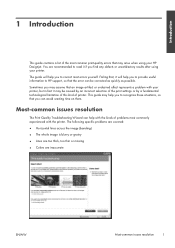
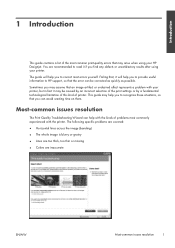
... will help you to provide useful information to HP support, so that you to correct most commonly experienced with your HP Designjet.
Introduction
1 Introduction
This guide contains a list of the most common print-quality errors that may arise when using your printer. Most-common issues resolution
The Print Quality Troubleshooting Wizard can avoid wasting time on...
HP Designjet T1300/T790/T2300 Web Connected Features User's Guide - Page 5


...) on page 8
New Web-connected features
The HP Designjet T790, T1300 and T2300 are always available from your computer and from your Web-connected printer's touchscreen. Install the HP ePrint & Share software on page 12
ENWW
HP ePrint & Share
1
see Print from HP ePrint & Share on page 4
● Scan to http://www.hp.com/go / eprintandshare/. Your computer should be...
HP Designjet T790 and T1300 ePrinter: User's Guide - English - Page 12


...or damage to 610 mm (24 in) or 1118 mm (44 in) wide. Full name HP Designjet T790 ePrinter HP Designjet T790 PostScript ePrinter HP Designjet T1300 ePrinter HP Designjet T1300 PostScript ePrinter
Short name T790 T790 PS T1300 T1300 PS
The printer's main features
Your printer is a color inkjet printer designed for printing high-quality images on paper up to them by their short names for brevity...
HP Designjet T790 and T1300 ePrinter: User's Guide - English - Page 15


Communication ports 3. Power socket 5. Spindle 6. Spindle stop 7. Power switch 4. Paper roll
ENWW
The printer's main components
7 Introduction
Rear view
HP Designjet T1300 series
HP Designjet T790 series
1. Roll cover 2.
HP Designjet T790 and T1300 ePrinter: User's Guide - English - Page 19


... notifications
◦ Change permissions and security settings (T1300 series only)
See Access the Embedded Web Server on page 30 and Access the HP Utility on page 30.
● HP ePrint & Share allows you to:
◦ Print documents on any HP Designjet printer to which you have a network connection, with a full print preview.
◦ Share files of any interaction...
HP Designjet T790 and T1300 ePrinter: User's Guide - English - Page 26


....
4. The following methods: ● Bonjour ● TCP/IP NOTE: The printer does not support AppleTalk. Go to print from software applications using the following instructions apply if you intend to the front panel and press
, then
, then
. Open the Mac OS X HP Designjet Installer.
5. Press the Modify Installation button, and follow the instructions on...
HP Designjet T790 and T1300 ePrinter: User's Guide - English - Page 27


... not in the list. Software installation
8.
Open the Mac OS X HP Designjet Installer.
5. Follow the instructions on your DVD drive.
3.
Continue following the instructions on your printer's name with a Bonjour connection type, check the box My printer is installed, including the printer driver and the HP Utility.
7. ENWW
Connect a computer to the front panel and make...
HP Designjet T790 and T1300 ePrinter: User's Guide - English - Page 28


... your computer unacceptably. Open the Mac OS X HP Designjet Installer.
5. Open the DVD icon on your directly connected printer will be able to send print jobs, but to the network. Make sure that the printer is to connect the printer not to any other users wishing to share your printer directly to a computer without going through a network...
HP Designjet T790 and T1300 ePrinter: User's Guide - English - Page 29
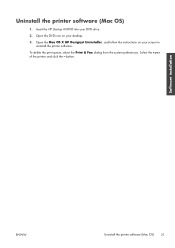
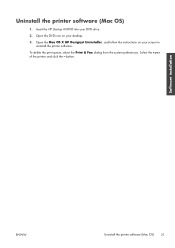
....
3. Open the DVD icon on your screen to uninstall the printer software.. button. Software installation
ENWW
Uninstall the printer software (Mac OS) 21 Open the Mac OS X HP Designjet Uninstaller, and follow the instructions on your DVD drive.
2. To delete the print queue, select the Print & Fax dialog from the system preferences.
Select the name of...
HP Designjet T790 and T1300 ePrinter: User's Guide - English - Page 84


... calibration for consistent colors.
● One gray and two black inks provide neutral grays on all other HP Designjet printers. This simplifies but in general the conversion is not perfect....emulation of matching colors. For all paper types.
● The Photo Black ink provides pure blacks when printing on page 76).
Each device represents colors a little differently from another...
HP Designjet T790 and T1300 ePrinter: User's Guide - English - Page 87
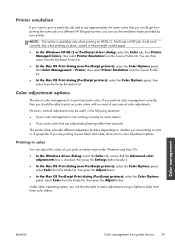
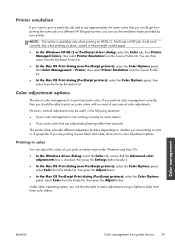
... of any manual color adjustments. If you are printing in pure black and white, there are printing in color or in grayscale. Printer emulation
If you want to print a particular job and to see approximately the same colors that you would get from printing the same job on a different HP Designjet printer, you can use the emulation mode provided by...
HP Designjet T790 and T1300 ePrinter: User's Guide - English - Page 92


... files that you plan to emulate a different HP Designjet printer. T1300 PS options (with the following color management options. Default: US Coated SWOP v2.
● Rendering intent: you can select the rendering intent.
● Black point compensation: you can turn HP Professional PANTONE Emulation on or off .
● HP Professional PANTONE Emulation: you can choose to display...
HP Designjet T790 and T1300 ePrinter: User's Guide - English - Page 93


... pleasing range of colors but without mapping the white. You can be reproducible by your selection; Perform black point compensation
The black point compensation option controls whether to print. It can select color strips from the Embedded Web Server (T1300 series) 85 The next window displays your printer, together with a measure of the color difference (Δ...
HP Designjet T790 and T1300 ePrinter: User's Guide - English - Page 94


... rendering intent. T790 series and T1300 series options
● Color/Grayscale: you can choose to emulate a different HP Designjet printer. T1300 PS options (with the T1300 series) Embedded Web Server job submission settings.
Color management
Color management from the front panel
You can choose from a selection of CMYK source profiles recognized by the printer. Default: Print in shades...
HP Designjet T790 and T1300 ePrinter: User's Guide - English - Page 143


... CG825A Q8834A Q8835A
Part numbers
Q1961A (AEJN) Q1962A (AEN)
Q5486A Q5487A Q5489A Q5490A
Accessories
ENWW
How to order supplies and accessories 135
Name HP Designjet PostScript Upgrade HP Designjet External Hard Disk HP Designjet T790 24-in Spindle HP Designjet T790 & T1300 44-in Spindle HP Designjet T790 24-in )
Order accessories
The following accessories can be ordered for your printer.
HP Designjet T790 and T1300 ePrinter: User's Guide - English - Page 144


... Chapter 14 Accessories
ENWW If you require a point-to-point connection between HP Designjets or to download files from any computer to the printer. Introduction to the accessories
PostScript upgrade
The PostScript upgrade enables a T790 or T1300 to print the same file types that a T790 PS or T1300 PS can change rapidly from one paper type to another.
HP Designjet T790 and T1300 ePrinter: User's Guide - English - Page 147
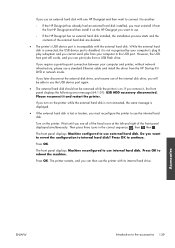
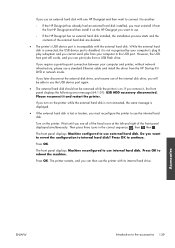
... OK. The front panel displays: Machine reconfigured to use external hard disk. The printer restarts, and you can print jobs from the HP Start-up Kit DVD in the correct sequence: , then , then . However,... hard disk is on the printer. If you use an external hard disk with one HP Designjet and then want to connect it to another:
◦ If the HP Designjet has already had an external hard...
HP Designjet T790 and T1300 ePrinter: User's Guide - English - Page 198


... of dedicated services and resources to ensure you always get the most from your HP Designjet printers and solutions.
HP Customer Care
190 Chapter 20 HP Customer Care
ENWW To find out more ● Workflows and detailed advice for completing various printing tasks from particular software
applications ● Forums for direct contact with the experts, both...
HP Designjet T790 and T1300 ePrinter: User's Guide - English - Page 204


... G4, TIFF, JPEG, Adobe PDF 1.7, Adobe PostScript 3
T1300
HP PCL3GUI, HP-GL/2 and HP RTL, CALS G4, TIFF, JPEG
T1300 PS
HP PCL3GUI, HP-GL/2 and HP RTL, CALS G4, TIFF, JPEG, Adobe PDF 1.7, Adobe PostScript 3
Physical specifications
Table 21-7 Printer physical specifications
HP Designjet T790 24-in series HP Designjet T790 44-in series HP Designjet T1300 series
Weight 60 kg (132 lb)
81.6 kg...
HP Designjet T790 and T1300 ePrinter: User's Guide - English - Page 209


... that are pulped, dried and pressed. For a computer to print to your printer using a USB connection, the computer must be written or printed on; Your printer has two USB host ports, which are connected to the printer's USB device port. In the HP Designjet T790 and T1300 series, each printhead prints two different colors. USB device port A square USB socket...
Similar Questions
Hp Designjet T1300 Postscript Printer Hpgl2 Can't Print
(Posted by mod9 9 years ago)
My New Hp Designjet T1300ps Displays Error Code 59.3:00 During Initialization
My New HP designjet T1300PS displays error code 59.3:00 during initialization. This is a new plotter...
My New HP designjet T1300PS displays error code 59.3:00 during initialization. This is a new plotter...
(Posted by gbengaodubayo 9 years ago)
Hp Officejet 6000 Print Black Only When Color Empty
(Posted by blarhllo 10 years ago)
Where Do I Set The Ip Address For The Hp Designjet T790.ps? Request Of Printer.
I was all set to print an oversize job on the HP Designjet t790ps and things went smoothly enough I ...
I was all set to print an oversize job on the HP Designjet t790ps and things went smoothly enough I ...
(Posted by vwillendorf 10 years ago)

