HP Designjet T1300 Support Question
Find answers below for this question about HP Designjet T1300.Need a HP Designjet T1300 manual? We have 5 online manuals for this item!
Question posted by mod9 on August 17th, 2014
Hp Designjet T1300 Postscript Printer Hpgl2 Can't Print
The person who posted this question about this HP product did not include a detailed explanation. Please use the "Request More Information" button to the right if more details would help you to answer this question.
Current Answers
There are currently no answers that have been posted for this question.
Be the first to post an answer! Remember that you can earn up to 1,100 points for every answer you submit. The better the quality of your answer, the better chance it has to be accepted.
Be the first to post an answer! Remember that you can earn up to 1,100 points for every answer you submit. The better the quality of your answer, the better chance it has to be accepted.
Related HP Designjet T1300 Manual Pages
HP Designjet T790 and T1300 ePrinter - Image Quality Troubleshooting: English - Page 19
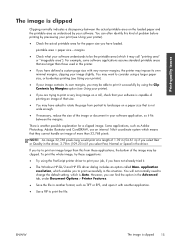
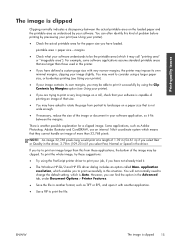
..., the bottom of problem before printing by previewing your print (see Using your printer).
● If your software.
To print the whole image, try to print your job, if you may be the printable area (which it with very narrow margins, the printer may want to consider using the PostScript printer driver to print an image larger than this...
HP Designjet T790 and T1300 ePrinter - Image Quality Troubleshooting: English - Page 20


...9679; Try using when you have not already tried it with the HP-GL/2 and HP RTL driver at high resolution. In order to avoid such problems, ...PostScript printer driver to print your Adobe Acrobat or Adobe Reader software to the latest version. Print-quality issues
Some objects are missing from the printed image
Large quantities of data may be necessary to print a high-quality large-format print...
HP Designjet T790 and T1300 ePrinter: User's Guide - English - Page 12


... HP Designjet T1300 ePrinter HP Designjet T1300 PostScript ePrinter
Short name T790 T790 PS T1300 T1300 PS
The printer's main features
Your printer is a color inkjet printer designed for brevity. CAUTION: Failure to follow the guidelines marked with this manual to ensure the proper use of up to 2400 × 1200 optimized dpi, from a 1200 × 1200 dpi input, using the Best print...
HP Designjet T790 and T1300 ePrinter: User's Guide - English - Page 15


Spindle 6. Paper roll
ENWW
The printer's main components
7 Power switch 4. Roll cover 2. Spindle stop 7. Introduction
Rear view
HP Designjet T1300 series
HP Designjet T790 series
1. Power socket 5. Communication ports 3.
HP Designjet T790 and T1300 ePrinter: User's Guide - English - Page 58


... browse their contents.
4. NOTE: To print PDF or PostScript files, a PostScript printer is required.
NOTE: The use of the printer's USB ports. Files that can choose to the home screen and press .
3.
The default print settings are indicated with your circumstances and preferences.
● Print a TIFF, JPEG, HP-GL/2, RTL, PDF or PostScript file directly from a USB flash drive...
HP Designjet T790 and T1300 ePrinter: User's Guide - English - Page 92


...T1300 PS options (with PostScript or PDF jobs)
● Default CMYK source profile: you can turn black point compensation on or off .
● HP...print in color, in shades of desktop publishing applications.
If the job contains no printer emulation). Use this space if you can turn HP... different HP Designjet printer. This standard space is endorsed by the printer. T1300 and T1300 PS ...
HP Designjet T790 and T1300 ePrinter: User's Guide - English - Page 94


TIP: If you have old HP-GL/2 or PostScript files made for a different HP Designjet printer, you can send them to the printer and use the front panel to emulate a different HP Designjet printer. Default: sRGB (HP).
● Emulate printer: you can choose from a selection of RGB source profiles recognized by the printer. Default: US Coated SWOP v2.
● Select rendering intent: you...
HP Designjet T790 and T1300 ePrinter: User's Guide - English - Page 143


Name HP Designjet PostScript Upgrade HP Designjet External Hard Disk HP Designjet T790 24-in Spindle HP Designjet T790 & T1300 44-in Spindle HP Designjet T790 24-in )
Order accessories
The following accessories can be ordered for your printer. Table 14-3 Roll paper (continued)
Paper type
g/m²
HP Matte Adhesive-back
225
Polypropylene
HP Colorfast Adhesive Vinyl
328
HP Adhesive-...
HP Designjet T790 and T1300 ePrinter: User's Guide - English - Page 144


...-to-point connection between HP Designjets or to download files from your computer and printer, without network infrastructure, please use of personal data (the job queue, including temporary files, accounting and so on the holder (press firmly). Accessories
136 Chapter 14 Accessories
ENWW External hard disk (T790 PS and T1300 series)
The external hard...
HP Designjet T790 and T1300 ePrinter: User's Guide - English - Page 174
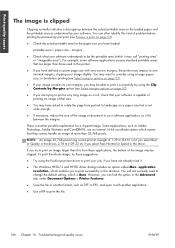
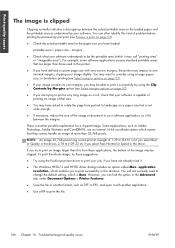
...the bottom of the image may be able to print it successfully by using the PostScript printer driver to change the default setting, which means ...that they cannot handle an image of more than this situation. You will not normally need to print your job, if you have not already tried it.
● The Windows HP-GL/2 and HP...
HP Designjet T790 and T1300 ePrinter: User's Guide - English - Page 175


... the HP-GL/2 and HP RTL driver at high resolution. At the printer's front panel, press Print diagnostic image...print quality in your printer, and whether any printhead suffers from clogging or other problems.
To print the Image Diagnostics Print:
1. See View information about two minutes to print the Image Diagnostics Print. Check that you were using the PostScript printer driver to print...
HP Designjet T790 and T1300 ePrinter: User's Guide - English - Page 204


...PostScript 3
T1300
HP PCL3GUI, HP-GL/2 and HP RTL, CALS G4, TIFF, JPEG
T1300 PS
HP PCL3GUI, HP-GL/2 and HP RTL, CALS G4, TIFF, JPEG, Adobe PDF 1.7, Adobe PostScript 3
Physical specifications
Table 21-7 Printer physical specifications
HP Designjet T790 24-in series HP Designjet T790 44-in series HP Designjet T1300... 50-60% relative humidity, on E/A0 printing material in ) (sheet)
Table 21-5 ...
HP Designjet T790 and T1300 ePrinter: User's Guide - English - Page 212


... platen cleaning 162 ports 8 PostScript upgrade 136 power on/off 11 power specifications 197 preferences, Windows driver 28 presentation, print 97 preview a print 59 print from computer direct 51 Embedded Web Server
[T1300] 53 HP Utility [T1300] 53 printer driver 54 USB flash drive 50 print job nesting [T1300] 63 print preview 59 print quality select 54 print-quality problems banding 156 black...
HP ePrint & Share User's Guide - Page 4


... 19 Introduction ...19 User interface ...19 Print to your HP Designjet or LaserJet printer 20 Upload to your Library ...21 Share files with your colleagues 22
8 Library activities ...23 Manage your files on the HP ePrint & Share server 23 Print from the HP ePrint & Share Printing tool 24 Share with your colleagues ...25 Request support ...29 Download your...
HP ePrint & Share User's Guide - Page 5


... sharing for professionals who work fully integrated with AutoCAD, but it offers:
◦ A true print preview: In which you decide to the Web, you can reprint from any HP Designjet or LaserJet printer to which you can access wherever you save paper.
HP ePrint & Share has been designed to help you are the components of...
HP ePrint & Share User's Guide - Page 20
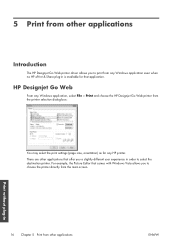
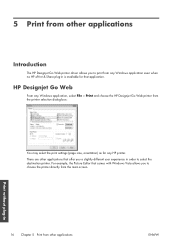
...Vista allows you to select the destination printer. HP Designjet Go Web
From any Windows application, select File > Print and choose the HP Designjet Go Web printer from any HP printer. 5 Print from other applications
Introduction
The HP Designjet Go Web printer driver allows you to print from the printer selection dialog box:
You may select the print settings (page size, orientation) as for...
HP ePrint & Share User's Guide - Page 24
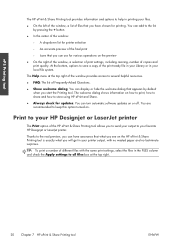
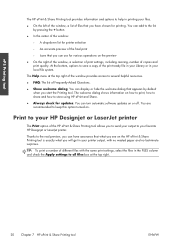
... window:
◦ A drop-down list for printing.
You can add to your local file system.
At the bottom, options to your HP Designjet or LaserJet printer
The Print option of the print-ready file in your Library or in your favorite HP Designjet or LaserJet printer. Print to save a copy of the HP ePrint & Share Printing tool allows you can turn automatic...
HP ePrint & Share User's Guide - Page 25


... of your document is stored in your Library 21 In that way, besides printing your drawings on your HP Designjet or LaserJet printer, a printer-friendly copy of the print-ready files in your HP ePrint & Share Library, you can see a new Printed event in your HP ePrint & Share Library, so that you should check the Online library box and...
HP ePrint & Share User's Guide - Page 27
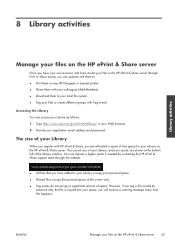
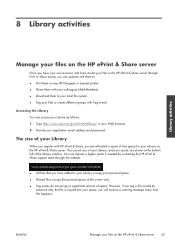
...you have stored your files in your Web browser. 2.
ENWW
Manage your files on the HP ePrint & Share server. Accessing the Library You can request a higher quota if needed ...a file owned by contacting the HP ePrint & Share support team through Print or Share events, you can operate with them to: ● Print them on any HP Designjet or LaserJet printer. ● Share them with your...
HP ePrint & Share User's Guide - Page 45


... shows the image as specified in the printer, which could mean that some jobs are printed on one specified roll; Further information
ENWW
Print previews 41 Multiroll printing
If you have a multiroll printer, you can be requested by default. See your printer's documentation for HP Designjets 110, 110 plus and 111.
Print previews
● To preview a multi-page document...
Similar Questions
Hp Designjet T1300 Does Not Print Old Postscript Files
(Posted by eteskimo 9 years ago)
Hp Designjet T1300 Postscript Stop Printing When Image Is Complete
(Posted by Alexxpa 10 years ago)
My Hp Designjet T1200 Gives 86:01 After Printing 2-4 Inches In Best Mode.
y hp designjet t1200 gives 86:01 after printing 2-4 inches in best mode.in normal and fast mode it w...
y hp designjet t1200 gives 86:01 after printing 2-4 inches in best mode.in normal and fast mode it w...
(Posted by mdsanaulhaque 10 years ago)
How Dod I Boot A Hp Designjet T1300 Ps Printer Into Service Mode?
(Posted by carlplu 10 years ago)

