HP Designjet T1300 Support Question
Find answers below for this question about HP Designjet T1300.Need a HP Designjet T1300 manual? We have 5 online manuals for this item!
Question posted by pelejjmgrav on May 27th, 2014
How Do You Cancel A Job On An Hp Designjet T1300 Ps Plotter
The person who posted this question about this HP product did not include a detailed explanation. Please use the "Request More Information" button to the right if more details would help you to answer this question.
Current Answers
There are currently no answers that have been posted for this question.
Be the first to post an answer! Remember that you can earn up to 1,100 points for every answer you submit. The better the quality of your answer, the better chance it has to be accepted.
Be the first to post an answer! Remember that you can earn up to 1,100 points for every answer you submit. The better the quality of your answer, the better chance it has to be accepted.
Related HP Designjet T1300 Manual Pages
HP Designjet T1300/T790/T2300 Web Connected Features User's Guide - Page 5


... & Share (T2300 eMFP only) on page 8
New Web-connected features
The HP Designjet T790, T1300 and T2300 are always available from your computer and from your Web-connected printer's touchscreen.
Introduction
1 Introduction
HP ePrint & Share
With HP ePrint & Share, you want.
● The HP ePrint & Share intuitive interface makes large-format printing easier than ever.
● Instantly...
HP Designjet T790 and T1300 ePrinter: User's Guide - English - Page 4


... 47
7 Printing ...49 Introduction ...50 Print from a USB flash drive ...50 Print from a computer using HP Direct Print 51 Print from a computer using the Embedded Web Server or HP Utility (T1300 series 53 Print from a computer using a printer driver 54 Advanced print settings ...54
8 Job queue management (T790 PS and T1300 series 67 Introduction ...68
iv
ENWW
HP Designjet T790 and T1300 ePrinter: User's Guide - English - Page 5


... front panel (T790 PS and T1300 series 68 The job queue in the Embedded Web Server or HP Utility (T1300 series 71
9 Color management ...75 Introduction ...76 How colors are represented ...76 A summary of the color management process 76 Color calibration ...76 Color management from printer drivers 78 Color management from printer drivers (PostScript printers 81 Color management...
HP Designjet T790 and T1300 ePrinter: User's Guide - English - Page 11


...printer on page 22 ● Personalizing the printer on page 29 ● Paper handling on page 34 ● Working with two rolls (T1300 series) on page 47 ● Printing on page 49 ● Job queue management (T790 PS and T1300...printing and HP terms used in this guide
3
Glossary
The Glossary on page 194, contain reference information, including customer care, the printer specifications and...
HP Designjet T790 and T1300 ePrinter: User's Guide - English - Page 12


...printer.
Full name HP Designjet T790 ePrinter HP Designjet T790 PostScript ePrinter HP Designjet T1300 ePrinter HP Designjet T1300 PostScript ePrinter
Short name T790 T790 PS T1300 T1300 PS
The printer's main features
Your printer is a color inkjet printer...of the printer and to prevent the printer from being damaged. Introduction
Warnings and Cautions
The following printer models, ...
HP Designjet T790 and T1300 ePrinter: User's Guide - English - Page 15


Introduction
Rear view
HP Designjet T1300 series
HP Designjet T790 series
1. Communication ports 3. Roll cover 2. Spindle stop 7. Power socket 5. Spindle 6. Power switch 4. Paper roll
ENWW
The printer's main components
7
HP Designjet T790 and T1300 ePrinter: User's Guide - English - Page 18


...wait time. If the printer is provided with your printer: ● The HP-GL/2 and HP RTL driver for Windows ● The PCL3GUI raster driver for Mac OS (non-PostScript printers) ● PostScript drivers...to go back to cancel the current process.
See Job queue management (T790 PS and T1300 series) on the home screen.
● Press
to view information about printer status, change the time...
HP Designjet T790 and T1300 ePrinter: User's Guide - English - Page 19


... and the paper
◦ Access the HP Knowledge Center, see Knowledge Center on page 190
◦ Update the printer's firmware, see Update the firmware on page 127
◦ Perform calibrations and troubleshooting
◦ Submit print jobs (T1300 series only)
◦ Manage the job queue, see Job queue management (T790 PS and T1300 series) on page 67
◦ View...
HP Designjet T790 and T1300 ePrinter: User's Guide - English - Page 28


...-in Hi-Speed USB device port. Open the Mac OS X HP Designjet Installer.
5. Make sure the printer is to connect the printer not to any other users wishing to the printer by using a printer driver.
See Connect a computer to share your printer must install the printer software on page 49 for your computer unacceptably.
Shortly afterwards, a print queue...
HP Designjet T790 and T1300 ePrinter: User's Guide - English - Page 58


... by network or USB cable, using the Embedded Web Server or the HP Utility. NOTE: To print PDF or PostScript files, a PostScript printer is required.
The following settings are available:
● Size allows you to resize the print in the job queue. Printing
Introduction
There are five different ways in which rotates the...
HP Designjet T790 and T1300 ePrinter: User's Guide - English - Page 61
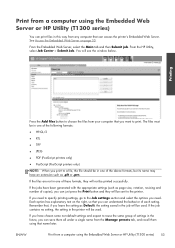
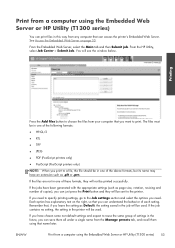
... setting, the setting in the printer will not be sent to the printer. You will be printed successfully. If you have been generated with the appropriate settings (such as Default, the setting saved in the job will be used . Print from a computer using the Embedded Web Server or HP Utility (T1300 series)
You can print...
HP Designjet T790 and T1300 ePrinter: User's Guide - English - Page 79
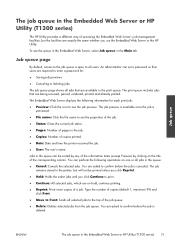
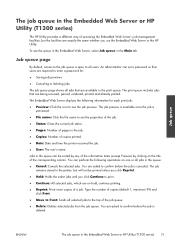
... confirm before the job is canceled.
The job remains stored in the printer, but will not be sorted by any of the information items (except Preview) by clicking on one or all selected jobs to see the queue in the Embedded Web Server, select Job queue in the Embedded Web Server or HP Utility (T1300 series) 71
The...
HP Designjet T790 and T1300 ePrinter: User's Guide - English - Page 81
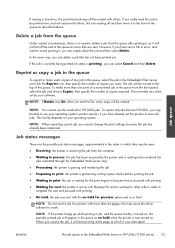
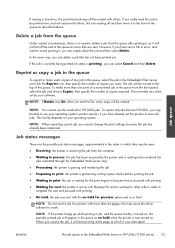
...job for other jobs in which it , you have sent a file in the Embedded Web Server or HP Utility (T1300...job and choose Copies, then specify the number of copies you really want to crash. If the job is currently being printed (its status is waiting for preview with printing
● Waiting for nest: the printer is on your operating system's printer spooler, if you can select Cancel...
HP Designjet T790 and T1300 ePrinter: User's Guide - English - Page 82


... loaded in the printer job queue ● Deleting: the job is being canceled, but will remain in the printer.
Follow the instructions on the screen to print
Reactivate a job on hold
When the printer puts a job on hold you receive an alert, see Require account ID (T1300 series) on hold. Job queue
74 Chapter 8 Job queue management (T790 PS and T1300 series)
ENWW...
HP Designjet T790 and T1300 ePrinter: User's Guide - English - Page 92


...Chapter 9 Color management
ENWW
If the job contains no setting, the front-panel setting in the printer will be used . T1300 and T1300 PS options
● Color/Grayscale: you can...source profile: you plan to emulate a different HP Designjet printer. Use this space if you have the following color profiles:
● None (Native): no printer emulation). Default: Off (no emulation, for ...
HP Designjet T790 and T1300 ePrinter: User's Guide - English - Page 94


... from a selection of RGB source profiles recognized by the printer. T1300 PS options (with PostScript or PDF jobs)
● Select CMYK source profile: you can select the rendering intent. Default: Off (no printer emulation). TIP: If you have old HP-GL/2 or PostScript files made for a different HP Designjet printer, you can choose from a selection of CMYK source profiles...
HP Designjet T790 and T1300 ePrinter: User's Guide - English - Page 144


...is connected, the USB device port is incompatible with HP Designjets only. If you cannot send jobs from your computer and printer, without network infrastructure, please use a standard Ethernet cable...hard disk holder to print the same file types that a T790 PS or T1300 PS can be plugged into the printer. Jetdirect print server
Jetdirect print servers support extra connectivity and security ...
HP Designjet T790 and T1300 ePrinter: User's Guide - English - Page 193
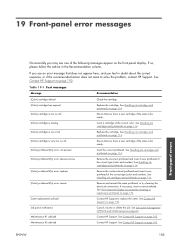
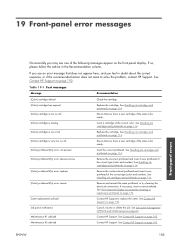
... The front-panel display recommends reseating or replacing a printhead on page 114. Cancel, resume or delete the job. Contact HP Support. ENWW
185
See Handling ink cartridges and printheads on page 172. If necessary, insert a new printhead.
See Job queue management (T790 PS and T1300 series) on ink [Color] printhead #[n] error: not present [Color] printhead #[n] error...
HP Designjet T790 and T1300 ePrinter: User's Guide - English - Page 204


... PS
HP PCL3GUI, HP-GL/2 and HP RTL, CALS G4, TIFF, JPEG, Adobe PDF 1.7, Adobe PostScript 3
T1300
HP PCL3GUI, HP-GL/2 and HP RTL, CALS G4, TIFF, JPEG
T1300 PS
HP PCL3GUI, HP-GL/2 and HP RTL, CALS G4, TIFF, JPEG, Adobe PDF 1.7, Adobe PostScript 3
Physical specifications
Table 21-7 Printer physical specifications
HP Designjet T790 24-in series HP Designjet T790 44-in series HP Designjet T1300...
HP Designjet T790 and T1300 ePrinter: User's Guide - English - Page 209


... a print job in a generalized format into data suitable for printing. For a computer to print to your printer using a USB connection, the computer must be written or printed on; A printer can control the device. most commonly made to computers. Printhead A removable printer component that are pulped, dried and pressed. In the HP Designjet T790 and T1300 series, each...
Similar Questions
Hp Designjet T1300 Postscript Printer Hpgl2 Can't Print
(Posted by mod9 9 years ago)
Hp Designjet T1300 Postscript Stop Printing When Image Is Complete
(Posted by Alexxpa 10 years ago)
Where Do I Set The Ip Address For The Hp Designjet T790.ps? Request Of Printer.
I was all set to print an oversize job on the HP Designjet t790ps and things went smoothly enough I ...
I was all set to print an oversize job on the HP Designjet t790ps and things went smoothly enough I ...
(Posted by vwillendorf 10 years ago)
How Dod I Boot A Hp Designjet T1300 Ps Printer Into Service Mode?
(Posted by carlplu 10 years ago)

