HP Designjet 5500 Support Question
Find answers below for this question about HP Designjet 5500.Need a HP Designjet 5500 manual? We have 5 online manuals for this item!
Question posted by sujosh on August 1st, 2014
How Much Ink Will I Use With 600 Square Feet On Hp Designjet 5500
The person who posted this question about this HP product did not include a detailed explanation. Please use the "Request More Information" button to the right if more details would help you to answer this question.
Current Answers
There are currently no answers that have been posted for this question.
Be the first to post an answer! Remember that you can earn up to 1,100 points for every answer you submit. The better the quality of your answer, the better chance it has to be accepted.
Be the first to post an answer! Remember that you can earn up to 1,100 points for every answer you submit. The better the quality of your answer, the better chance it has to be accepted.
Related HP Designjet 5500 Manual Pages
HP Designjet 5500 series - User Guide - Page 2


... of 2) [8/5/2002 5:06:25 PM] how do I use non-hp printing materials?
file:///C|/Documents%20and%20Settings/---/Desktop/HP/html/p1000.htm (1 of the front panel? how do I select production mode? how do I ... how do I use paper and other printing materials? hp designjet 5500 series
welcome how do I use the ink cartridges? legal notices glossary index
how do I change...
HP Designjet 5500 series - User Guide - Page 6


.... This description is ... tell me about ... If you buy an HP printing material for which your printer's front panel. Existing media profiles for only the most commonly used materials. how do I download media profiles? hp designjet 5500 series
welcome how do I ... For optimum image quality the printer changes the way it inconvenient to download the correct media...
HP Designjet 5500 series - User Guide - Page 7


...use non-hp printing materials? legal notices glossary index
how do I use non-hp printing materials? Remember which media profile to the printer the precise characteristics of your printing material. file:///C|/Documents%20and%20Settings/---/Desktop/HP... hp designjet 5500 series
welcome how do I ... When you use the same printing material. tell me about 170 g/m²), and HP has...
HP Designjet 5500 series - User Guide - Page 9
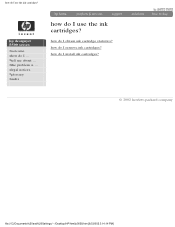
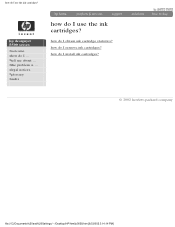
hp designjet 5500 series
welcome how do I remove ink cartridges? the problem is ... how do I ... legal notices glossary index
how do I use the ink cartridges?
tell me about ... how do I use the ink cartridges? how do I obtain ink cartridge statistics? how do I install ink cartridges?
© 2002 hewlett-packard company
file:///C|/Documents%20and%20Settings/---/Desktop/HP/...
HP Designjet 5500 series - User Guide - Page 11


... shorten the new printhead's life and possibly damage the printer.
© 2002 hewlett-packard company
file:///C|/Documents%20and%20Settings/---/Desktop/HP/html/p0066.htm [8/5/2002 3:23:58 PM] the problem is ...
hp designjet 5500 series
welcome how do I use the printhead cleaners?
how do I use the printhead cleaners? tell me about ... When you change a printhead, you should...
HP Designjet 5500 series - User Guide - Page 19


..., below . hp designjet 5500 series
welcome how do I select production mode?
If you must select the Max Speed mode with dye-based inks and certain specific HP paper types: Coated... mode using the printer driver
To select Production mode in the printer driver, you decide to use non-hp printing materials? see the examples below :
file:///C|/Documents%20and%20Settings/---/Desktop/HP/html/...
HP Designjet 5500 series - User Guide - Page 25
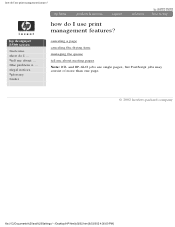
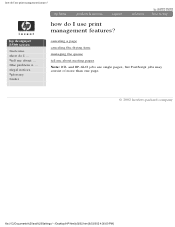
... PostScript jobs may consist of more than one page.
© 2002 hewlett-packard company
file:///C|/Documents%20and%20Settings/---/Desktop/HP/html/p0202.htm [8/5/2002 4:36:00 PM] how do I use print management features? legal notices glossary index
how do I ... tell me about ... the problem is ... hp designjet 5500 series
welcome how do I use print management features?
HP Designjet 5500 series - User Guide - Page 54


... to replace the cartridge as shown.
q The ink cartridge is ... the problem is empty and the front panel tells you want to replace the ink cartridge with a full one for unattended printing, with the view to replacing it , and always use the front panel menu to replace the ink cartridge.
hp designjet 5500 series
welcome how do I ...
HP Designjet 5500 series - User Guide - Page 55


... sequence.
© 2002 hewlett-packard company
file:///C|/Documents%20and%20Settings/---/Desktop/HP/html/p0061.htm [8/5/2002 3:23:58 PM]
This should match the colored label on their ends.
Avoid storing partially used ink cartridges on the new ink cartridge.
hp designjet 5500 series
welcome how do I ... Each ink cartridge slot has a colored label above it .
Click on this...
HP Designjet 5500 series - User Guide - Page 72


...Usage to see a shortened form of ink used per color. legal notices glossary index
printer usage information
The Printer Usage Information includes the total number of...20and%20Settings/---/Desktop/HP/html/p0143.htm [8/5/2002 4:23:12 PM] To print the report, choose the icon, then Utilities > Usage > Print Usage. tell me about ... printer usage information
hp designjet 5500 series
welcome how...
HP Designjet 5500 series - User Guide - Page 73


... and if you use the front panel to resolve it. See ordering ink supplies.
To print the Image Quality Print, use the image quality print
1. using the image quality print
hp designjet 5500 series
welcome how ... make sure that you have A2or C-sized printing material (or larger) loaded into the printer. tell me about ... The print contains patterns that are shown; Select the
icon, then...
HP Designjet 5500 series - User Guide - Page 98


...waiting for a time-out
If all is in order (printing material loaded, all ink components installed, and no file errors), there are still reasons why a file you... lack a proper file terminator and the printer is therefore waiting for a time-out
hp designjet 5500 series
welcome how do I /O time-out period before calculating the appropriate nests. You can use to print a file that the preview ...
HP Designjet 5500 series - User Guide - Page 109


... supplies (ink cartridges, printheads, cleaners, and paper), statistics about the usage of the printer, details about webaccess
WebAccess is the control center for remote management of how to obtain HP instant support. legal notices glossary index
tell me about its configuration, e-mail warning control, and alert management. Provides examples of your HP Designjet 5500 Series printer. To...
HP Designjet 5500 series - User Guide - Page 112


... so worn that is convenient for a further period. service preventative maintenance
hp designjet 5500 series
welcome how do I ... The service engineer can be seen by choosing the icon, then Utilities > Statistics. the problem is strongly recommended that some time, depending on -site visit. The number of the printer for you call your daily workflow.
HP Designjet 5500 series - User Guide - Page 113


.... The number of use the printer has, ink deposits form inside the printer. legal notices glossary index
user maintenance kit
The printer uses liquid ink, which can be seen by going to clean the printer. The mist settles on the printer components and, after a while, depending on the platen are making a squeaking noise. user maintenance kit
hp designjet 5500 series
welcome how...
HP Designjet 5500 series - User Guide - Page 120
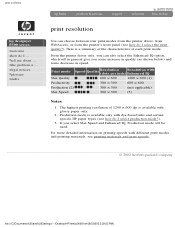
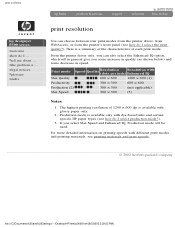
... the printer's front panel (see how do I ... If you select Max Speed and Enhanced IQ, Production mode will in speed. print resolution
hp designjet 5500 series
welcome how do I select the print quality?).
For more detailed information on printing speeds with Enhanced IQ
Max Quality
600 × 600
1200 × 600 (1)
Productivity
300 × 300
600 × 600
Production...
HP Designjet 5500 series - User Guide - Page 129


... set of printer functions and to right:
q action keys and associated status lights q A message display screen q navigation keys q sleep mode key and status light
see also
tell me about using the front panel
The printer's front panel is ...
the problem is located on their status. tell me about using the front panel
hp designjet 5500 series
welcome...
HP Designjet 5500 series - User Guide - Page 139


.... Each 600-dpi thermal inkjet printhead applies thousands of three components: printheads with your printer depends on the type of ink supplies are light cyan, light magenta, yellow, cyan, magenta, and black.
Two types of ink system you specified: normal dye-based ink or pigment-based UV ink.
ink supplies
hp designjet 5500 series
welcome how do I ... The printer uses six of...
HP Designjet 5500 series - User Guide - Page 169


...?. premium category
Product name
HP Colorlucent Backlit UV
HP Durable Image Gloss UV
HP Banners with the special coating; lb)
6 / 160
200 / -
8 / 208 10 / 254 20 / 508 6 / 152 7 / 178
200 / 140 / 368 / 328 / 178 / -
7 / 178
178 / -
From time to the printer's software. physical characteristics of printing materials
hp designjet 5500 series
welcome how do I ... For...
HP Designjet 5500 series - User Guide - Page 181


... to a special ink-receptive coating that last up to its superior color vibrancy and image quality, which can be used specially with HP Designjet ink systems UV for up...Use exclusively with HP Colorlucent Backlit.
Create brilliant, durable banners that creates brilliant, photo-quality images.
HP Banners with Tyvek is the best product on the market for HP large-format inkjet printers...
Similar Questions
Hp Designjet 5500, How To Change Ink Cartridge From 81 To 83
(Posted by drvavg 9 years ago)
How Tu Se Only Black Ink Cartridge For Hp Designjet 5500
(Posted by roahmdi 10 years ago)
How To Use Cut Sheets On Hp Designjet T2300
(Posted by josemcburt 10 years ago)
How To Use Auto Paper Cutting Hp Designjet T790 44in
(Posted by jojayarb 10 years ago)

