HP Designjet 5500 Support Question
Find answers below for this question about HP Designjet 5500.Need a HP Designjet 5500 manual? We have 5 online manuals for this item!
Question posted by shagucal on August 1st, 2014
Hp Designjet 5500 Printer Cannot Communicate With Computer
The person who posted this question about this HP product did not include a detailed explanation. Please use the "Request More Information" button to the right if more details would help you to answer this question.
Current Answers
There are currently no answers that have been posted for this question.
Be the first to post an answer! Remember that you can earn up to 1,100 points for every answer you submit. The better the quality of your answer, the better chance it has to be accepted.
Be the first to post an answer! Remember that you can earn up to 1,100 points for every answer you submit. The better the quality of your answer, the better chance it has to be accepted.
Related HP Designjet 5500 Manual Pages
HP Designjet 5500 series - User Guide - Page 1


...:18 PM] In addition, there is organized into three main categories:
q How do I ... legal notices glossary index
welcome to your hp designjet printer
hp designjet 5500 series
welcome how do I ... q Tell me about ... welcome to your hp designjet printer
This guide gives you the information you to solve any problems that may occur while printing.
Many procedures are illustrated...
HP Designjet 5500 series - User Guide - Page 2


...is ... how do I use print management features?
how do I calibrate the printer? how do I use the ink cartridges? how do I change the page size...how do I change the print quality? file:///C|/Documents%20and%20Settings/---/Desktop/HP/html/p1000.htm (1 of the front panel? how do I use non-hp printing materials? hp designjet 5500 series
welcome how do I download media profiles?
HP Designjet 5500 series - User Guide - Page 4


... loading rolls into the printer unloading rolls from the take-up reel unloading rolls changing the core tube media length tracking
© 2002 hewlett-packard company
file:///C|/Documents%20and%20Settings/---/Desktop/HP/html/p0032.htm [8/5/2002 2:38:12 PM] tell me about ...
legal notices glossary index
how do I ... hp designjet 5500 series
welcome how do...
HP Designjet 5500 series - User Guide - Page 6


... use webaccess to scroll through a list of all HP printing materials, so your printer contains media profiles for which your printer has no media profile, you buy an HP printing material for only the most commonly used materials. hp designjet 5500 series
welcome how do I download media profiles? So the printer must be given a description of the requirements...
HP Designjet 5500 series - User Guide - Page 7


... select, a media profile is already available to define to the printer the precise characteristics of media profiles grouped by families (coated, photo, fine arts, textile, etc.). When you are offered a selection of the material. Choose Heavyweight Coated, and then HW Coated 2. hp designjet 5500 series
welcome how do I ... the problem is designed to select...
HP Designjet 5500 series - User Guide - Page 11


... printer.
© 2002 hewlett-packard company
file:///C|/Documents%20and%20Settings/---/Desktop/HP/html/p0066.htm [8/5/2002 3:23:58 PM] tell me about ... legal notices glossary index
how do I use the printhead cleaners?
how do I use the printhead cleaners?
how do I ... When you change a printhead, you should also change the corresponding printhead cleaner.
hp designjet 5500...
HP Designjet 5500 series - User Guide - Page 13
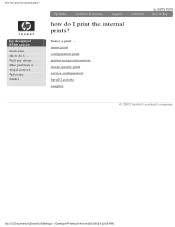
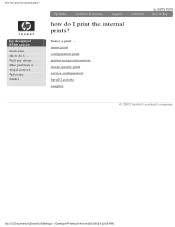
... internal prints? Select a print ... how do I print the internal prints?
menu print configuration print printer usage information image quality print service configuration hp-gl/2 palette samples
© 2002 hewlett-packard company
file:///C|/Documents%20and%20Settings/---/Desktop/HP/html/p0140.htm [8/5/2002 4:23:08 PM] hp designjet 5500 series
welcome how do I ... tell me about ...
HP Designjet 5500 series - User Guide - Page 15
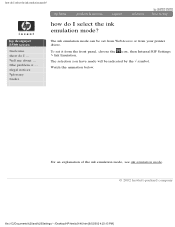
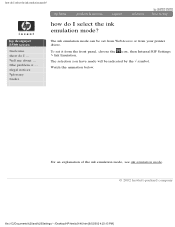
hp designjet 5500 series
welcome how do I select the ink emulation mode? tell me about ... the problem is ... legal notices glossary index
how do I select the ink emulation mode? Watch the animation below. The selection you have made will be set it from your printer... © 2002 hewlett-packard company
file:///C|/Documents%20and%20Settings/---/Desktop/HP/html/p0146.htm [8/5/2002 4:23:13 PM]
HP Designjet 5500 series - User Guide - Page 16
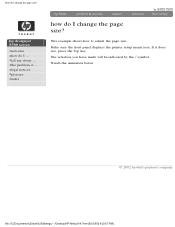
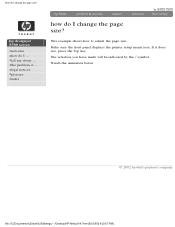
... animation below.
© 2002 hewlett-packard company
file:///C|/Documents%20and%20Settings/---/Desktop/HP/html/p0147.htm [8/5/2002 4:23:07 PM] how do I ... hp designjet 5500 series
welcome how do I change the page size? the problem is ... Make sure the front panel displays the printer setup menu icon. legal notices glossary index
how do I change the...
HP Designjet 5500 series - User Guide - Page 17


..., Productivity, Production, or Max Speed print modes. The exact nature of printing. hp designjet 5500 series
welcome how do I change the print quality using webaccess
Choose Submit Job and you have not started to the Device Options tab (Windows) or the Printer Specific Options tab (Mac OS). You will see a Print Quality option. how...
HP Designjet 5500 series - User Guide - Page 19


...the examples below :
file:///C|/Documents%20and%20Settings/---/Desktop/HP/html/p1013.htm (1 of doing this depends on the driver; hp designjet 5500 series
welcome how do I select production mode? ... do I use a non-HP printing material, we recommend a highgrammage (160 to select production mode using the printer driver
To select Production mode in the printer driver, you must select the...
HP Designjet 5500 series - User Guide - Page 27


... not include PJL language switching commands.
Choose these options only if you should not need to let the printer determine which
case the language setting is receiving. To change the graphics language setting?
hp designjet 5500 series
welcome how do I ... the problem is normally done only from WebAccess, in the table below, you are...
HP Designjet 5500 series - User Guide - Page 28


... ENTER key.
© 2002 hewlett-packard company
file:///C|/Documents%20and%20Settings/---/Desktop/HP/html/p1016.htm [8/5/2002 5:06:24 PM] Switch on the printer using the ↑ and ↓ keys, and select it off using the switch at the rear. 3. hp designjet 5500 series
welcome how do I ... how do I change the language of the front...
HP Designjet 5500 series - User Guide - Page 29
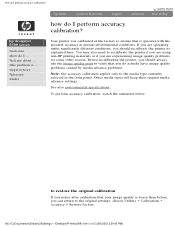
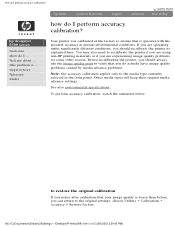
.... Other media types will keep their original media advance settings.
To perform accuracy calibration, watch the animation below.
hp designjet 5500 series
welcome how do I perform accuracy calibration? Before recalibrating the printer, you should recalibrate the printer as explained here. the problem is worse than before, you do I perform accuracy calibration? You may also need...
HP Designjet 5500 series - User Guide - Page 31
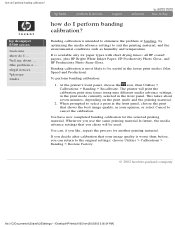
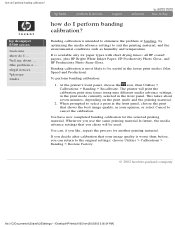
... have now completed banding calibration for paper types with short drying times: all HP coated papers, plus HP Bright White Inkjet Paper, HP Productivity Photo Gloss, and HP Productivity Photo Semi-Gloss.
It is ... The printer will be useful in the front panel. hp designjet 5500 series
welcome how do I perform banding calibration?
If you decide after calibration...
HP Designjet 5500 series - User Guide - Page 32


legal notices glossary index
how do I ... The printer calibrates the color by printing a "calibration strip" and then scanning the strip with a built-in optical sensor.
hp designjet 5500 series
welcome how do I calibrate color output?
To turn the automatic calibration on or off, choose the icon, then Internal RIP Settings > Color Calibration. Color ...
HP Designjet 5500 series - User Guide - Page 33


how do I ... hp designjet 5500 series
welcome how do I align the printheads? The printer will not print while these are open.
You can also request a printhead alignment from the front panel at any printhead is replaced.
the problem is ...
HP Designjet 5500 series - User Guide - Page 294


.../p0247.htm [8/5/2002 5:01:01 PM] tell me about ... parallel interface specifications
hp designjet 5500 series
welcome how do I ... the problem is provided on the printer in this printer, the cable must meet the specification in case you feel a need point-to-point communication, you are recommended to use instead the much faster network interface provided...
HP Designjet 5500 series - User Guide - Page 319


... page size (e.g. Choose the icon, then I/O Setup > I ...
the output contains only a partial print
hp designjet 5500 series
welcome how do I /O Timeout.
long-axis prints). the problem is ... q There may be a communications problem between your interface cable. Check your computer and the printer. q Check to print the page again. q The I /O Time-out setting to a longer period...
HP Designjet 5500 series - User Guide - Page 333
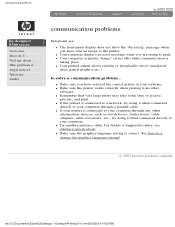
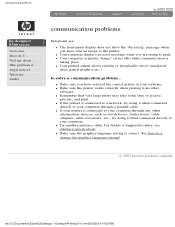
...© 2002 hewlett-packard company
file:///C|/Documents%20and%20Settings/---/Desktop/HP/html/p0111.htm [8/5/2002 4:14:05 PM] q Your computer or printer "hangs" (stays idle) while communication is connected to your computer through any other
software. tell ... of supported cables, see interface specifications. communication problems
hp designjet 5500 series
welcome how do I ...
Similar Questions
Hp Designjet 5500 Power Supply #1
hp designjet 5500 power supply #1
hp designjet 5500 power supply #1
(Posted by tecnisventureslimited 7 years ago)
How To Find The Mac Address For A Hp Designjet 5500 Printer
(Posted by cltke 10 years ago)
I Am Getting Error (no Media Profile Available) In Hp Designjet 5100 Printer.
I am getting error (no media profile available) in hp designjet 5100 printer. How do i download med...
I am getting error (no media profile available) in hp designjet 5100 printer. How do i download med...
(Posted by vjaisawal 13 years ago)

