HP Designjet 5500 Support Question
Find answers below for this question about HP Designjet 5500.Need a HP Designjet 5500 manual? We have 5 online manuals for this item!
Question posted by ocdani on August 1st, 2014
Does The Hp Designjet 5500 Printhead Cleaner Run Automatically?
The person who posted this question about this HP product did not include a detailed explanation. Please use the "Request More Information" button to the right if more details would help you to answer this question.
Current Answers
There are currently no answers that have been posted for this question.
Be the first to post an answer! Remember that you can earn up to 1,100 points for every answer you submit. The better the quality of your answer, the better chance it has to be accepted.
Be the first to post an answer! Remember that you can earn up to 1,100 points for every answer you submit. The better the quality of your answer, the better chance it has to be accepted.
Related HP Designjet 5500 Manual Pages
HP Designjet 5500 series - User Guide - Page 2


... use the ink system? how do I calibrate the printer? how do I select production mode? file:///C|/Documents%20and%20Settings/---/Desktop/HP/html/p1000.htm (1 of the front panel?
how ...do I change the print quality?
how do I use the printhead cleaners?
how do I perform accuracy calibration?
hp designjet 5500 series
welcome how do I ... how do I use print management ...
HP Designjet 5500 series - User Guide - Page 11


hp designjet 5500 series
welcome how do I use the printhead cleaners? When you change a printhead, you should also change the corresponding printhead cleaner. Leaving the old printhead cleaner in the printer will shorten the new printhead's life and possibly damage the printer.
© 2002 hewlett-packard company
file:///C|/Documents%20and%20Settings/---/Desktop/HP/html/p0066.htm [8/5/...
HP Designjet 5500 series - User Guide - Page 32


... the strip with a built-in optical sensor.
hp designjet 5500 series
welcome how do I calibrate color output? The printer will then calculate the color correction required, which is performed whenever the current set of On printheads and the current printing material have not previously been
calibrated together. An automatic calibration is then applied to another. the...
HP Designjet 5500 series - User Guide - Page 33


... not print while these are ready to print.
tell me about ... The printer will normally perform an alignment automatically whenever any time by choosing the icon, then Internal RIP Settings > Align Calibration > Off. hp designjet 5500 series
welcome how do I align the printheads?
You can turn off this automatic alignment by choosing the icon, then Utilities > Calibrations...
HP Designjet 5500 series - User Guide - Page 59


...install a printhead, the printer will automatically perform the alignment procedure.
© 2002 hewlett-packard company
file:///C|/Documents%20and%20Settings/---/Desktop/HP/html/p0065.htm [8/5/2002 3:23:58 PM] Do not confuse the light cyan printhead with the dark cyan position in . See carriage interconnect wiper. legal notices glossary index
how do I ...
hp designjet 5500 series
welcome...
HP Designjet 5500 series - User Guide - Page 60


... and nearing the end of warranty, and you are not sure which printhead to perform printhead recovery, watch the animation below.
To see how much ink it is ... hp designjet 5500 series
welcome how do I perform printhead recovery? legal notices glossary index
how do I perform printhead recovery? If you go to the front panel and choose the...
HP Designjet 5500 series - User Guide - Page 61
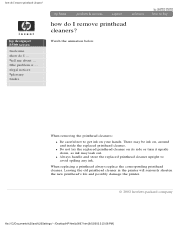
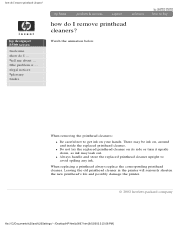
...] how do I remove printhead cleaners? When replacing a printhead always replace the corresponding printhead cleaner. There may leak out. tell me about ...
legal notices glossary index
how do I ... q Do not lay the replaced printhead cleaner on its side or turn it upside down, as ink may be ink on your hands. Watch the animation below.
hp designjet 5500 series
welcome how...
HP Designjet 5500 series - User Guide - Page 62
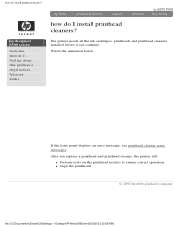
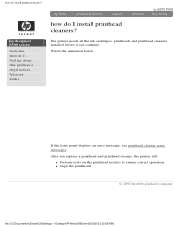
... ... Watch the animation below.
the problem is ... After you replace a printhead and printhead cleaner, the printer will:
q Perform tests on the printhead nozzles to ensure correct operation.
how do I install printhead cleaners? The printer needs all the ink cartridges, printheads and printhead cleaners installed before it can continue. hp designjet 5500 series
welcome how do I ...
HP Designjet 5500 series - User Guide - Page 63


.../---/Desktop/HP/html/p0055.htm (1 of 2) [8/5/2002 3:14:39 PM]
tell me about ...
Watch the animation below . the problem is ... Then remove the ink tubes.
hp designjet 5500 series
welcome how do I remove the ink system? how do I remove the ink system? To remove the ink system, first remove the ink supplies: the printheads, printhead cleaners, and...
HP Designjet 5500 series - User Guide - Page 65


... install the ink tubes. Watch the animation below .
tell me about ... Then install the ink supplies: the printheads, printhead cleaners, and ink cartridges.
how do I install the ink system?
hp designjet 5500 series
welcome how do I ... file:///C|/Documents%20and%20Settings/---/Desktop/HP/html/p0056.htm (1 of 2) [8/5/2002 8:16:15 PM] the problem is ... Watch the animation below...
HP Designjet 5500 series - User Guide - Page 109


...tell me about webaccess
hp designjet 5500 series
welcome how do I start webaccess?
© 2002 hewlett-packard company
file:///C|/Documents%20and%20Settings/---/Desktop/HP/html/p0010.htm [8/5/2002 2:29:56 PM] the problem is ... JOBS
Provides access to this includes supplies (ink cartridges, printheads, cleaners, and paper), statistics about the usage of your printer. HOW DO I ... HELP...
HP Designjet 5500 series - User Guide - Page 110
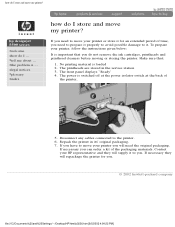
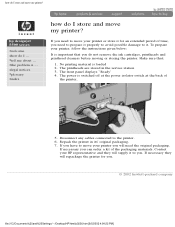
... .
hp designjet 5500 series
welcome how do I store and move my printer? tell me about ... No printing material is ... The power is important that :
1. the problem is loaded 2. Disconnect any cables connected to you have to move your HP representative and they will supply it . Contact your printer you do not remove the ink cartridges, printheads and printhead cleaners...
HP Designjet 5500 series - User Guide - Page 114


... about ... legal notices glossary index
the problem is ...
the problem is inserting the printhead cleaner carriage interconnect wiper
file:///C|/Documents%20and%20Settings/---/Desktop/HP/html/p1001.htm (1 of the original the print is distorted or unintelligible one image overlays...the print is a mirror image of 2) [8/5/2002 5:06:24 PM] hp designjet 5500 series
welcome how do I ...
HP Designjet 5500 series - User Guide - Page 116


legal notices glossary index
tell me about ... hp designjet 5500 series
welcome how do I ... tell me about... tell me about my printer
printer features printer parts and locations print resolution connections web access to the printer applications and drivers the heater switching the printer on and off
tell me about the front panel
tell me about using the front...
HP Designjet 5500 series - User Guide - Page 125
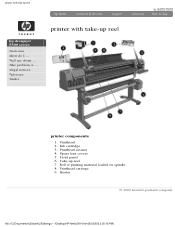
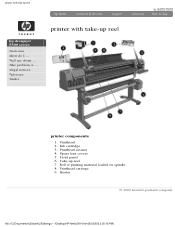
the problem is ... Printhead carriage 9. tell me about ... printer with take -up reel 7. Ink cartridge 3. Take-up reel
hp designjet 5500 series
welcome how do I ... Printhead cleaner 4. Printhead 2. Heater
© 2002 hewlett-packard company
file:///C|/Documents%20and%20Settings/---/Desktop/HP/html/p0014.htm [8/5/2002 2:30:16 PM] Spare lens covers 5. Roll of printing ...
HP Designjet 5500 series - User Guide - Page 126


...; 2002 hewlett-packard company
file:///C|/Documents%20and%20Settings/---/Desktop/HP/html/p0016.htm [8/5/2002 2:30:15 PM] tell me about ... Spare lens covers 5. Printhead carriage 9. Printhead cleaner 4. printer with bin assembly
printer components
1. the problem is ... legal notices glossary index
printer with bin assembly
hp designjet 5500 series
welcome how do I ...
HP Designjet 5500 series - User Guide - Page 139


... the anticipated life expectancy of 2) [8/5/2002 2:30:01 PM] The printer automatically refills the printhead as imaging inks, are three separate components.
ink supplies
hp designjet 5500 series
welcome how do I ... hp no . 83 uv ink supplies
file:///C|/Documents%20and%20Settings/---/Desktop/HP/html/p0007.htm (1 of the printheads is ... The colors are designed to as it prints...
HP Designjet 5500 series - User Guide - Page 142


..., and automatically serviced if necessary. See preparing printheads. tell me about ... To maintain optimum print quality, the printheads are low in print quality, see the problem is ...
© 2002 hewlett-packard company
file:///C|/Documents%20and%20Settings/---/Desktop/HP/html/p0047c.htm [8/5/2002 3:14:13 PM]
the problem is ... printheads
hp designjet 5500 series
welcome...
HP Designjet 5500 series - User Guide - Page 144


...is not active.
Leaving the old printhead cleaner in use. Printhead cleaners come with the printheads when you replace a printhead, always replace the printhead cleaner. printhead cleaners
hp designjet 5500 series
welcome how do I ... They service the printhead, making sure it is always ready to be used and prevent them from being damaged when the printer is ... When you purchase...
HP Designjet 5500 series - User Guide - Page 148
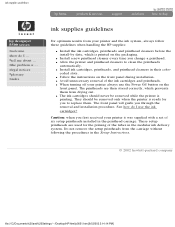
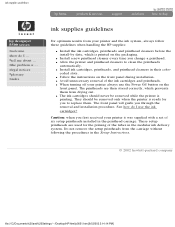
... you to clean the printheads
automatically. These setup printheads are then stored correctly, which is ... Do not remove the setup printheads from drying out.
q Follow the instructions on the
front panel.
coded slots. The printheads are used for you first received your printer always use the ink cartridges? ink supplies guidelines
hp designjet 5500 series
welcome how do...
Similar Questions
Hp Designjet 5500 Power Supply #1
hp designjet 5500 power supply #1
hp designjet 5500 power supply #1
(Posted by tecnisventureslimited 7 years ago)
Hp Designjet 5500 (print Head Issues / Installing Set-up Printheads)
After installing a New Print Head - the entire installation process and set-up was successful - the ...
After installing a New Print Head - the entire installation process and set-up was successful - the ...
(Posted by neal26986 11 years ago)

