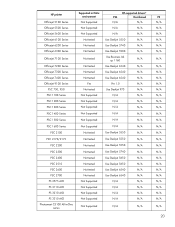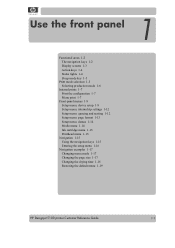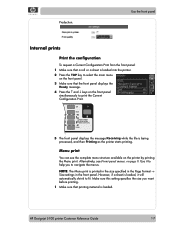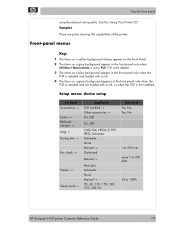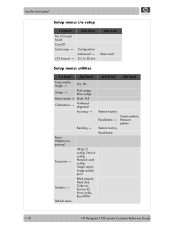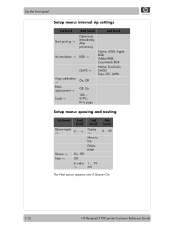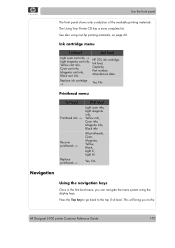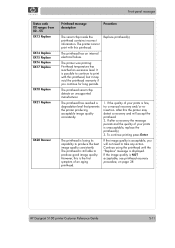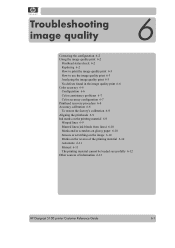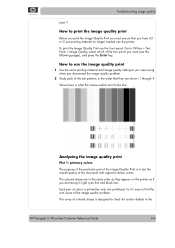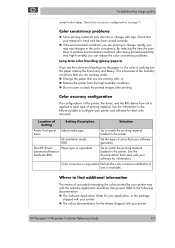HP Designjet 5100 Support Question
Find answers below for this question about HP Designjet 5100.Need a HP Designjet 5100 manual? We have 2 online manuals for this item!
Question posted by jigneshp05 on September 12th, 2012
Cyan Cast In Print
we have 5100hp plotter ,but not getting proper color.In all
prints cyan/green cast apear on prints.particulary it is notiable in black&white image
Current Answers
Answer #1: Posted by hzplj9 on September 23rd, 2012 12:21 PM
An issue like this is normally a convergence issue with the print heads. Re-algnment of the printing may solve the problem. This can be performed off-line and settings adjusted. I have attached a link to the HP site where downloads of drivers and support for troubleshooting along with 'forum' help which could well solve your problem.
Related HP Designjet 5100 Manual Pages
Similar Questions
Ffffffff 02e30e62
Hi sir, I want to know about the error of designjet 5100.Now error appearing in this machine.Error c...
Hi sir, I want to know about the error of designjet 5100.Now error appearing in this machine.Error c...
(Posted by phyoemintun 6 years ago)
How Do You Cancel A Job On An Hp Designjet T1300 Ps Plotter
(Posted by pelejjmgrav 9 years ago)
I Am Getting Error (no Media Profile Available) In Hp Designjet 5100 Printer.
I am getting error (no media profile available) in hp designjet 5100 printer. How do i download med...
I am getting error (no media profile available) in hp designjet 5100 printer. How do i download med...
(Posted by vjaisawal 13 years ago)