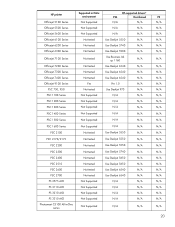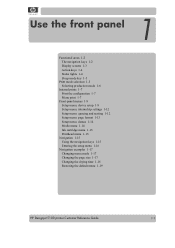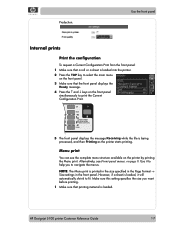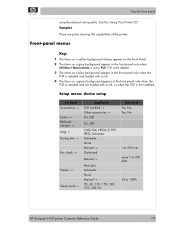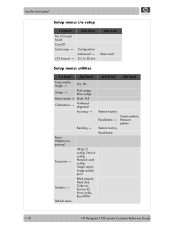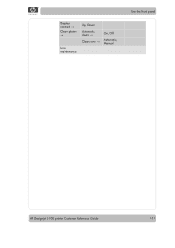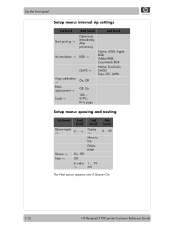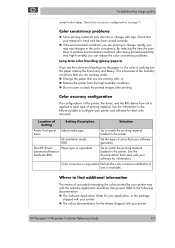HP Designjet 5100 Support Question
Find answers below for this question about HP Designjet 5100.Need a HP Designjet 5100 manual? We have 2 online manuals for this item!
Question posted by sagargiri454 on August 15th, 2013
Online Video Watch Now
how to work on ho desinglaser 5100
Current Answers
Answer #1: Posted by TommyKervz on August 15th, 2013 5:45 AM
Greetings - The pdf resource on the link below may help
http://www.helpowl.com/manuals/HP/Designjet5100/63566
http://www.helpowl.com/manuals/HP/Designjet5100/63566
Related HP Designjet 5100 Manual Pages
Similar Questions
Ffffffff 02e30e62
Hi sir, I want to know about the error of designjet 5100.Now error appearing in this machine.Error c...
Hi sir, I want to know about the error of designjet 5100.Now error appearing in this machine.Error c...
(Posted by phyoemintun 6 years ago)
I Have A Hp Officejet Printer With Bluetooth, Can Iphone Work With It
(Posted by andteapo 10 years ago)
Will Hp Designjet 510 Work With Designjet 510ps Driver
(Posted by hhpaki 10 years ago)
I Am Getting Error (no Media Profile Available) In Hp Designjet 5100 Printer.
I am getting error (no media profile available) in hp designjet 5100 printer. How do i download med...
I am getting error (no media profile available) in hp designjet 5100 printer. How do i download med...
(Posted by vjaisawal 12 years ago)