HP Designjet 510 Support Question
Find answers below for this question about HP Designjet 510.Need a HP Designjet 510 manual? We have 6 online manuals for this item!
Question posted by bentexdrilling on November 2nd, 2012
Size Problem
When printing CAD drawings, the size length ways is out by 5mm over a distance of 500mm
Current Answers
There are currently no answers that have been posted for this question.
Be the first to post an answer! Remember that you can earn up to 1,100 points for every answer you submit. The better the quality of your answer, the better chance it has to be accepted.
Be the first to post an answer! Remember that you can earn up to 1,100 points for every answer you submit. The better the quality of your answer, the better chance it has to be accepted.
Related HP Designjet 510 Manual Pages
HP Jetdirect External Print Server Products - External USB Compatibility - Page 1


... Compatibility
May 2009
Introduction
There have been some printers have changed regarding external print servers and printers they connect to. This white paper addresses those questions and provides a list of printers and the HP Jetdirect External Print Server Products. In the past, an external print server was the only way to support on the CPL: J6035G 175X...
HP Printers - Supported Citrix Presentation Server environments - Page 2


... Content updated with HP to test select HP scanners and All-in-One printers and their associated HP print drivers in a Citrix XenApp™ 5 Server for Microsoft® Windows... Server™ 4.5 - These tests were run to determine how HP scanners and All-in -One printers and TWAIN driver versions were used , and describes any issues that occurred while performing these tests. Citrix...
HP Printers - Supported Citrix Presentation Server environments - Page 12


... and then configure the mapping from the HP Universal Print Driver queue. For Terminal Server 2003 SP1 configurations, the HP Universal Print Driver can be configured as a universal print driver for all autocreated printers or redirected printers. HP has tested the HP Universal Print PCL 5 driver, HP Universal Print PCL 6 driver, and the HP universal postscript emulation...
HP Printers - Supported Citrix Presentation Server environments - Page 27


... Citrix XenApp™ Server) are used to the server farm. Test methodology HP LaserJet/Business Inkjet/Designjet/Deskjet printers were attached to the print server using the HP LaserJet/Business Inkjet/Designjet/Deskjet printers and drivers listed above. The network print server was verified.
This is much more extensive and, therefore, beyond the scope of the...
HP Designjet Printers & Mac OS X 10.6 - Page 3


...-up to date driver for your queues, Apple Software may launch automatically and suggest that is turned on your HP Designjet printers, please install the update from a Network Printer You can also go directly to System Preferences > Print & Fax. 3. Raster drivers version 3.3.1
PostScript drivers version 5.4
Important: Do not reinstall drivers from the original HP...
HP Designjet 510 Printer series - Quick Reference Guide - Page 15
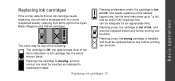
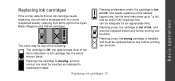
...must be done. the cartridge is out of ink, and must be replaced before any further printing can be inserted as indicated in subsequent steps; The icons may show up to the Cyan,...cartridges
If the printer detects that an ink cartridge needs replacing, you will see a message with four icons (explained below), referring from left to right to 1/8 full, and for some CAD drawings this can be...
HP Designjet 510 Printer series - Setup Guide: English (US) - Page 6


...printer-see Stage 12 on for either slot for how to the Set-up menu in the direction of paper on the side that the LAN cable passes correctly through the slot in the online User's Reference Guide.
11. Page 6
You have inserted the card, screw it is a problem printing... the LAN card-it manually.
5-When you .
In this way the cable from the LAN card can easily pass through the ...
HP Designjet 510 Printer series - Setup Guide: English (US) - Page 8


... the Add button. The connection is displayed. Graells, 501 08174 Sant Cugat del Vallès Barcelona, Spain
Copyright of Hewlett-Packard
Printed in the "day-to your printer. Insert the HP Designjet software setup CD into your CD-ROM drive, open the CD icon on your screen, and
look for this icon: •...
HP Designjet 510 Printer series - User's Guide: English - Page 4


... work -groups in architecture, engineering and construction (AEC), and mechanical CAD design. In addition, the HP Designjet 510ps printer delivers consistent color accuracy and supports ColorSync 3.0 for Mac OS users and PANTONE tables for engineering and architectural applications. Your printer's main features
The HP Designjet 510 printer is designed for individuals or small work -groups in...
HP Designjet 510 Printer series - User's Guide: English - Page 16
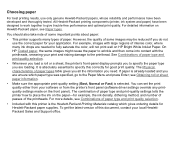
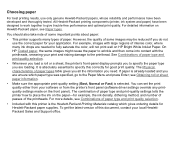
..., go to specify this correctly for example, the ink density, dithering method, and number of passes of paper type and print quality selection.
• Whenever you load a roll or a sheet, the printer's front-panel display prompts you to specify the paper type you need. See Combinations of the printheads. The Physical characteristics...
HP Designjet 510 Printer series - User's Guide: English - Page 23


... best quality for when you when choosing your paper and selecting the print quality setting (Fast, Normal, Best).
• CAD drawings-mono • CAD drawings and GIS-color (lines and low density) • CAD rendering, GIS and images-color and CAD (high ink density). Combinations of your prints at maximum throughput. • Normal is for images and renderings.
HP Designjet 510 Printer series - User's Guide: English - Page 24


... Coated Paper Heavy Coated Paper Matte Film Clear Film
Vellum Matte Film Clear Film
Translucent Bond Natural Tracing Paper Vellum Matte Film
Recommended print quality setting Fast or normal Normal or Best
Best Normal or Best
CAD drawings-mono The following table lists the recommended print quality settings for specific usage with typical paper.
HP Designjet 510 Printer series - User's Guide: English - Page 25


CAD drawings and GIS-color (lines and low density) The following table lists the recommended print quality settings for specific usage with typical paper. Supported paper types-color
Usage Drafts
Final versions
Archives...Paper Coated paper Heavy Coated Paper Matte Film Clear Film
Matte Film Clear Film
Clear Film
Recommended print quality setting Fast or Normal
Normal or Best
Best Normal or Best
HP Designjet 510 Printer series - User's Guide: English - Page 51


... have the correct type of paper the ink system is currently calibrated for the specific paper loaded in your printer. Calibrate Paper
Enter Enter Enter
The printer prints a calibration pattern and scans it will print using the keys)
Then press:
1. Status
Enter Enter Enter
The front panel display shows what types of paper loaded...
HP Designjet 510 Printer series - User's Guide: English - Page 66
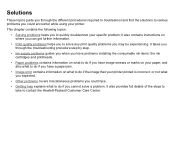
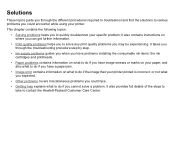
..., and also what to do if you have a paper jam.
• Image error contains information on where you can get further information.
• Print quality problems helps you to do if the image that your printer printed is incorrect, or not what you expected.
• Other problems covers miscellaneous problems you could encounter while using your...
HP Designjet 510 Printer series - User's Guide: English - Page 70
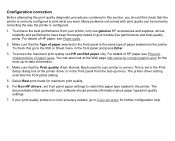
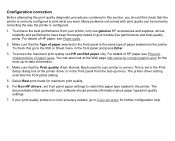
... performance have been thoroughly tested to Color accuracy for maximum print quality.
6. You can be solved by correcting the way the printer is the same type of HP paper see Paper types.
2. Select Best print mode for further configuration help. The documentation that the Print quality (Fast, Normal, Best) used for the most up menu...
HP Designjet 510 Printer series - User's Guide: English - Page 72


... Diagnostic Print A, the printer prints Diagnostic Print B. After cleaning the printheads, the printer reprints the blocks of color (but not the black lines) in Diagnostic Print A, you will be at this way; Diagnostic Print A interpretation
Diagnostic Print A contains several blocks of color and a block of thin black broken lines (the lines are significant extend along the whole of the length...
HP Designjet 510 Printer series - User's Guide: English - Page 73
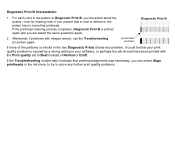
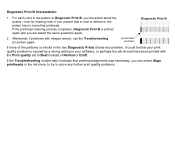
... defective, the printer tries to clean that printhead alignment was necessary, you can select Align printheads in the Ink menu to try to Best instead of the patterns or blocks in the two Diagnostic Prints shows any further print quality problems.
For each color in the pattern in your print quality problem is printed again and you...
HP Designjet 510 Printer series - User's Guide: English - Page 74
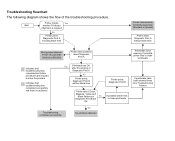
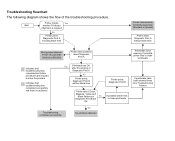
... troubleshooting has completed but further procedures are required to solve the problem
Indicates that troubleshooting has completed successfully and there no problems
Yes Printheads are
OK
Troubleshooting completed successfully
Yes No problems detected
Printer prints Diagnostic Print B
If possible printer tries to clean printheads
If printheads have been cleaned three time Troubleshooting...
HP Designjet 510 Printer series - User's Guide: English - Page 99
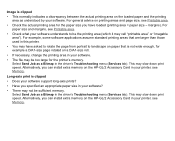
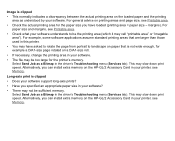
... normally indicates a discrepancy between the actual printing area on the loaded paper and the printing area as a Bitmap in your printer, see Memory. margins). For paper size and margins, see Printable area.
• Check what your printer, see Printable area.
• Check the actual printing area for example a D/A1-size page rotated on paper that are larger...
Similar Questions
What To Set Paper Size To For Hp Designjet 510 42 In Printer
(Posted by dkieweezie 10 years ago)
How To Set Up A Document To Print Banner Size On The Hp Designjet 510
(Posted by mizrwind 10 years ago)
My 3020 Hp Printer Image Is Pblck Box Printing
my 3020 hp printer image is pblck box printing
my 3020 hp printer image is pblck box printing
(Posted by cpratik2 10 years ago)
Hp Designjet 5500 (print Head Issues / Installing Set-up Printheads)
After installing a New Print Head - the entire installation process and set-up was successful - the ...
After installing a New Print Head - the entire installation process and set-up was successful - the ...
(Posted by neal26986 11 years ago)

