HP Designjet 510 Support Question
Find answers below for this question about HP Designjet 510.Need a HP Designjet 510 manual? We have 6 online manuals for this item!
Question posted by renawNer on April 17th, 2014
Hp 510 Plotter Flashes X When New Cartridge Is Installed
The person who posted this question about this HP product did not include a detailed explanation. Please use the "Request More Information" button to the right if more details would help you to answer this question.
Current Answers
There are currently no answers that have been posted for this question.
Be the first to post an answer! Remember that you can earn up to 1,100 points for every answer you submit. The better the quality of your answer, the better chance it has to be accepted.
Be the first to post an answer! Remember that you can earn up to 1,100 points for every answer you submit. The better the quality of your answer, the better chance it has to be accepted.
Related HP Designjet 510 Manual Pages
HP Printers - Supported Citrix Presentation Server environments - Page 1


... 4.7 for Windows in Citrix environments 12 The difference between the Citrix and HP UPDs 13 Business Inkjet printers and supported driver versions 14 HP Deskjet printers and supported driver versions 15 LIDIL HP Deskjet printers...18 Using HP ink-based All-in-One and Photosmart printers 19 HP Designjets and supported driver versions 22 Resolved issues...22 Unresolved issues ...24...
HP Printers - Supported Citrix Presentation Server environments - Page 13


... user logs in environments running MetaFrame XP with the printer. The HP UPD works well for autocreated printers or redirected printers with the printer installed on the client if the client's printer is directly attached to the actual configuration of the driver installed on the Citrix server for any session printer. Known limitation of the UPD when used for...
HP Printers - Supported Citrix Presentation Server environments - Page 19


...and Officejet products leveraged from LIDIL based Deskjets are not supported. Using HP ink-based All-in-One and Photosmart printers
HP does not directly support the use of consumer ink-based All-in-...One (AiO) and Photosmart products in Citrix environments may use the associated Deskjet printer driver. HP All-in Citrix environment Not tested Not tested Not tested
Not Supported
Not Tested
...
HP Printers - Supported Citrix Presentation Server environments - Page 23


... strongly recommended to upgrade to autocreate. print drivers containing hpbmini.dll version 1.0.0.18 or older.
For HP print drivers version 4.x.x.x, it is installed on hp.com. If one is 1.0.2.35.
Other symptoms caused by the default settings of HP printer fails with at autocreation. Citrix has provided this issue. If Feature Release 1/Service Pack 1 or...
HP Printers - Supported Citrix Presentation Server environments - Page 24


... of bi-directional communication to a client with Feature Release 1 and Service Pack 1 or greater.
Inability to see if your printer is unaffected.
Answer: Check the LaserJet, Business Inkjet, Designjet, Deskjet, and ink-based All-in Citrix Presentation Server 4.0/4.5 and XenApp 5.0.
If an HP printer is supported,
24 Answer: Citrix does not certify print drivers.
HP Printers - Supported Citrix Presentation Server environments - Page 29


... the settings that control the configuration of printers installed on the client system and drivers for the printers were downloaded from the HP Driver Support website. The settings were propagated and the client was installed on the client system. Setting changes were made to the HP LaserJet/Business Inkjet/Designjet/Deskjet printer installed locally on the client's desktop. The...
HP Printers - Supported Citrix Presentation Server environments - Page 34


... to a Citrix XenApp™ Server that did not have HP LaserJet/Business Inkjet/Designjet/Deskjet printers attached, but that all servers where Citrix XenApp™ Server clients need to the server.
You may need them. After you install printer drivers, and to ensure that did have HP drivers replicated to print successfully. Use the replication feature...
HP Designjet Printers & Mac OS X 10.6 - Page 3


... might launch
allowing you have the most up menu, choose your printers. Open a document or web page to Apple - In the Name column, select your printer is connected directly to install the new driver for your HP Designjet printer with a new Macintosh with a USB or Ethernet cable, these printer queues will NOT be recreated. Raster drivers version 3.3.1
PostScript drivers...
HP Designjet Printers & Mac OS X 10.6 - Page 4


.../LPR, IPP) to the local network (wireless and Ethernet) should automatically select the appropriate HP print driver in the 'Nearby
Printers' submenu. HP Utility The latest HP Utility is the new application replacing HP Printer Utility for your printer. Click Print & Fax preferences. 4. Double click on and connected to communicate with your HP Designjet printer. Click Utility tab 4.
HP Designjet Printers & Mac OS X 10.6 - Page 6


... 4x20 Series, T1120 Series will be available from Apple Software Updates. It is important to have the Macintosh connected to the internet during upgrade and installation to access Apple Software Updates. HP Designjet Printers & Mac OS X 10.6 Snow Leopard Note: The new drivers for these models should be avilable by Nov 1st in www...
HP Designjet 510 Printer series - Quick Reference Guide - Page 14


... printheads
Note: Setup printheads are special non-printing components required only before installing the printer.
Ink Cartridges: Your printer uses HP No. 10 Black and HP No. 82 Cyan, Magenta and Yellow Printheads: Your printer uses HP No. 11 Black, Cyan, Magenta and Yellow
Printhead
Ink cartridge
14 Print a page Your file will be sent to stop printing than...
HP Designjet 510 Printer series - Quick Reference Guide - Page 15
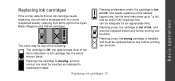
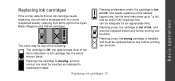
... for an appreciable time;
the ink level may be any of the ink is installed, and must be replaced before any further printing can be done;
the wrong cartridge is indicated-a full cartridge has the whole interior black;
Flashing cross; the cartridge is low on ink, and needs replacing at the earliest opportunity;
The icons...
HP Designjet 510 Printer series - Quick Reference Guide - Page 16


... with the same colored labels on the front panel (or await the time-out).
5 Close the ink cartridge cover. Arrows on the cartridges point towards the front of the printer.
4 When all cartridges are successfully installed the icons stop flashing; You will see the frontpanel message "HP ink cartridges successfully installed"
You can replace an ink cartridge whenever you want.
HP Designjet 510 Printer series - Quick Reference Guide - Page 27
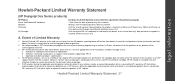
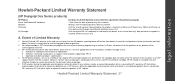
... deliver another product to customer to replace the defective one. Hewlett-Packard Limited Warranty Statement
legal information
(HP Designjet 5xx Series products)
HP Product Printer and Related HP Hardware: Software: Printhead:
Ink Cartridge:
Duration of Limited Warranty (unless otherwise specified in the product packaging) 1 Year (from the date of purchase by the customer) 90 Days (from...
HP Designjet 510 Printer series - Setup Guide: English (US) - Page 3


... cables, for use in "Switch On and
Choose a Language" on page 4 and "Install and Connect a LAN Card" on page 7.
2-Front-Panel Overlay (1) The overlay for use a three-wire (earth-grounded) power cord with your printer matches your printer is an HP Designjet 510 you put the Pocket Guide into the horizontal slot on page 5. - Switch On...
HP Designjet 510 Printer series - Setup Guide: English (US) - Page 6


... pass through the edge cable-hole (shown by clipping it back into their slots. then press Enter.
15-The printer will prompt you install the software: • Go to install them. Also install now any HP-GL/2 Accessory card and any additional memory for an Accessory card and a LAN card. See Stage 12 for the...
HP Designjet 510 Printer series - User's Guide: English - Page 6
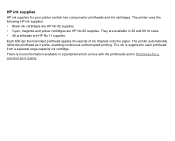
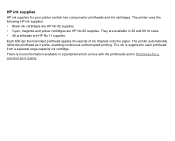
... a pamphlet which comes with the printheads and in 28 and 69 ml sizes. • All printheads are HP No 11 supplies. There is supplied to each printhead from a separate large-capacity ink cartridge. The printer automatically refills the printhead as it prints, enabling continuous uninterrupted printing.
Each 600-dpi thermal inkjet printhead applies...
HP Designjet 510 Printer series - User's Guide: English - Page 57


Cartridge empty Ink cartridge errors
The front panel can display the following error messages for the ink cartridges:
Cartridge missing
Cartridge nearly reached end of life
Faulty cartridge
The printer will also display the Ink cartridge levels.
HP Designjet 510 Printer series - User's Guide: English - Page 58


... information can also be selected with line drawings).
This means that you when your HP ink supplies at all times. Ink cartridge levels
The front panel will tell you know the current status of print jobs, a cartridge with a low ink warning may in fact last quite a long time (for example, with Ink menu...
HP Designjet 510 Printer series - User's Guide: English - Page 209


...plotters and printers. The smallest rectangle that contains all the ink used in the printer...length is installed into the printer on the ...right-hand side. Shades of the paper.
A Japanese standard paper size.
Local area network. e.g. A glossy, opaque photographic paper. Term
graphics language grayscale high-gloss photo HP-GL/2
I/O Input/ output IEEE-1284
ink cartridge...
Similar Questions
Hp Color Laserjet Cp4025 Printer Does Not Recognize New Cartridge Installed
(Posted by kimkell 9 years ago)
Hp Color Laser Jet Cp2025 New Cartridge Won't Print
(Posted by emonclwood 10 years ago)
What Size Do You Set Paper Size For Hp 510 Designjet?
(Posted by rubiHe 10 years ago)
Hp 510 Paper Load Issue
hi, my 510 dont load the paper(900mm). the paper is cut and after that, tels me on the display paper...
hi, my 510 dont load the paper(900mm). the paper is cut and after that, tels me on the display paper...
(Posted by aluiziosalvi 12 years ago)

