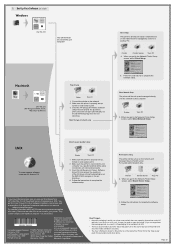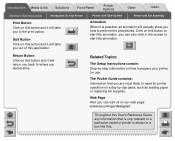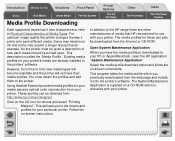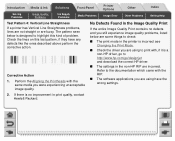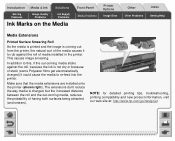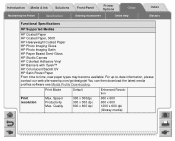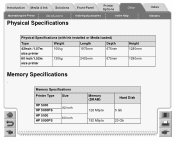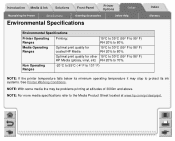HP Designjet 5000 Support Question
Find answers below for this question about HP Designjet 5000.Need a HP Designjet 5000 manual? We have 7 online manuals for this item!
Question posted by preimpressao on June 13th, 2011
Erro Plotter Hp 5000
when i turn on de plotter hp5000.
1 - erro de sistema - 010092 03110050c
2 - erro de sistema - 0f0100 030c099f
tks
Current Answers
Related HP Designjet 5000 Manual Pages
Similar Questions
Hp 5000 Designjet Troubleshooting New Printhead Not Working Can Black Dry
(Posted by fdm1berj 9 years ago)
Hp 5000 Ink Replacement Loop
I have followed instructions to relace dye ink to uv ink. Machine says “unrecognised cartridge...
I have followed instructions to relace dye ink to uv ink. Machine says “unrecognised cartridge...
(Posted by digitalpackagingconz 11 years ago)
Free Download Of Hp 3920 Printer Diver Windows 7 Compitable.
How I can download fully free of hp 3920 printer diver compitable to windows 7
How I can download fully free of hp 3920 printer diver compitable to windows 7
(Posted by titosmailbox 11 years ago)
I Have A Hp 5000 I Am Looking For Line Sensor Lens Covers For My Printer
(Posted by Anonymous-67993 11 years ago)