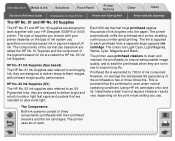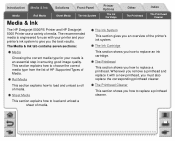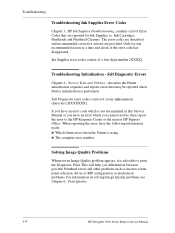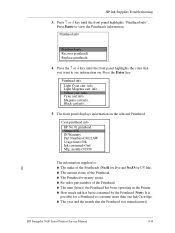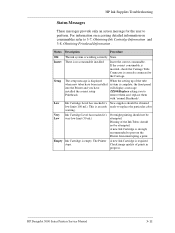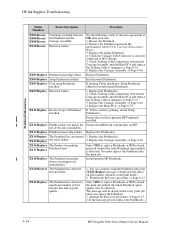HP Designjet 5000 Support Question
Find answers below for this question about HP Designjet 5000.Need a HP Designjet 5000 manual? We have 7 online manuals for this item!
Question posted by fdm1berj on October 1st, 2014
Hp 5000 Designjet Troubleshooting New Printhead Not Working Can Black Dry
The person who posted this question about this HP product did not include a detailed explanation. Please use the "Request More Information" button to the right if more details would help you to answer this question.
Current Answers
Related HP Designjet 5000 Manual Pages
Similar Questions
Hp 5000 Ink Replacement Loop
I have followed instructions to relace dye ink to uv ink. Machine says “unrecognised cartridge...
I have followed instructions to relace dye ink to uv ink. Machine says “unrecognised cartridge...
(Posted by digitalpackagingconz 11 years ago)
My Hp Deskjet 1000 J110 Does Not Print Black, Only Colour
My hp Deskjet 1000 J110 Does Not Print Black, only colour. New printer and cartridges, hardly used.
My hp Deskjet 1000 J110 Does Not Print Black, only colour. New printer and cartridges, hardly used.
(Posted by Ken29891 11 years ago)
Erro Plotter Hp 5000
when i turn on de plotter hp5000. 1 - erro de sistema - 010092 03110050c 2 - erro de sistema - 0f0...
when i turn on de plotter hp5000. 1 - erro de sistema - 010092 03110050c 2 - erro de sistema - 0f0...
(Posted by preimpressao 12 years ago)
Where Do I Find A Manual For Hp's Designjet 220?
Where do I find a manual for HP's designjet 220?
Where do I find a manual for HP's designjet 220?
(Posted by renes 13 years ago)