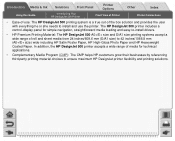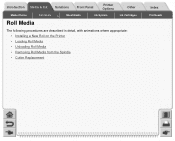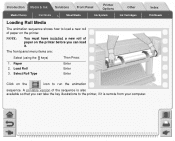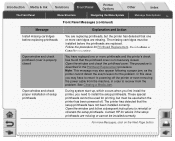HP Designjet 500 Support Question
Find answers below for this question about HP Designjet 500 - Mono Printer.Need a HP Designjet 500 manual? We have 2 online manuals for this item!
Question posted by mouloudabderrahmane on February 9th, 2012
Je Installer Cette Imprimante Mais J Ai Pas Le Driver?
The person who posted this question about this HP product did not include a detailed explanation. Please use the "Request More Information" button to the right if more details would help you to answer this question.
Current Answers
Related HP Designjet 500 Manual Pages
Similar Questions
Comment Entree Dans Le Menu Au Demarrage ..
comment utilise une carte de commande t520 AO sur une autre machine t520 A1 est il.possible ..d util...
comment utilise une carte de commande t520 AO sur une autre machine t520 A1 est il.possible ..d util...
(Posted by amebtechno2013 3 years ago)
Want To Installed Driver Of Printer
sir want to installed driver o f hp make printer model hp deskjet advantage k109 model . pl ese guid...
sir want to installed driver o f hp make printer model hp deskjet advantage k109 model . pl ese guid...
(Posted by lovelyfirehere 9 years ago)
How To Install Hp Laserjet 500 Color M551n With Out Drivers On Xp
(Posted by bigbdmtroi 10 years ago)
71:06 Error
our screen shows a warning message of 71:06 and says out of memory, data lost is there a way to cle...
our screen shows a warning message of 71:06 and says out of memory, data lost is there a way to cle...
(Posted by nhoeing 11 years ago)
How To Install Network Card In This Designjet 500 Plotter
how to install network card in this printer
how to install network card in this printer
(Posted by kadamsatish273 11 years ago)