HP Designjet 4000 Support Question
Find answers below for this question about HP Designjet 4000.Need a HP Designjet 4000 manual? We have 7 online manuals for this item!
Question posted by muhmmm on August 6th, 2014
Hp Designjet 4000 Does Not Print Entire Image
The person who posted this question about this HP product did not include a detailed explanation. Please use the "Request More Information" button to the right if more details would help you to answer this question.
Current Answers
There are currently no answers that have been posted for this question.
Be the first to post an answer! Remember that you can earn up to 1,100 points for every answer you submit. The better the quality of your answer, the better chance it has to be accepted.
Be the first to post an answer! Remember that you can earn up to 1,100 points for every answer you submit. The better the quality of your answer, the better chance it has to be accepted.
Related HP Designjet 4000 Manual Pages
HP Designjet 4000 Printer Series - Quick Reference Guide - Page 6


... the printer does not print 157 The problem is a print job is waiting for a time-out 157 The problem is the printer seems slow 157 The problem is communication failures between computer and printer 158 ... rollers squeak 160 16 Legal information 163 Worldwide Limited Warranty-HP Designjet 4000 Printer series 163 Hewlett-Packard Software License Agreement 166 Open source acknowledgments 167 Regulatory notices ...
HP Designjet 4000 Printer Series - Quick Reference Guide - Page 139
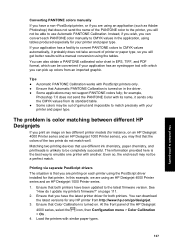
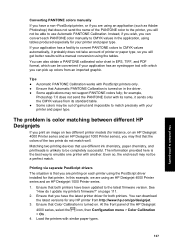
... format, which you can convert each printer using an HP Designjet 4000 Printer series and an HP Designjet 1000 Printer series. 1. Ensure that printer. You can pick up colors from an imported graphic. At the front panel of printer or paper type, so you print an image on two different printer models (for that both printers have the latest printer driver for example,
Photoshop 7.0 does...
HP Designjet 4000 Printer Series - Quick Reference Guide - Page 140
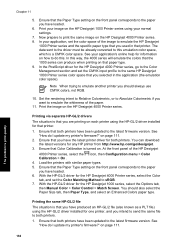
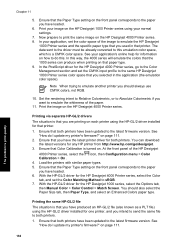
... HP Designjet 4000 Printer series, select the Color
tab, and set the CMYK input profile to sRGB. 7. With the HP-GL/2 driver for any HP printer from http://www.hp.com/go to the Color Management section and set the Color Matching Method to the same HP Designjet 1000 Printer series color space that both printers. Print the image on page 111.
2. Printing via separate HP...
HP Designjet 4000 Printer Series - Quick Reference Guide - Page 141


...the Embedded Web Server: in the Color Management section of the HP Designjet 4000 Printer series, select the icon, then Configuration menu > Color Calibration > On .
3. Ensure that the Paper Type setting on an HP Designjet 4000 Printer series, proceed as when printing with similar paper types. 4. For other HP Designjet Printers, set the Input Profiles: RGB to match the screen colors...
HP Designjet 4000 Printer Series - Quick Reference Guide - Page 165
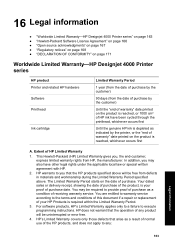
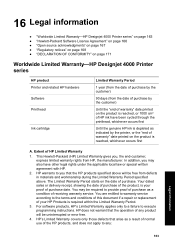
... also have been cycled through the printhead, whichever occurs first
Until the genuine HP ink is depleted as indicated by the printer, or the "end of warranty" date printed on the date of purchase. 16 Legal information
● "Worldwide Limited Warranty-HP Designjet 4000 Printer series" on page 163 ● "Hewlett-Packard Software License Agreement" on page...
HP Designjet 4000 Printer Series - Quick Reference Guide - Page 168


...HP may not modify the Software or disable any public network.
HP Designjet 4000 Printer series software includes HP software product ("the Software") and Open Source Software components. You may terminate your HP Designjet 4000 Printer... SUBJECT TO THE HP SOFTWARE LICENSE TERMS SET FORTH BELOW. IF THE SOFTWARE IS SUPPLIED WITH ANOTHER PRODUCT, YOU MAY RETURN THE ENTIRE UNUSED PRODUCT FOR ...
HP Designjet 4000 Printing Guide [HP-GL/2 Driver] - Proof another printer [Windows] - Page 1
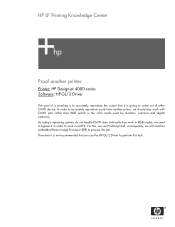
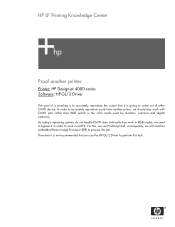
...), we will need an embedded Raster Image Processor (RIP) to come out of other CMYK device. In order to work with CMYK jobs rather than RGB (which is going to process the job. Therefore it in order to accurately reproduce a job from another printer
Printer: HP Designjet 4000 series Software: HP-GL/2 Driver
The goal of a proofing...
Service Manual - Page 5


Table of Contents
Table of Contents
1
Troubleshooting 1-1 System Error Codes 2-1 Ink Supplies Troubleshooting 3-1 Service Tests and Utilities 4-1 Service Calibrations 5-1 Print Quality 6-1 Parts and Diagrams 7-1 Removal and Installation 8-1 Preventive Maintenance 9-1
hp designjet 4000 series printers service manual
3
Service Manual - Page 7


... HP Coated media with light area fills 1-7 Solving Media-Handling Problems 1-8 Using the Buzzer at Power-up to Troubleshoot 1-9 Using the Power-up Sequence to Troubleshoot 1-10 Using the Power Switch LEDs to Troubleshoot 1-13 Using the PCA LEDs to Troubleshoot 1-14 How to Interpret the Service Information Pages 1-17
hp designjet 4000 series printer...
Service Manual - Page 8
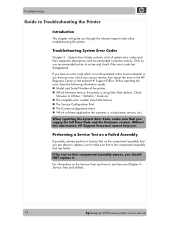
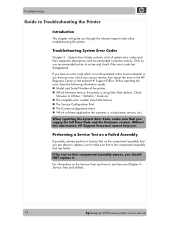
.... „ The complete error number (See Note below). „ The Service Configuration Print. „ The Current configuration sheet. „ Which software application the customer is using... see Chapter 4 Service Tests and Utilities.
1-2
hp designjet 4000 series printer service manual Troubleshooting
Guide to Troubleshooting the Printer
Introduction
This chapter will guide you should NOT replace...
Service Manual - Page 9
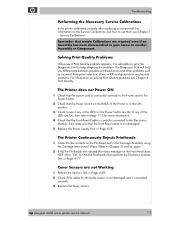
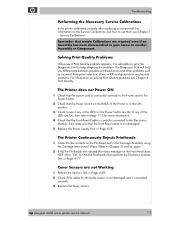
..., then refer to see Chapter 5 - Troubleshooting
Performing the Necessary Service Calibrations
Is the printer calibrated correctly after replacing a component?
The Printer Continuously Rejects Printheads
1 Clean the flex contacts on the Power Switch are On.
hp designjet 4000 series printer service manual
1-3 The Diagnostic Print will help diagnose the problem. Service Calibrations.
Service Manual - Page 12
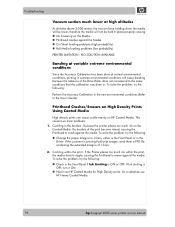
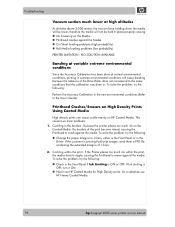
... environmental conditions (Refer to the same conditions that the calibration was done in place properly causing: „ Ink Smearing on HP Coated Media. If the customer is OFF, turn it ON. „ Never use HP Heavy Coated Media.
1-6
hp designjet 4000 series printer service manual NO SOLUTION AVAILABLE.
Because the printer places too much ink within the print -
Service Manual - Page 13
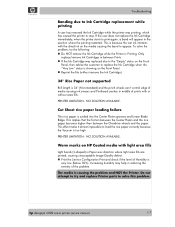
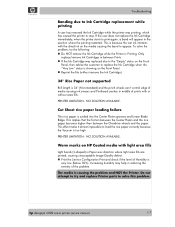
...To solve the problem, try and replace Printer parts to print again, a band will appear in Paper axis direction where light area fills are printed, causing unacceptable Image Quality defect. „ Print the Service Configuration Print and check if the level of the ...to load the rice paper correctly because the Vacuum is too high.
hp designjet 4000 series printer service manual
1-7
Service Manual - Page 14
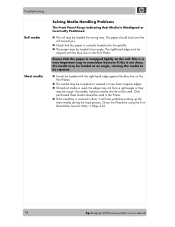
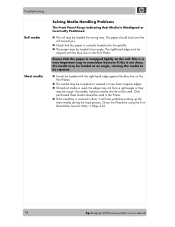
... load over the roll toward you.
„ Check that the paper is covered in the Printer. „ If the overdrive is wrapped tightly on the roll. The paper should be
aligned... with the blue line on the Print Platen. Clean the Overdrive using the Turn Drive Roller Service Utility ⇒ Page 4-53.
1-8
hp designjet 4000 series printer service manual Troubleshooting Roll media Sheet media...
Service Manual - Page 18


...Printer during the power-up process, replace the Hard Disk Drive ⇒ Page 8-76.
1-12
hp designjet 4000 series printer service manual Reconnect the power cord and power On the Printer. „ If the Printer...
Step
Initialization Process
PRINT APPLICATION STARTING POINT
7 IO kernel mode initialization (basically).
6 Printer Application Infrastructure startup.
5 Printer IO startup.
4...
Service Manual - Page 19


... (after the Front Panel On/Off button is on Front Panel)
Status
Red (Front Panel Black) Green (flashing) Green Green Any Red (Front Panel Black)
Printer Status
Standby (with Embedded Web Server up and running) Initializing Ready (but not printing) Printing or preparing to print Not possible Not possible
hp designjet 4000 series printer service manual
1-13
Service Manual - Page 23


... Information. „ Embedded Web Server: Information ⇒ Event Log ⇒ Advanced
Even the Printer cannot print, the Information Pages are still accessible through the Front Panel or the Embedded Web Server. hp designjet 4000 series printer service manual
1-17 Troubleshooting
How to print ALL pages or just select the
specific pages that are needed.
If ALL pages...
Service Manual - Page 55


...98:02 (this error code will not actually appear on the Information Page) and have to print the Image Quality Diagnostics print in to consider (1 digit) - System Error Codes and Warnings - or XX.n:YZ.m. &#...was triggered or Printhead in the product) - hp designjet 4000 series printer service manual
2-25
System Error Codes
System Error:
93:11
Problem Description:
Unable to resolve...
Service Manual - Page 125


... ink short thresholds after replacing the Carriage PCA.
hp designjet 4000 series printer service manual
4-51 There are two submenus that allow you to: „ Reset ALL the counters related to a Preventive Maintenance Kit (PMK). „ Reset only the counters related to a specific replaced part.
5 Diagnostic Print ⇒ Page 4-63 The purpose of this Service...
Service Manual - Page 137


... in order to identify image quality problems.
Print the Diagnostic Print as follows:
1 In the Service Utilities submenu, scroll to "Diagnostic Print" and press Enter. For further information on how to use troubleshoot Image Quality problems, refer to either print the "Image Quality User Plot" or the "Image Quality Service Plot". hp designjet 4000 series printer service manual
4-63 Service...
Similar Questions
How To Color Manage A Hp Designjet 4000 In Windows 7
(Posted by S9exden 10 years ago)
Why Won't My Hp Designjet Z6200 Printer Print In Color?
I installed the drivers on my iMac, and ther printer will only allow me to print black and white. Is...
I installed the drivers on my iMac, and ther printer will only allow me to print black and white. Is...
(Posted by greatisc 11 years ago)
Can I Print Double Sided In Register
On A Hp Designjet L25500?
(Posted by Steve71615 11 years ago)

