HP Designjet 130 Support Question
Find answers below for this question about HP Designjet 130.Need a HP Designjet 130 manual? We have 8 online manuals for this item!
Question posted by rafaunn on August 13th, 2014
How To Remove The Left Cover Of My Designjet 130
The person who posted this question about this HP product did not include a detailed explanation. Please use the "Request More Information" button to the right if more details would help you to answer this question.
Current Answers
There are currently no answers that have been posted for this question.
Be the first to post an answer! Remember that you can earn up to 1,100 points for every answer you submit. The better the quality of your answer, the better chance it has to be accepted.
Be the first to post an answer! Remember that you can earn up to 1,100 points for every answer you submit. The better the quality of your answer, the better chance it has to be accepted.
Related HP Designjet 130 Manual Pages
Quick Reference Guide - Page 7


...remove the paper that is misaligned, it is holding the paper against the right side of paper or to use a different input path: • Press the Cancel and OK keys at the same time, to the right. Press the OK key (the upper right key) on the left... eject the paper; If you have to be printed facing down.
Slide the tab on the front panel. English
HP Designjet 130/130nr Printer -
Quick Reference Guide - Page 8


English
HP Designjet 130/130nr Printer - Adjust the size of the tray, slide the tray extension locking tab to the left until it clicks. If the paper you are using is ...Place the paper in as far as it will click back to the right and towards the printer.
6 Remove the dust cover from the printer.
2. To adjust the size of the tray if necessary. To make the tray shorter, push...
Quick Reference Guide - Page 9


... extended, it will project out from previous page... 4. Replace the dust cover.
tray insert magnified view
7 English
HP Designjet 130/130nr Printer - Push in as far as it will go. Check that if the... it fits snugly against the
paper.
5. Insert the tray into the printer, pushing it in the small tab on the left of the tray so that it fits snugly against the paper. Quick ...
Quick Reference Guide - Page 10


...Designjet 130/130nr Printer - This section is only relevant if your application. 3. You can be used by pressing the OK key (top right key on the spindle is straight and perpendicular to pick paper from the rear of the paper. 5. Select Print from your printer...printer and you wear gloves to avoid smearing the surface of the printer... without unloading it by the printer at any one time, so...
Quick Reference Guide - Page 12
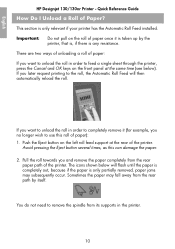
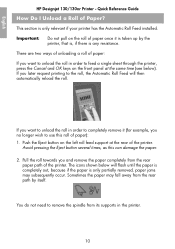
... completely from its supports in order to completely remove it is taken up by itself. Push the Eject button on the front panel at the rear of Paper? Quick Reference Guide
How Do I Unload a Roll of the printer. The icons shown below ). English
HP Designjet 130/130nr Printer - There are two ways of unloading a roll...
Quick Reference Guide - Page 16
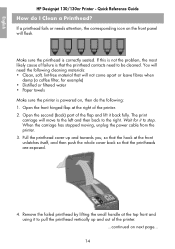
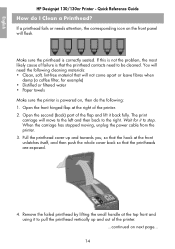
...Designjet 130/130nr Printer - Make sure the printhead is not the problem, the most likely cause of the printer. 2. The print
carriage will move to the left... second (back) part of the printer. ...continued on next page...
14 Remove the failed printhead by lifting the ...Clean a Printhead? If this is correctly seated. Pull the printhead cover up and out of the flap and lift it to the ...
Quick Reference Guide - Page 17


....
...continued on a paper towel and leave it to its lower position. English
HP Designjet 130/130nr Printer - Gently wipe the printhead contacts with distilled water and continue wiping the contacts until they are dry, reinsert the printhead by lowering it is covering the printhead contacts. 6. Place the printhead on next page...
15 While the...
Quick Reference Guide - Page 18


... the front panel is secure. 12.Pull the printhead cover towards you can use your least expensive paper). The printhead has been re-inserted successfully.
16 Note that the printhead icon on the printhead, and then an alignment check. English
HP Designjet 130/130nr Printer - Quick Reference Guide
How do I Clean a Printhead? (continued)
...continued...
Quick Reference Guide - Page 19
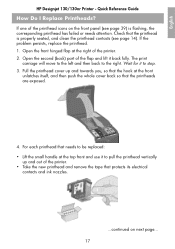
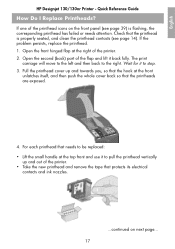
English
HP Designjet 130/130nr Printer - If one of the printer. • Take the new printhead and remove the tape that protects its electrical... Open the second (back) part of the printer. 2. Open the front hinged flap at the front
unlatches itself, and then push the whole cover back so that needs to be replaced: •...The print
carriage will move to the left and then back to stop. 3.
Quick Reference Guide - Page 20


... it is to close the cover.
...continued on next page... 18 Quick Reference Guide
How Do I Replace the Printheads? (continued)
...continued from you to be replaced. 5. Repeat this for each printhead that it away from previous page... • Lower the new printhead into place, so that is secure. English
HP Designjet 130/130nr Printer -
Quick Reference Guide - Page 26


...Inside the slot where the tray goes there are forward. Make sure that the latches are pushed back; English
HP Designjet 130/130nr Printer - Quick Reference Guide
The Problem is the Input Tray Will Not Fit Properly
If you . However, if it....
24 If necessary, pull them towards you have problems inserting the input tray securely, try inserting and removing the tray two or three times.
Quick Reference Guide - Page 27


...roll of paper at the rear of the printer from the rear. Turn off the printer. 3. Remove all media from the supports. 6. Lift the top cover and pull out any of the tubes or... jam, clean and align the printheads. English
HP Designjet 130/130nr Printer -
Turn on each of the printer without the Automatic Roll Feed installed.)
Rear path Removing the rear path gives access to "How Do I...
Quick Reference Guide - Page 28
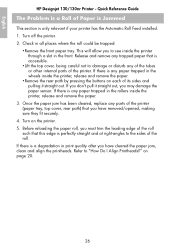
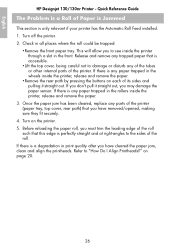
... Roll Feed installed. 1. Turn off the printer. 2. If there is accessible.
•Lift the top cover, being careful not to "How Do I Align Printheads?" Turn on each of the printer. on page 20.
26 Check in the wheels inside the printer, release and remove the paper.
3. English
HP Designjet 130/130nr Printer - If you may damage the paper...
Quick Reference Guide - Page 29
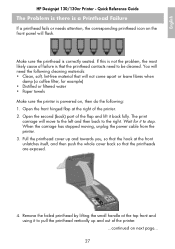
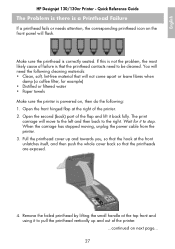
.... English
HP Designjet 130/130nr Printer - Pull the printhead cover up and towards you, so that the hook at the front unlatches itself, and then push the whole cover back so that the printhead contacts need the following : 1. Open the front hinged flap at the top front and using it to be cleaned. Remove the failed...
Quick Reference Guide - Page 30
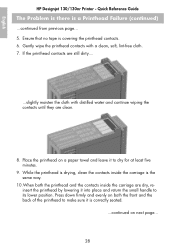
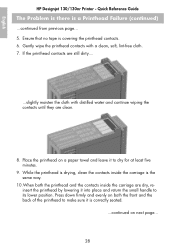
... printhead contacts with distilled water and continue wiping the contacts until they are clean.
8. Quick Reference Guide
The Problem is there is covering the printhead contacts. 6. English
HP Designjet 130/130nr Printer - While the printhead is drying, clean the contacts inside the carriage is correctly seated. ...continued on next page...
28 If the printhead...
Quick Reference Guide - Page 31
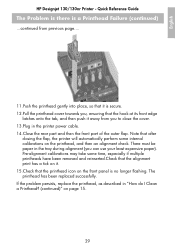
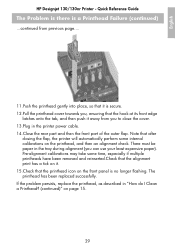
...have been removed and reinserted.Check that the alignment print has a tick on it. 15.Check that the printhead icon on the front panel is secure. 12.Pull the printhead cover towards ... alignment (you to close the cover. 13.Plug in the printer power cable. 14.Close the rear part and then the front part of the outer flap. English
HP Designjet 130/130nr Printer - Quick Reference Guide
The Problem...
Quick Reference Guide - Page 35


... Input Tray?" Make sure that the tray is paper in the tray and that it . 3. Try removing the paper from the input tray... 1. See
"How Do I Load Paper in your print job. ...Paper Not Taken from the Input Tray
If the printer does not take paper from the tray and reloading it was loaded correctly. English
HP Designjet 130/130nr Printer - Paper Type
Tray Capacity
HP Premium Inkjet Paper...
Quick Reference Guide - Page 38


... to the set -up your printer about how to set up of your printer and is probably one of the following: • The inner cover of the printheads is indicated by a pattern of squares is an automated service in "How Do I Use HP Designjet System Maintenance?" English
HP Designjet 130/130nr Printer - Quick Reference Guide
The Problem...
Quick Reference Guide - Page 40


..., and the printer may start printing;
• that you have corrected a problem-for example, you have removed jammed paper or...cover (if the display is blank). The printer's front panel has a Display area that gives information about the state of the printer...that the printer should continue with its activity-for example, to cut the roll paper.
English
HP Designjet 130/130nr Printer - Quick...
Quick Reference Guide - Page 41


.... If necessary, replace the printhead. Action: Reload the paper. English
HP Designjet 130/130nr Printer - Action: Check paper source, add paper and press OK key. When off , idle or awaiting user action. Flashing: Printer waiting. Action: Close the top cover or close the side cover. Quick Reference Guide
Tell Me About the Icons on next page...
Similar Questions
Hp Designjet 130 Windows 7 System Maintenance Utility Cannot Connect To Printer
on network
on network
(Posted by avasateod 9 years ago)
How To Remove Right Cover On Hp Designjet T1200
(Posted by honom 10 years ago)
How To Removed The Left Cover To Access The Starwheel Motor
How to removed the printer left cover to access the Starweel motor
How to removed the printer left cover to access the Starweel motor
(Posted by Soumare 11 years ago)

