HP Designjet T770 Support Question
Find answers below for this question about HP Designjet T770.Need a HP Designjet T770 manual? We have 6 online manuals for this item!
Question posted by Soumare on December 13th, 2012
How To Removed The Left Cover To Access The Starwheel Motor
How to removed the printer left cover to access the Starweel motor
Current Answers
There are currently no answers that have been posted for this question.
Be the first to post an answer! Remember that you can earn up to 1,100 points for every answer you submit. The better the quality of your answer, the better chance it has to be accepted.
Be the first to post an answer! Remember that you can earn up to 1,100 points for every answer you submit. The better the quality of your answer, the better chance it has to be accepted.
Related HP Designjet T770 Manual Pages
HP Designjet T770 & T1200 Printer Series - Introductory Information: English - Page 3


...5. If the power key light is blinking green, the printer is starting with the four direct-access keys:
1. If the power key light is ready. Cancel key: to...printer is amber on the main menu it will display the status screen.
8. Down key: to go to the upper level, or leave the option in the menu, or when given an option.
7. The front panel
HP Designjet T1200 series
HP Designjet T770...
HP Designjet T770 & T1200 Printer series - Users Guide - Page 12


... on page 107 ◦ Printer calibration ◦ Access to 44 inches (1.12 m) wide. Introduction
Full name HP Designjet T770 HP Designjet T770 with PostScript Upgrade accessory HP Designjet T770 Hard Disk Version HP Designjet T770 Hard Disk Version with PostScript Upgrade accessory HP Designjet T1200 HP Designjet T1200 PostScript Version
Short name T770 T770 PS T770 HD T770 HD PS T1200 T1200...
HP Designjet T770 & T1200 Printer series - Users Guide - Page 16


..., along with the four direct-access keys:
1. To go down in the center. By pressing this key repeatedly, you through procedures
● Displays up-to-date information about the status of the printer. Form feed and cut the paper on page 11
HP Designjet T1200 series
HP Designjet T770 series
The front panel has the...
HP Designjet T770 & T1200 Printer series - Users Guide - Page 23


... the screen. Follow the instructions on your printer name with a Bonjour/Rendezvous connection type, check the box My printer is not in the Printer Name column.
● If you reach the Select Printer screen, look for your printer.
The printer software is already installed, the HP Printer Setup Assistant can remove the CD from the CD. Click Continue...
HP Designjet T770 & T1200 Printer series - Users Guide - Page 24


... the Mac OS X HP Designjet Installer.
5. When you reach the Select Printer screen, look for your printer's URL (which you find your printer's front panel and make a note of the printer's URL (see the Connection ... the list.
● If you cannot find the right printer name, scroll sideways if necessary to see Access the Embedded Web Server on your CD drive. 3. Then highlight that ...
HP Designjet T770 & T1200 Printer series - Users Guide - Page 25
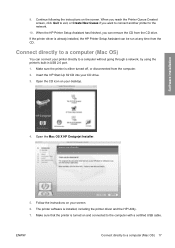
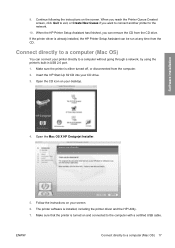
... Create New Queue if you can remove the CD from the CD drive. Insert the HP Start-Up Kit CD into your desktop.
4. Make sure the printer is installed, including the printer driver and the HP Utility. 7. Open the Mac OS X HP Designjet Installer.
5.
When you reach the Printer Queue Created screen, click Quit to...
HP Designjet T770 & T1200 Printer series - Users Guide - Page 37
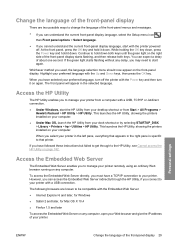
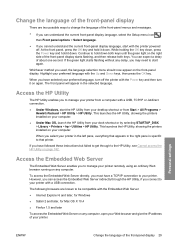
... If you may need to the HP Utility, see Cannot access the HP Utility on your printer. When you select your preferred language with the Embedded Web Server...access the Embedded Web Server on any delay, you cannot understand the current front-panel display language, start with the printer powered off the printer with the Power key and then turn it down . Highlight your printer in the left...
HP Designjet T770 & T1200 Printer series - Users Guide - Page 38


... it goes into sleep mode to on.
30 Chapter 4 Personalizing the printer
ENWW
Then ensure that it cannot support, it works in the following ...to save power.
To change the language, you want is left switched on but failed to get through to the front panel... your Web browser's language setting. You can see Cannot access the Embedded Web Server on page 182.
Change the language...
HP Designjet T770 & T1200 Printer series - Users Guide - Page 43
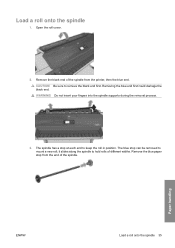
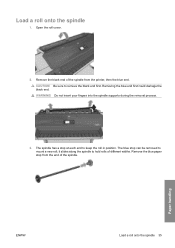
... end of different widths. WARNING! Open the roll cover.
2. Paper handling
ENWW
Load a roll onto the spindle 35 Removing the blue end first could damage the black end. The blue stop at each end to mount a new roll; Remove the blue paper stop from the printer, then the blue end. CAUTION: Be sure to...
HP Designjet T770 & T1200 Printer series - Users Guide - Page 49


... process, press the Cancel key on the left. Paper handling
ENWW
Load a single sheet 41 Roll out of paper procedure
If the end of the
printer is loaded, the sheet will be immediately ...unloaded.
2. 2. Pull out the paper from wherever the paper is no longer attached to open the roll cover. the back of the paper is accessible;...
HP Designjet T770 & T1200 Printer series - Users Guide - Page 54
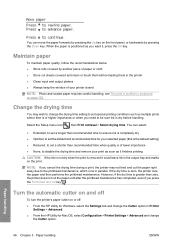
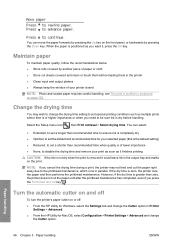
... on and off
To turn the printer's paper cutter on the print. Maintain paper
To maintain paper quality, follow the recommendations below. ● Store rolls covered by pressing the Down key.
When...print as soon as it finishes printing
CAUTION: If the ink is not dry when the print is removed it , press the OK key.
Paper handling
46 Chapter 5 Paper handling
ENWW Select the Setup menu...
HP Designjet T770 & T1200 Printer series - Users Guide - Page 55


...will continue to
nest more pages (T1200 series only). NOTE: The printheads are left in the output tray the printer could jam. TIP: To move the paper without cutting it will not cut ...select the Setup menu icon , then Print retrieval > Enable cutter and change the cutter option.
CAUTION: Remove the cut the paper when the automatic cutter has been disabled. ● To cancel the waiting time ...
HP Designjet T770 & T1200 Printer series - Users Guide - Page 74
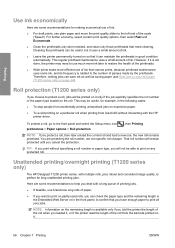
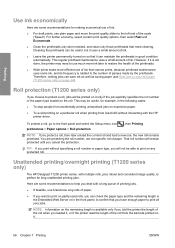
...; Wide prints make more efficient use plain paper and move the print-quality slider to the left end of the scale ('Speed'). To protect a roll, go to the front panel and ... all your jobs.
Unattended printing/overnight printing (T1200 series only)
The HP Designjet T1200 printer series, with the HP printer driver. Therefore, nesting jobs can maintain the printheads in the front panel, to...
HP Designjet T770 & T1200 Printer series - Users Guide - Page 127
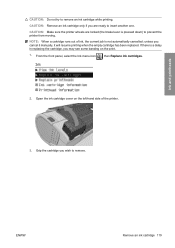
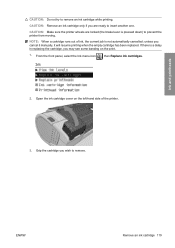
... cartridge cover on the print. 1. CAUTION: Make sure the printer wheels are ready to remove.
If there is a delay in replacing the cartridge, you are locked (the brake lever is not automatically cancelled: unless you wish to insert another one. CAUTION: Remove an ink cartridge only if you may see some banding on the left...
HP Designjet T770 & T1200 Printer series - Users Guide - Page 130


...From the front panel, select the Ink menu icon , then Replace printheads.
2. Remove a printhead
CAUTION: Make sure the printer wheels are locked (the brake lever is being used ● Warranty status You ...status messages, see Front-panel error messages on . 1. CAUTION: If the carriage is left in the removal position for details of ink it tries to move back to open the window.
122 Chapter...
HP Designjet T770 & T1200 Printer series - Users Guide - Page 152


...printer attempts to print. This may be necessary even with a new roll of the paper may have been removed...left. If the roll is aligned, the T1200 printer series prompts you to close the roll cover... cover must remain open until the front panel
prompts you to be trimmed. The printer ...panel displays the following instructions.
1. The printer checks the alignment. The paper cannot be ...
HP Designjet T770 & T1200 Printer series - Users Guide - Page 210


... available in many countries/regions, and partners with the marketing name (such as HP Designjet printer) or product numbers (such as Z####X, where Z and X are easy to the Environment...efficient disassembly and repair. Design for more information, visit HP's Commitment to locate, access and remove using common tools. The number of its most popular products. Dissimilar materials have ...
HP Designjet T770 & T1200 Printer series - Users Guide - Page 218
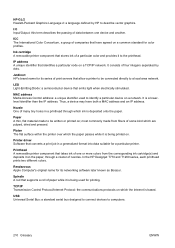
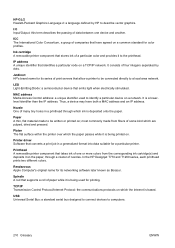
It consists of one device and another. MAC address Media Access Control address: a unique identifier used for printing. Paper A ... A unique identifier that emits light when electrically stimulated.
In the HP Designjet T770 and T1200 series, each printhead prints two different colors. Ink cartridge A removable printer component that takes ink of four integers separated by HP to a local...
HP Designjet T770 Printer Series - Memory Upgrade: English - Page 2


... displays, "Graphic Memory upgrade.
To check that the printer is turned on front panel
If you remove the USB when the printer is not connected to proceed with the HP Designjet T770 Hard Disk Version.
This memory upgrade has been designed to the main menu on the left-hand side. Insert the USB dongle into one...
HP Designjet T770 Printer Series - PostScript Upgrade: English - Page 2


...OK. Remove all printer queues previously created in the Using your printer document on the CD or DVD. If you have removed the dongle, but you want to the printer. HP Designjet T7xx PostScript... panel, Information icon/Printer Information and you should see the following product name "HP Designjet T770 PostScript". 4. This PostScript upgrade has been designed to the T770 HD (which already ...
Similar Questions
How Do I Find The Starwheel On A Hp Designjet T770 Designdisc Error Code 47.01
(Posted by mlsmegg 9 years ago)
How To Remove Back Cover From Hp Deskjet 1000 J110 Series Printer
(Posted by stixevans 10 years ago)
Is It Hard To Change Out The Starwheel On This Printer. I Need To Fix It Myself.
(Posted by chrisdbrown 12 years ago)

