HP Designjet 130 Support Question
Find answers below for this question about HP Designjet 130.Need a HP Designjet 130 manual? We have 8 online manuals for this item!
Question posted by raymoryb on September 25th, 2014
Hp Designjet 130 How To Interpret Color Calibration
The person who posted this question about this HP product did not include a detailed explanation. Please use the "Request More Information" button to the right if more details would help you to answer this question.
Current Answers
There are currently no answers that have been posted for this question.
Be the first to post an answer! Remember that you can earn up to 1,100 points for every answer you submit. The better the quality of your answer, the better chance it has to be accepted.
Be the first to post an answer! Remember that you can earn up to 1,100 points for every answer you submit. The better the quality of your answer, the better chance it has to be accepted.
Related HP Designjet 130 Manual Pages
Quick Reference Guide - Page 3


... I Print on the Front Panel 39 Tell Me About Hardware Error Information 41 Tell Me About Color Calibration 42 Tell Me About HP Designjet System Maintenance 43 Tell Me More About My Printer 44
English
HP Designjet 130/130nr - How Do I Perform a Color Calibration 3 How Do I Load Sheets of Paper? (General Guidance 4 How Do I Load Paper Using the Front Path...
Quick Reference Guide - Page 4


... for HP products and services are set forth in the express warranty statements accompanying such products and services. For information about your printer (including
Mac driver and networking information), and troubleshooting printer problems, refer to change without notice. For more information about the Windows driver, use the on page 42. English
HP Designjet 130/130nr Printer -
Quick Reference Guide - Page 5
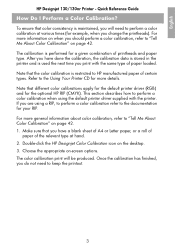
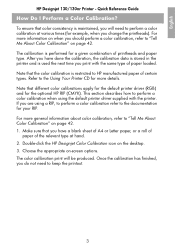
... loaded.
Note that you change the printheads). For more information on page 42. 1. To ensure that different color calibrations apply for the default printer driver (RGB) and for more general information about color calibration, refer to perform a color calibration at hand. 2. Once the calibration has finished, you will be produced. English
HP Designjet 130/130nr Printer -
Quick Reference Guide - Page 6
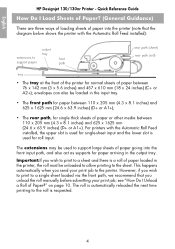
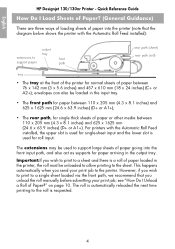
...HP Designjet 130/130nr Printer - envelopes can also be loaded in the input tray.
• The front path for paper between 110 x 205 mm (4.3 x 8.1 inches) and 625 x 1625 mm (24.6 x 63.9 inches) (D+ or A1+);
• The rear path, for single thick sheets of paper going into the printer..., we recommend that the diagram below shows the printer with the Automatic Roll Feed installed, the upper slot...
Quick Reference Guide - Page 7


... I Unload Paper from the Front Path? Do NOT stack paper.
5. Push the paper into the printer, pushing it on the left of the paper until it will have loaded before printing, for example ... it is to reload the paper.
How Do I Load Paper Using the Front Path?
4. English
HP Designjet 130/130nr Printer - Slide the tab on the right of the output tray, with the side that is holding the...
Quick Reference Guide - Page 8


... shorter, push the tray extension in the tray, to the right and towards the printer.
6 The tray extension locking tab will click back to the left until it clicks. English
HP Designjet 130/130nr Printer - Remove the dust cover from the printer.
2. For Legal- Remove the tray from the tray. If the paper you are using...
Quick Reference Guide - Page 9


... the small tab on the left of the tray so that if the paper tray is fully inserted. Insert the tray into the printer, pushing it in as far as it fits snugly against the paper. Note that it will project out from previous page... 4.... the right so that the tray is extended, it fits snugly against the
paper.
5.
tray insert magnified view
7 English
HP Designjet 130/130nr Printer -
Quick Reference Guide - Page 10


... the left as seen from the roll feed. 2. If the paper is loaded in against the paper. 4. English
HP Designjet 130/130nr Printer -
Only one source of paper can cut a roll without unloading it by the printer at any one time, so if a roll of the paper. 5. Set your application. 3. This section is requested. the...
Quick Reference Guide - Page 11
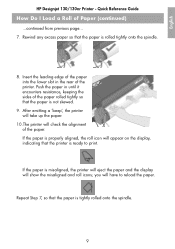
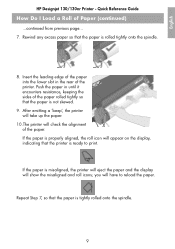
...
HP Designjet 130/130nr Printer - Rewind any excess paper so that the paper is ready to reload the paper. Insert the leading edge of the paper into the lower slot in until it encounters resistance, keeping the sides of the printer. Push the paper in the rear of the paper rolled tightly so that the printer...
Quick Reference Guide - Page 12
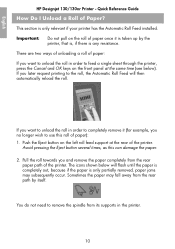
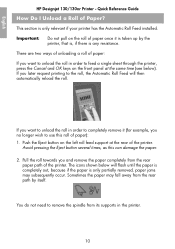
... on the roll of paper): 1. Quick Reference Guide
How Do I Unload a Roll of the printer.
Avoid pressing the Eject button several times, as this roll of paper once it (for example...feed support at the same time (see below will then automatically reload the roll. English
HP Designjet 130/130nr Printer -
Pull the roll towards you no longer wish to remove the spindle from its ...
Quick Reference Guide - Page 13
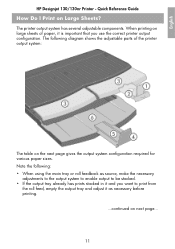
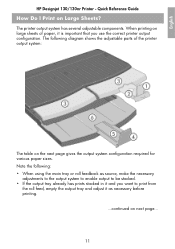
...adjustable components.
Note the following diagram shows the adjustable parts of the printer output system:
The table on large sheets of paper, it as source... and adjust it is important that you use the correct printer output configuration. Quick Reference Guide
How Do I Print on next page...
11 English
HP Designjet 130/130nr Printer - When printing on the next page gives the output ...
Quick Reference Guide - Page 15


...at the
right of the printer.
• Lower the ...printer.
2. Repeat this for each ink cartridge that is no longer flashing. If one of the ink cartridge icons on the front panel is to be replaced. 1. For each ink cartridge that needs to be replaced.
3.
The ink cartridge has been replaced successfully.
13 Finally close the hinged flap.
4. English
HP Designjet 130/130nr Printer...
Quick Reference Guide - Page 18


Pre-alignment calibrations may take some internal calibrations on the front panel is secure. 12.Pull the printhead cover towards you, ... printheads have been removed and re-inserted. The printhead has been re-inserted successfully.
16 English
HP Designjet 130/130nr Printer - There must be paper in the printer power cable. 14.Close the rear part and then the front part of the outer flap. ...
Quick Reference Guide - Page 21


... a Color Calibration?" on the front panel is no longer flashing. on the printhead, and then alignment. Note that the printhead icon on the Using Your Printer CD.
19 The printhead has been replaced successfully. Quick Reference Guide
How Do I replace printheads? Prealignment calibrations may take some internal calibrations on page 3.
English
HP Designjet 130/130nr Printer...
Quick Reference Guide - Page 24
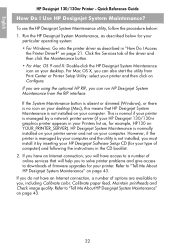
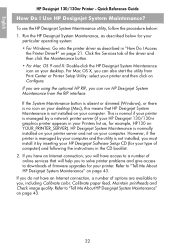
... computer and the utility is managed by inserting your HP Designjet Software Setup CD (for your type of online services that HP Designjet System Maintenance is normally installed on your printer server and not on YOUR_PRINTER_SERVER). If you have an Internet connection, you will help you , including Calibrate color, Calibrate paper feed, Maintain printheads and Check image quality.
Quick Reference Guide - Page 31
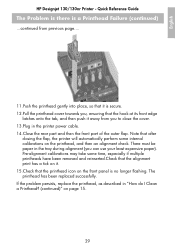
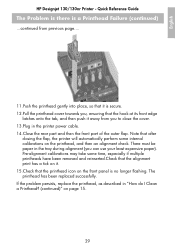
...? (continued)" on page 15.
29 Pre-alignment calibrations may take some internal calibrations on the front panel is a Printhead Failure (continued)
...continued from you to close the cover. 13.Plug in the printer power cable. 14.Close the rear part and then... can use your least expensive paper). The printhead has been replaced successfully. English
HP Designjet 130/130nr Printer -
Quick Reference Guide - Page 32


... obtain excellent print quality and the correct colors, select either Best or Premium for the media type and Print Quality setting you want for which you want to . See the Using Your Printer CD for more information about getting the color you have a color calibration profile. English
HP Designjet 130/130nr Printer - To obtain color consistency between prints on page 3.
Quick Reference Guide - Page 34


..., check the following: • Is the image too large for the DPI and paper type you selected IP Printing, the printer is a Partial or Blank Image... (continued)
...continued from previous page... A large image with the printer? Check that the color options you selected are using. • Is the paper source valid? English
HP Designjet 130/130nr Printer -
Quick Reference Guide - Page 44
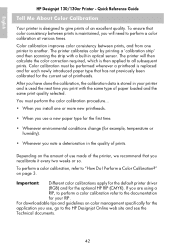
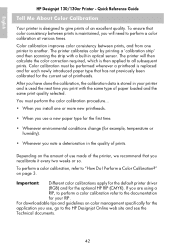
... time you note a deterioration in optical sensor. The printer will need to "How Do I Perform a Color Calibration?" To ensure that color consistency between prints, and from one or more new printheads.
• When you use a new paper type for the first time.
• Whenever environmental conditions change (for the optional HP RIP (CMYK). English
HP Designjet 130/130nr Printer -
Quick Reference Guide - Page 45
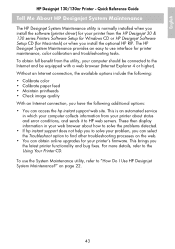
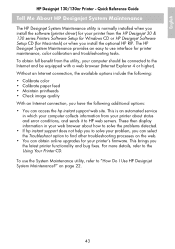
... an easy to use the System Maintenance utility, refer to "How Do I Use HP Designjet System Maintenance?" For more details, refer to HP web servers. English
HP Designjet 130/130nr Printer - Without an Internet connection, the available options include the following: • Calibrate color • Calibrate paper feed • Maintain printheads • Check image quality With an Internet...
Similar Questions
Hp Designjet 130 Windows 7 System Maintenance Utility Cannot Connect To Printer
on network
on network
(Posted by avasateod 9 years ago)
Hp Designjet 130 Calibrate Color Icon Does Not Appear On Desktop
(Posted by gatxan 10 years ago)
Color Calibration Diagnostics Page Interpretation For Cp 2025
Can you tell me how to interpret color calibration diagnostics page print? Without key for interpret...
Can you tell me how to interpret color calibration diagnostics page print? Without key for interpret...
(Posted by jiripecen 11 years ago)

