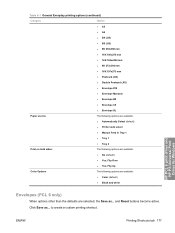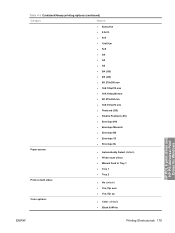HP Color LaserJet CP2025 Support Question
Find answers below for this question about HP Color LaserJet CP2025.Need a HP Color LaserJet CP2025 manual? We have 14 online manuals for this item!
Question posted by jiripecen on July 3rd, 2012
Color Calibration Diagnostics Page Interpretation For Cp 2025
Can you tell me how to interpret color calibration diagnostics page print? Without key for interpretation of printited numbers is whole page of numbers totaly usless.
Thank you ahead for positive answer
Jiri Pecen
Current Answers
Answer #1: Posted by hzplj9 on July 3rd, 2012 2:40 PM
I have been unable to find any data available to interpret what you are asking. However check out the link on the hp site:-
http://h20566.www2.hp.com/hpsc/doc/public/display?sp4ts.oid=3673580&docId=emr_na-c01773947&lang=en&cc=us
This gives information about calibrating the printer and other printing issues. It also tells one how to maintain the printer or best working.
Related HP Color LaserJet CP2025 Manual Pages
Similar Questions
I Am Looking For Manual Feed Arm For Cp 2025 Color Printer
(Posted by roberthoo2 9 years ago)
How To Reset Password Hp Laserjet Cp 2025 Printer
(Posted by uuannap 9 years ago)
Which Driver Is Compatible For Hp Color Laserjet Cp 2025
(Posted by semafteni 10 years ago)
Why Does My Hp Cp-2025 Go Into Cleaning Mode When I Replace The Black And Cyan
toner cartridge only
toner cartridge only
(Posted by xadeni 10 years ago)
What Driver Will Allow My Hp Color Laserjet Cp 2025 Printer To Print Color
windows 7
windows 7
(Posted by bmelfree4y 10 years ago)