HP Color LaserJet CP2025 Support Question
Find answers below for this question about HP Color LaserJet CP2025.Need a HP Color LaserJet CP2025 manual? We have 14 online manuals for this item!
Question posted by bmelfree4y on November 7th, 2013
What Driver Will Allow My Hp Color Laserjet Cp 2025 Printer To Print Color
windows 7
Current Answers
There are currently no answers that have been posted for this question.
Be the first to post an answer! Remember that you can earn up to 1,100 points for every answer you submit. The better the quality of your answer, the better chance it has to be accepted.
Be the first to post an answer! Remember that you can earn up to 1,100 points for every answer you submit. The better the quality of your answer, the better chance it has to be accepted.
Related HP Color LaserJet CP2025 Manual Pages
HP Universal Print Driver for Windows, Version 4.1 - Technical Frequently Asked Questions (FAQ) - Page 11


... resolved with spacing in the slides. • When using the PCL5 driver, an embedded Visio image in the print dialogue window. • Microsoft Excel crashes after printing. • In Microsoft PowerPoint, there's a problem with Universal Print Driver 4.4.2
Job storage/secure printing issues
• The HP Color LaserJet 5550 does not use the client's username as default. • Navigating...
HP Color LaserJet CP2020 Series - Print Tasks - Page 1
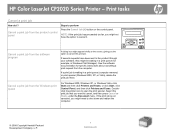
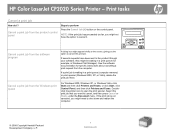
... job is waiting in Windows Print Manager). For Windows 2000, Windows XP, or Windows Vista, click Start and then click Printers and Faxes; Cancel a print job from the Windows print queue
A dialog box might need to cancel it.
! HP Color LaserJet CP2020 Series Printer - See the software documentation for example, in a print queue (computer memory) or print spooler (Windows 2000, XP, or...
HP Color LaserJet CP2020 Series - Print Tasks - Page 2


...Print tasks
Open the printer driver
How do I? symbol in the upper-right corner of the printer driver, and then click any printing option
Click the ? Open the printer driver
Steps to open the online Help.
© 2008 Copyright Hewlett-Packard Development Company, L.P.
1 www.hp.com Or, click Help to perform
1 On the File menu in the printer driver. HP Color LaserJet CP2020 Series Printer...
HP Color LaserJet CP2020 Series - Print Tasks - Page 3


...Steps to perform
1 Open the printer driver and click the Printing
Shortcuts tab.
1
2 Select one of the shortcuts,
2
3 Click OK to print the job with the predefined settings.
Print tasks
Use printing shortcuts
How do I? HP Color LaserJet CP2020 Series Printer - Create a custom printing shortcut
1 Select an existing shortcut as a base.
1
2 Select the print options for the new shortcut...
HP Color LaserJet CP2020 Series - Print Tasks - Page 4


HP Color LaserJet CP2020 Series Printer -
Print tasks
Print on both sides (duplex)
How do I? Print on both sides (duplex)
Steps to perform 1 Open the printer driver and click the Finishing tab. 1
2 Click Print on both sides.
2
3 If you will bind the document along the top edge, 3
click Flip pages up.
4 Click OK.
4
© 2008 Copyright Hewlett-Packard Development ...
HP Color LaserJet CP2020 Series - Print Tasks - Page 5
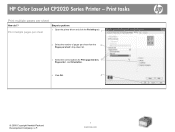
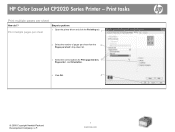
... correct options for Print page borders, 3
Page order:, and Orientation.
4 Click OK.
4
© 2008 Copyright Hewlett-Packard Development Company, L.P.
1 www.hp.com
Print multiple pages per sheet
Steps to perform
1 Open the printer driver and click the Finishing tab.
1
2 Select the number of pages per sheet from the 2
Pages per sheet
How do I? HP Color LaserJet CP2020 Series...
HP Color LaserJet CP2020 Series - Print Tasks - Page 6
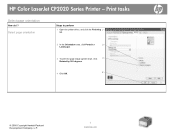
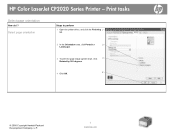
... orientation
Steps to perform 1 Open the printer driver, and click the Finishing 1
tab.
2 In the Orientation area, click Portrait or
2
Landscape.
3 To print the page image upside down, click
3
Rotated by 180 degrees.
4 Click OK.
4
© 2008 Copyright Hewlett-Packard Development Company, L.P.
1 www.hp.com Print tasks
Select page orientation
How do I? HP Color LaserJet CP2020 Series...
HP Color LaserJet CP2020 Series - Print Tasks - Page 7
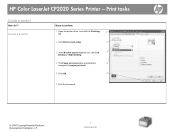
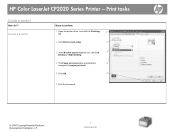
HP Color LaserJet CP2020 Series Printer - Create a booklet
Steps to perform
1 Open the printer driver, and click the Finishing
1
tab.
2 Click Print on both sides.
2
3 In the Booklet layout dropdown list, click Left
3
binding or Right binding.
4 The Pages per sheet option automatically
4
changes to 2 pages per sheet.
5 Click OK.
5
6 Print the document.
© 2008 Copyright ...
HP Color LaserJet CP2020 Series - Print Tasks - Page 8
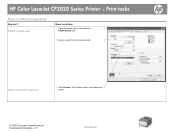
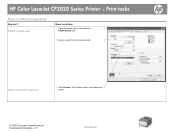
HP Color LaserJet CP2020 Series Printer - The Custom Paper Size dialog box 1
opens.
© 2008 Copyright Hewlett-Packard Development Company, L.P.
1 www.hp.com Print tasks
Print on different page sizes
How do I?
Select a page size
Steps to perform
1 Open the printer driver, and click the
1
Paper/Quality tab.
2 Select a size from the drop-down list.
2
Select a custom page size
1 ...
HP Color LaserJet CP2020 Series - Print Tasks - Page 9
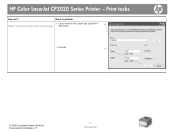
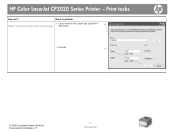
Print tasks
How do I? Steps to perform
2 Type a name for the custom size, specify the
2
Select a custom page size (continued) dimensions,
3 Click OK.
3
© 2008 Copyright Hewlett-Packard Development Company, L.P.
2 www.hp.com HP Color LaserJet CP2020 Series Printer -
HP Color LaserJet CP2020 Series - Print Tasks - Page 10
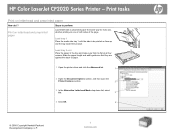
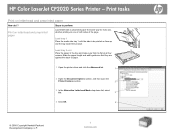
... it is flat at all four corners. Print tasks
Print on face-up and the top toward the product. Load tray 3 or 4
Place the paper in the tray and make sure that they are against the stack of the page.
Steps to be printed on letterhead and preprinted paper
How do I?
HP Color LaserJet CP2020 Series Printer -
HP Color LaserJet CP2020 Series - Print Tasks - Page 11


HP Color LaserJet CP2020 Series Printer - Load tray 3 or 4 Place the paper in the tray and make sure that they are against the stack of paper.
1 Open the printer driver and click the Paper/Quality tab.
1
2 In the Special pages: area, click Covers or Print pages on 2
different paper,
3 Click Settings.
3
© 2008 Copyright Hewlett-Packard Development Company...
HP Color LaserJet CP2020 Series - Print Tasks - Page 12
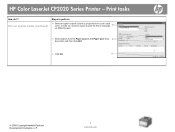
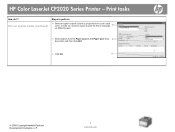
... to perform
4 Select an option to print a blank or preprinted front cover, back
cover, or both. Print on different paper.
5 Select options from the Paper source: and Paper type: drop- 5
down lists, and then click Add.
6 Click OK.
6
© 2008 Copyright Hewlett-Packard Development Company, L.P.
2 www.hp.com Print tasks
How do I? HP Color LaserJet CP2020 Series Printer -
HP Color LaserJet CP2020 Series - Software Technical Reference - Page 22


... information, such as changes to this STR. This includes the following topics:
● HP Embedded Web Server (HP EWS)
● HP ToolboxFX
Chapter 3, Install Windows printing-system This chapter provides instructions for installing the HP Color LaserJet CP2020 Series printer in this STR. Chapter 5, Macintosh software and utilities This chapter provides instructions for installing...
HP Color LaserJet CP2020 Series - Software Technical Reference - Page 23


...9679; Prints up to optimize print quality.
● The print cartridges use .
● Offers automatic duplexing (HP Color LaserJet CP2025dn and HP Color LaserJet CP2025x only).
● Includes 128-megabyte (MB) random-access memory (RAM). Actual yield depends on specific use HP ColorSphere toner. Purpose and scope
Product comparison
HP Color LaserJet CP2020 Series Printer ● Prints up...
HP Color LaserJet CP2020 Series - Software Technical Reference - Page 28
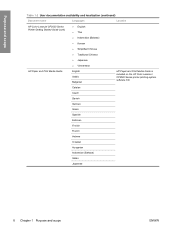
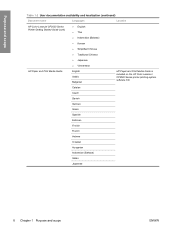
... (Bahasa)
● Korean
● Simplified Chinese ● Traditional Chinese
● Japanese
● Vietnamese
HP Paper and Print Media Guide
English Arabic Bulgarian
HP Paper and Print Media Guide is included on the HP Color LaserJet CP2020 Series printer printing-system software CD.
Catalan
Czech
Danish
German
Greek
Spanish
Estonian
Finnish
French
Hebrew
Croatian...
HP Color LaserJet CP2020 Series - Software Technical Reference - Page 31


... Software button on the HP PS Universal Print Driver HP Color LaserJet CP2020 Series software CD
Easy Printer Care Basic Color Match tool (Windows Vista and XP only) HP Smart Web Printing (Windows Vista and XP only) Marketing Resource Software (Windows Vista and XP only)
Topics: ● Printing-system software on the Web ● In-box printing-system software CDs
Printing-system software on the...
HP Color LaserJet CP2020 Series - Software Technical Reference - Page 227


...be printed on both sides automatically
The duplexing unit in the HP Color LaserJet CP2020 Series product prints on the second side of the HP Color LaserJet CP2020 Series printer.
● Print Page... group box
HP PCL 6 print driver and HP PS Universal Print Driver for the HP Color LaserJet CP2025n because this feature is called Print on Both Sides (manually) for Windows
Print on Both ...
HP Color LaserJet CP2020 Series - Software Technical Reference - Page 253


... CP2025 PDE ● HP EWS Gateway
Topics: ● Availability
Availability
This document provides information about new software releases. Printing-system software on a CD is the preferred method for obtaining the latest software. Topics: ● Printing-system software
Printing-system software
The HP Color LaserJet CP2020 Series printer printing-system software is provided, which allows...
HP Color LaserJet CP2020 Series - User Guide - Page 12


... to connect to 10Base-T/100Base-TX networks (HP Color LaserJet CP2020n, HP Color LaserJet CP2020dn, and HP Color LaserJet CP2020x) ● Automatic duplexer (HP Color LaserJet CP2020dn and HP Color LaserJet CP2020x)
Product features
Print
Memory Supported operating systems
Paper handling
Printer driver features Interface connections Environmental features
● Prints up to 125 sheets of...
Similar Questions
Hp Color Laserjet Cp2025
Hp color Laserjet cp2025 error code 51.23 any ideas how can I fix this
Hp color Laserjet cp2025 error code 51.23 any ideas how can I fix this
(Posted by nwankwokosiso11 2 years ago)
How To Reset Password Hp Laserjet Cp 2025 Printer
(Posted by uuannap 9 years ago)
Hp Cp 2025 Wont Print Multiple Pages Over Network?
(Posted by grmp 10 years ago)
Can I Use An Alternate Driver For Hp Color Laserjet Cp2025
(Posted by tygumasri 10 years ago)
Windows 7 Drivers For Hp Deskjet 3420
How do I get Windows 7 drivers for hp deskjet 3420 ?
How do I get Windows 7 drivers for hp deskjet 3420 ?
(Posted by leonej68079 11 years ago)

