HP Designjet 111 Support Question
Find answers below for this question about HP Designjet 111.Need a HP Designjet 111 manual? We have 5 online manuals for this item!
Question posted by pengmis on March 31st, 2014
How Toalign And Clean Printheads On A Hp Designjet 111
The person who posted this question about this HP product did not include a detailed explanation. Please use the "Request More Information" button to the right if more details would help you to answer this question.
Current Answers
There are currently no answers that have been posted for this question.
Be the first to post an answer! Remember that you can earn up to 1,100 points for every answer you submit. The better the quality of your answer, the better chance it has to be accepted.
Be the first to post an answer! Remember that you can earn up to 1,100 points for every answer you submit. The better the quality of your answer, the better chance it has to be accepted.
Related HP Designjet 111 Manual Pages
HP Printers - Supported Citrix Presentation Server environments - Page 22


...). An example of time. Keys under this issue. HP Designjets and supported driver versions
HP printer DJ 70/90
Supported in Citrix environment
Not tested
HPGL2 N/A
HP-supported drivers* Host-based (PCL3 GUI)
Not tested...Autocreation performance in Citrix
Print driver versions 61.071.xxx.xx fail to clean up registry data written to the HKEY_CURRENT_USER\Software\Hewlett-Packard registry hive....
HP Designjet 111 Tray and 111 Roll Printer series - Legal Information - Page 1


HP Designjet 111 Tray and 111 Roll Printer series
Legal information
HP Designjet 111 Tray and 111 Roll - Assembly Instructions - Page 16


...NOTA: Se l'installazione non riesce, reinstallare il software da:
HP Designjet 111:
http://www.hp.com/go /111/drivers
Pour Mac :
* Si le CD ne s'ex&#...HP Start Up Kit CD into your computer.
EN
Note for MAC & Windows USB connection:
Do not connect the computer to the printer yet. NOTE: If the installation failed, reinstall the software from:
HP Designjet 111:
http://www.hp.com/go /111...
HP Designjet 111 Printer Series - User Guide - Page 4


...-system maintenance ...26 Replace ink cartridges ...26 Replace printheads ...27
6 Supplies and accessories ...30 Supported paper types ...30 Supported paper sizes ...32 Order ink cartridges and printheads 32 Order accessories ...33
7 HP Designjet System Maintenance ...34
8 Installation issues ...35 The printer is not found ...35 The printer driver is out of date ...35 The Jetdirect print...
HP Designjet 111 Printer Series - User Guide - Page 8


... with your printer is compatible with due caution.
NOTE: No cartridges or printheads are indicated ...printer resumes without waiting further. The ink levels in the appropriate tray or feed, so that may appear on the front panel. It cancels the current operation.
● The OK key is waiting for OK, Paper jam, Run System Maintenance. From left key on the HP Designjet 111...
HP Designjet 111 Printer Series - User Guide - Page 9


... (percentage) ● Paper type ● Quality (Draft/Normal/Best) ● Color options
The driver is compatible with your printer is available on the HP Designjet 111 Software and Documentation CD. ENWW
Mac OS printer software 3
Mac OS printer software
The Mac OS driver for printing drawings and documents from the last
page
The driver provides the...
HP Designjet 111 Printer Series - User Guide - Page 10


... blank plate from the rear left of paper up to be accessed from the printer driver. It allows the printer to be fed into the rear feed slot. The roll is supplied with the HP Designjet 111 Roll printer. Once a print job to a roll has finished, the printer will automatically cut sheet, you press the OK key.
HP Designjet 111 Printer Series - User Guide - Page 12


.... 3. Follow the instructions on page 6. 2. Insert the HP Designjet 111 Software and Documentation CD into your CD drive. 2. Do not connect the computer to this computer. 3. First, install the Windows printer driver: see Install the Windows printer driver on the computer and the printer. 4. When asked how the printer is slower than USB and restricts the functionality...
HP Designjet 111 Printer Series - User Guide - Page 13


... is established through the network.
You need to a network. ● Client-server configuration. Insert the HP Designjet 111 Software and Documentation CD into your printer series (HP Designjet 111).
5. Read the information in the network.
1. The printer is successful, select your network architecture. Follow only the steps that instead of having a direct physical link, the link...
HP Designjet 111 Printer Series - User Guide - Page 14


... IP address configuration
In this case, there is recommended that will consist of detecting the printer, configuring its IP address and installing the driver with the following steps.
1. Insert the HP Designjet 111 Software and Documentation CD into your printer series (HP Designjet 111).
5. Read the firewall notice and mark the check box to continue installation without network...
HP Designjet 111 Printer Series - User Guide - Page 15


... Assistant starts automatically, to set up a connection to the Sharing tab.
4. NOTE: The use of the printer and click the - Go to your CD drive.
2. Insert the HP Designjet 111 Software and Documentation CD into your printer.
3. Click Install.
6. Select the name of non-certified USB cables can choose the component you want to the...
HP Designjet 111 Printer Series - User Guide - Page 21


...-size (or 11×17 in your software. ● The input tray provided with the HP Designjet 111 Tray printer holds up to 100 sheets of paper, depending on the paper thickness.
To use often. Paper...D+ size (610 × 914 mm); Load paper from the input tray
If you have the HP Designjet 111 Tray printer, you use this path, select Rear manual feed in ). it is larger than Legal- To ...
HP Designjet 111 Printer Series - User Guide - Page 25


... source in the rear feed, to be printed on the front panel. Unload a sheet of paper
If you have the HP Designjet 111 Roll printer: ● The sheet is moved to a position where you have the HP Designjet 111 Tray printer, remove the sheet from the rear, with the left as seen from the output tray, where the...
HP Designjet 111 Printer Series - User Guide - Page 26


...
If the paper is not skewed. Insert the leading edge of the printer.
3.
Insert the spindle into the printer's rear slot until the paper encounters resistance, keeping the sides of the...the printer ejects the paper and the display shows the misaligned and roll icons; in against the paper. Load a roll of the paper. Load a roll of paper
If you have the HP Designjet 111 Roll printer, you...
HP Designjet 111 Printer Series - User Guide - Page 27


... paper is cut automatically after printing is set to Roll (also see the note about 1 cm (0.4 in the printer driver is completed;
NOTE: If a roll of paper
To unload a roll from the HP Designjet 111 Roll printer, press the Cancel and OK keys on the front panel at any excess paper so that the paper...
HP Designjet 111 Printer Series - User Guide - Page 40


... case, use HP Designjet System Maintenance from the HP Designjet 111 Software and Documentation CD.
34 Chapter 7 HP Designjet System Maintenance
ENWW Select the Advanced tab and click the Maintenance button. Alternatively, click the Utility icon in the dock. In this case, install it from the printer server.
● Perhaps the printer is managed by your computer but HP Designjet System...
HP Designjet 111 Printer Series - User Guide - Page 43


...
Text or graphics are truncated
1. 3. Make sure that covers the nozzles.
Check your HP Designjet software will tell you to set certain print settings, such as the current or default printer. New printheads are missing or misplaced
Check that the printer is removed.
4. If the text or graphics are cut off at the edges of...
HP Designjet 111 Printer Series - User Guide - Page 46


... printer (paper tray, top cover, rear path) that may damage the paper sensor.
Remove the rear path by pressing the buttons on each of its sides and pulling it straight out. Removing the rear path gives access to avoid print-quality problems. To align the printheads, start HP Designjet System Maintenance and select Align printheads...
HP Designjet 111 Printer Series - User Guide - Page 47
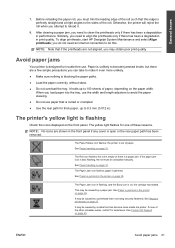
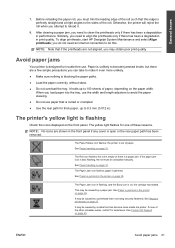
... you need to clean the printheads only if there has been a degradation in the front panel if any cover is blocking the paper paths. ● Load the paper correctly, without skew. ● Do not overload the tray. To align printheads, start HP Designjet System Maintenance and select Align printheads; Avoid paper jams
Your printer is designed for...
HP Designjet 111 Printer Series - User Guide - Page 48


... spring-loaded latches. See HP Designjet System Maintenance on page 27. See Paper handling on page 15. One or more of the Ink Cartridge icons is misaligned and must be reloaded to print. Run the System Maintenance tool for the printer. The paper is flashing;
One of the Printhead Status icons are flashing; General...
Similar Questions
How To Instal Hard Disk On Hp Designjet 111 24-in Printer Roll
(Posted by tokpchckpr 9 years ago)
Printing Large Banners On Hp Designjet 111
We are trying to print large banners using the HP DesignJet 111. We have produced the banners in Mic...
We are trying to print large banners using the HP DesignJet 111. We have produced the banners in Mic...
(Posted by tnewton 10 years ago)

