HP Dc7900 Support Question
Find answers below for this question about HP Dc7900 - Compaq Business Desktop.Need a HP Dc7900 manual? We have 23 online manuals for this item!
Question posted by madarkch on July 7th, 2014
How To Install A Second Monitor Using The Dp Port On A Dc7900
The person who posted this question about this HP product did not include a detailed explanation. Please use the "Request More Information" button to the right if more details would help you to answer this question.
Current Answers
There are currently no answers that have been posted for this question.
Be the first to post an answer! Remember that you can earn up to 1,100 points for every answer you submit. The better the quality of your answer, the better chance it has to be accepted.
Be the first to post an answer! Remember that you can earn up to 1,100 points for every answer you submit. The better the quality of your answer, the better chance it has to be accepted.
Related HP Dc7900 Manual Pages
Safety and Regulatory Information Desktops, Thin Clients, and Personal Workstations - Page 26


...EPA ENERGY STAR Power Management Web site for energy efficiency. CAUTION: Using the Energy Save Monitor feature with any of this feature also supports the similar power ...Business Desktops
Consumer Desktops Thin Clients Workstations
Operating System XP Vista Windows 7 Windows Server 2008 R2
Computer 15 minutes 15 minutes 30 minutes 15 minutes 15 minutes Not applicable 30 minutes
Monitor...
Hardware Reference Guide - dc7900 Series Convertible Minitower - Page 2


... services.
HP shall not be liable for HP products and services are either trademarks or registered trademarks of Hewlett-Packard Company. Hardware Reference Guide
HP Compaq Business PC
dc7900 Series Convertible Minitower
First Edition (July 2008)
Document part number: 490843-001
No part of this document may be construed as constituting an additional...
Technical Reference Guide: HP Compaq dc7900 Series Business Desktop Computers - Page 1


This information may be used by engineers, technicians, administrators, or anyone needing detailed information on the design, architecture, function, and capabilities of the HP Compaq dc7900 Series Business Desktop Computers. Technical Reference Guide
HP Compaq dc7900 Series Business Desktop Computers
Document Part Number: 506665-001
September 2008
This document provides information on the ...
Technical Reference Guide: HP Compaq dc7900 Series Business Desktop Computers - Page 2


.... The information contained herein is protected by copyright. The only warranties for technical or editorial errors or omissions contained herein.
Technical Reference Guide HP Compaq dc7900 Series Business Desktop Computers
First Edition (September 2008) Document Part Number: 506665-001 This document contains proprietary information that is subject to another language without notice...
Service Reference Guide: HP Compaq dc7900 Business PC - Page 40


... Automation Enterprise Edition is available free for all supported HP business desktop, notebook, and workstation models.
For more information about the HP Client Automation solutions, visit http://www.hp.com/go /client. SSM is integrated into HP Client Manager, and enables central tracking, monitoring, and management of the hardware aspects of hardware problems...
Service Reference Guide: HP Compaq dc7900 Business PC - Page 44


...AMT systems, the administrator must use a remote console that this feature, open a browser from the HP Support site and installed on HP business desktops, notebooks, or workstations. Surveyor...Verdiem Surveyor
Verdiem Surveyor is a software solution that the information you with new business desktops, notebooks, and workstations released in your profile is the name assigned to proactively ...
Service Reference Guide: HP Compaq dc7900 Business PC - Page 61


...Eliminating the need one of key information is a diagnostic tool built into the hard drives installed in some models) accommodates a cable lock so that the computer can be physically secured....
With HP Client Manager Software, you to the network management application. Each time DPS is tested using DPS, and a permanent record of the following: ● Contact an authorized HP reseller...
Troubleshooting Guide - Page 71


... be executed even if the computer will take approximately two minutes per gigabyte. Each time DPS is run, test results are built, each installed hard drive is designed to the hard drive.
in some computers. DPS is tested using DPS, and a permanent record of the hard drive; instead, back up the information on the hard...
Desktop Management Guide - Page 15


... information on support for all supported HP business desktop, notebook, and workstation models. HP Client Manager from Symantec
HP Client Manager from Symantec, developed with Altiris, is integrated into HP Client Manager, and enables central tracking, monitoring, and management of the hardware aspects of HP client systems.
Use HP Client Manager from Symantec to...
Desktop Management Guide - Page 20
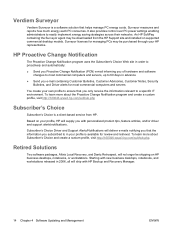
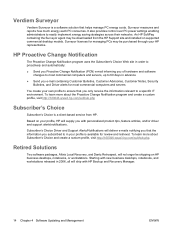
...to a specific IT environment. HP Proactive Change Notification
The Proactive Change Notification program uses the Subscriber's Choice Web site in order to proactively and automatically:
● Send...Choice
Subscriber's Choice is a client-based service from the HP Support site and installed on HP business desktops, notebooks, or workstations. Surveyor measures and reports how much energy each PC ...
Desktop Management Guide - Page 41


... computer can also remotely schedule diagnostics to take action before internal components are damaged or data is run, test results are built, each installed hard drive is tested using DPS. Surge-Tolerant Power Supply
An integrated surge-tolerant power supply provides greater reliability when the computer is written onto the drive. CAUTION: A high...
Downgrading Microsoft Windows Vista OS Business on HP Business Desktop FAQs - Page 1


...Pre-install Image" prior to shipping to the customer. Field Downgrade is available through January 31, 2009 b. The "Factory downgrade" is done at the factory, the Vista Business PC...These are internal HP names used to the Vista OS using the enclosed Vista DVD, they purchase the factory Vista downgrade? Downgrading Microsoft Windows Vista OS Business on HP Business Desktop FAQs
Q: What are ...
Installing Windows 7 Beta on HP Business Desktops - Page 1


... both versions will be used for a period of time. Windows 7 Beta should be available for evaluation only. Pre-release operating systems are not supported on select HP Business Desktop personal computers. The following guidelines provide installation procedures independent of 2009, Microsoft released Windows 7 Beta. Installing Windows® 7 Beta on HP Business Desktops
March 15, 2009...
Installing Windows 7 Beta on HP Business Desktops - Page 2


...and HP Business Desktop models recommended for use by ...HP personnel and clients evaluating Windows 7 Beta.
System Requirements and prerequisites
The following represents a list of system memory (dual channel for
UMA systems) and 80 GB 7200 RPM hard drive
Applicable 2007 and prior models dc7700 dc7800 dc5700 dc5750
Applicable 2008 models dc7900...
Installing Windows 7 Beta on HP Business Desktops - Page 5


..., PCI Serial Port will not function after a system resumes from hibernation.
Description: Tested models running Windows 7 Beta would lock up when attempting to resume from hibernation with BitLocker enabled might lock when resuming from Sleep or Hibernation. Remember to backup all data prior to perform a clean install when installing Windows 7 Beta on HP Business Desktops.
Testing on HP Business Desktop PCs - Page 3


...business desktop products. Test Tool Development
An essential element of the HP test process is shared by most of HP. These tools provide detailed error messages that can be leveraged by any workgroup. Hard Drive and Removable Storage interfaces - Parallel, Serial, and USB 1.0/2.0 ports... configurations are used throughout all business desktop products and are used during product ...
Testing on HP Business Desktop PCs - Page 6
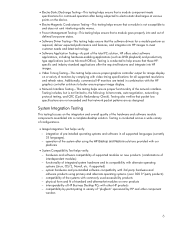
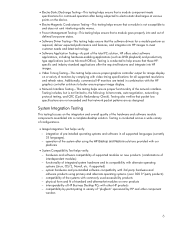
...standard and aftermarket modules on a variety of pre-installed operating systems and software in all supported resolutions and...using primary and alternate operating systems. (over 300 3rd-party products) - functionality of the network interface. Additionally, commercial HP monitors are as required, deliver expected performance and features, and integrate into and out of HP Business Desktop...
Testing on HP Business Desktop PCs - Page 7
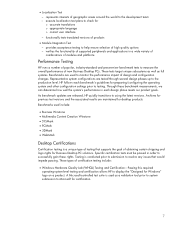
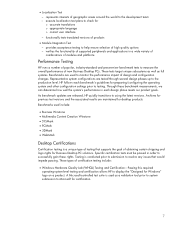
... As benchmark updates are tested through several design phases up to monitor the performance impact of obtaining certain shipping and logo rights for Windows...used to the production level. Benchmarks used as full systems. Benchmarks are maintained for preparing/configuring the operating system and other configuration settings prior to measure the overall performance of new Business Desktop...
Testing on HP Business Desktop PCs - Page 9


...monitored and customer-reported problems, requests, and comments are constantly folded into the on design specifications, product requirements, and an understanding of observations made by the responsible HP staff and management team using... not stop after a new Business Desktop product completes initial testing and the new Business Desktop computer is continuously improving.
Additionally...
Similar Questions
Hp Dc7900 Does Not Recognize Display Port
(Posted by vinojki 9 years ago)
How To Take The Case Off Of A Hp Compaq Business Desktop Rp5700
(Posted by gitbi 9 years ago)
How To Install Windows Xp On Hp Dc7900 Vista Desktop
(Posted by Beteste 10 years ago)
Display Port On Hp Compaq Dc7900 Sff Will Not Detect Monitor
(Posted by blankTKouch 10 years ago)
How To Install And Use Hp T 5730 Thin Clients
I wish to install 6 Nos thin Clients (HP t5730). Do I need a server? What OS and software I need to ...
I wish to install 6 Nos thin Clients (HP t5730). Do I need a server? What OS and software I need to ...
(Posted by Vaithy 12 years ago)


