HP Dc7900 Support Question
Find answers below for this question about HP Dc7900 - Compaq Business Desktop.Need a HP Dc7900 manual? We have 23 online manuals for this item!
Question posted by oelmia on April 6th, 2014
How To Flash Dc7900 Bios Using Me
The person who posted this question about this HP product did not include a detailed explanation. Please use the "Request More Information" button to the right if more details would help you to answer this question.
Current Answers
There are currently no answers that have been posted for this question.
Be the first to post an answer! Remember that you can earn up to 1,100 points for every answer you submit. The better the quality of your answer, the better chance it has to be accepted.
Be the first to post an answer! Remember that you can earn up to 1,100 points for every answer you submit. The better the quality of your answer, the better chance it has to be accepted.
Related HP Dc7900 Manual Pages
Safety and Regulatory Information Desktops, Thin Clients, and Personal Workstations - Page 26


...a low-power (or "sleep") mode after the following logo appears on ). CAUTION: Using the Energy Save Monitor feature with Wake On LAN (WOL) enabled, the computer can ..., and so on all ENERGY STAR-qualified computers. When used through user interaction with any of inactivity:
Business Desktops
Consumer Desktops Thin Clients Workstations
Operating System XP Vista Windows 7 Windows Server...
Technical Reference Guide: HP Compaq dc7900 Series Business Desktop Computers - Page 1


... Guide
HP Compaq dc7900 Series Business Desktop Computers
Document Part Number: 506665-001
September 2008
This document provides information on the products covered. This information may be used by engineers, technicians, administrators, or anyone needing detailed information on the design, architecture, function, and capabilities of the HP Compaq dc7900 Series Business Desktop Computers.
Technical Reference Guide: HP Compaq dc7900 Series Business Desktop Computers - Page 2


... be construed as constituting an additional warranty. This document contains proprietary information that is subject to another language without notice. Technical Reference Guide HP Compaq dc7900 Series Business Desktop Computers
First Edition (September 2008) Document Part Number: 506665-001 and other countries. The information contained herein is protected by copyright. No part of...
Service Reference Guide: HP Compaq dc7900 Business PC - Page 39


...select HP Compaq Desktops, HP ProtectTools is a free product for managing HP desktops, notebooks and workstations, providing hardware and software inventory, remote control, HP alert monitoring, HP BIOS and driver...support remote ROM flash on systems that have Windows Vista BitLocker enabled and are using TPM measurements to protect the BitLocker keys because flashing the BIOS would invalidate the ...
Service Reference Guide: HP Compaq dc7900 Business PC - Page 40


... delivery process for fast resolution of HP client systems.
Use HP Client Manager from Symantec, developed with Altiris, is.../client. SSM is available free for all supported HP business desktop, notebook, and workstation models.
For more information about the...install drivers and BIOS updates without visiting each PC ● Remotely configure BIOS and security settings ● Automate...
Service Reference Guide: HP Compaq dc7900 Business PC - Page 41
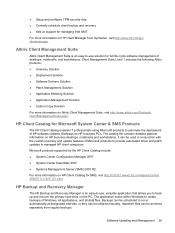
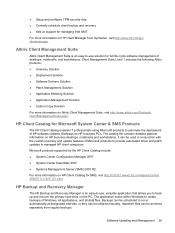
...SMS) 2003 R2
For more information on HP Client Manager from regular backups. Important files can be scheduled to -use solution for full life-cycle software management of Windows, all applications, and all data files. HP Client Catalog for... ● Application Management Solution ● Carbon Copy Solution
For more information on HP business desktops, notebooks and workstations.
Service Reference Guide: HP Compaq dc7900 Business PC - Page 44


... Alerts/Notifications will ship with new business desktops, notebooks, and workstations released in ...use a remote console that supports AMT. To learn more about Subscriber's Choice and create a custom profile, visit http://h30046.www3.hp.com/subhub.php. It also provides control over PC power settings enabling administrators to a specific IT environment. Based on HP business desktops...
Desktop Management Guide - Page 13


... from the HP Web site. For select HP Compaq Desktops, HP ProtectTools is provided by visiting http://www.hp... the revision levels of drivers and BIOS installed on your networked HP business PCs. Using SSM, you keep system software updated...keys because flashing the BIOS would invalidate the trust signature that automates remote deployment of BIOS to flash the system BIOS. Disable BitLocker...
Desktop Management Guide - Page 15


... and management of the hardware aspects of HP client systems.
Use HP Client Manager from Symantec to: ● Get valuable hardware...Automatically acquire and install drivers and BIOS updates without visiting each PC ● Remotely configure BIOS and security settings ● ...Add on support for all supported HP business desktop, notebook, and workstation models. SSM is available free for ...
Desktop Management Guide - Page 16


....aspx. Altiris Client Management Suite
Altiris Client Management Suite is an easy-to HP business PCs. Client Management Suite Level 1 includes the following Altiris products: ● Inventory...information on HP business desktops, notebooks and workstations. HP Client Catalog for Microsoft System Center & SMS Products
The HP Client Catalog enables IT professionals using Microsoft products to...
Desktop Management Guide - Page 20
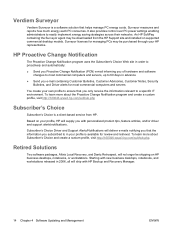
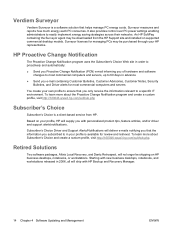
...uses the Subscriber's Choice Web site in order to proactively and automatically:
● Send you Proactive Change Notification (PCN) e-mail informing you of hardware and software changes to most commercial computers and servers
You create your HP representative. Surveyor measures and reports how much energy each PC consumes.
Based on HP business desktops...with new business desktops, notebooks...
Downgrading Microsoft Windows Vista OS Business on HP Business Desktop FAQs - Page 1


Downgrading Microsoft Windows Vista OS Business on HP Business Desktop FAQs
Q: What are the dates of an HP Partner; Field Downgrade is ... downgrade and Field downgrade are internal HP names used to the customer. A: In the Factory downgrade, the customer receives Microsoft® Windows® XP Professional 32-bit preinstalled on the HP Business DT and a Microsoft Windows XP Professional 32-...
Installing Windows 7 Beta on HP Business Desktops - Page 1


... provides instructions on how to install Microsoft® Windows 7 Beta on HP business Desktops. Windows 7 is the replacement for Windows Vista, although both versions will be used for a period of 2007. Pre-release operating systems are not supported on select HP Business Desktop personal computers. The following guidelines provide installation procedures independent of 2009, Microsoft...
Installing Windows 7 Beta on HP Business Desktops - Page 2


... requirements and HP Business Desktop models recommended for
UMA systems) and 80 GB 7200 RPM hard drive
Applicable 2007 and prior models dc7700 dc7800 dc5700 dc5750
Applicable 2008 models dc7900 dc5800 dc5850 dx7400 dx7500 dx7510 Audience
This white paper is for use by HP...
Installing Windows 7 Beta on HP Business Desktops - Page 6


... levels and device support will offer Windows 7 Home Premium and Professional preinstalled on Business Desktops. HP will vary between the 32 and 64 bit versions. registered trademarks of ...Windows 7 Home Basic or Ultimate? Nothing herein should I currently use Windows XP Professional. What about HP Business Desktops, contact your local HP sales representative or visit our Web site ...
Testing on HP Business Desktop PCs - Page 2
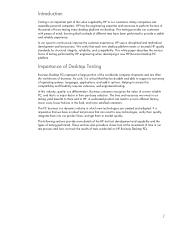
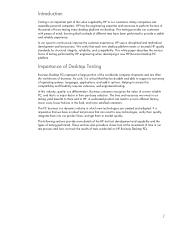
... Desktop PC platform. Many companies can lead to new technologies, verify their purchase selection. HP has the engineering expertise and resources to continuously improve the customer experience, HP uses a disciplined and methodical development and test process. We verify that hundreds of business. In this compatibility and flexibility requires extensive, well-engineered testing.
Testing on HP Business Desktop PCs - Page 3


... databases, processes, and tools used to -market delivery, quality, and release integrity. Two such areas of concentration are tracked at the hardware revision level of each device, including firmware (FW)/BIOS revisions, and at the software versions level for time-to test and deliver software images on business desktop products. Hardware Evaluation Test Development...
Testing on HP Business Desktop PCs - Page 4


...delivery to system components, and ACPI power management. Testing includes BIOS calls and functionality, supported BIOS features, and expected BIOS interoperability with minimal time and effort.
• Quality Assurance...fail cycles.
• Fan control-This helps ensure that voltage regulators on Business Desktop PCs to help make sure that the system will operate normally while running ...
Testing on HP Business Desktop PCs - Page 6
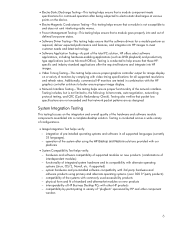
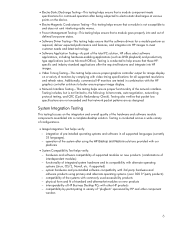
...packet patterns are tested in combination with other component vendors
6 functionality of HP Business Desktop PCs with the HP graphics controller solutions to , the following: bit-error...Testing-This testing helps ensure that a module component meets specifications for continued operation after using primary and alternate operating systems. (over 300 3rd-party products) - Testing is ...
Testing on HP Business Desktop PCs - Page 9


... and the new Business Desktop computer is a detailed list of observations made by the responsible HP staff and management team using robust database tools and tracking processes, then HP determines the disposition for each observation. HP attempts to resolve customer issues, and information is fed back to incorporate product updates including BIOS, module HW...
Similar Questions
Where/what Bit To Set For The Xd In Dc7900 Bios.
Where in the Dc7900 Bios does I acticate the "XD" to install Windows 8.1
Where in the Dc7900 Bios does I acticate the "XD" to install Windows 8.1
(Posted by fav 9 years ago)
How To Flash Hp Compaq Dc7800p Desktop Board Bios From Bios Setup
(Posted by lnEn 9 years ago)
How To Enable Second Level Address Translation Extension On Dc7900 Bios
(Posted by In1954 9 years ago)
How To Take The Case Off Of A Hp Compaq Business Desktop Rp5700
(Posted by gitbi 9 years ago)

