HP Dc7800 Support Question
Find answers below for this question about HP Dc7800 - Compaq Business Desktop.Need a HP Dc7800 manual? We have 29 online manuals for this item!
Question posted by cheirela on February 18th, 2014
Whats The Pci Serial Port Driver For Windows 7 Hp Dc7800
The person who posted this question about this HP product did not include a detailed explanation. Please use the "Request More Information" button to the right if more details would help you to answer this question.
Current Answers
There are currently no answers that have been posted for this question.
Be the first to post an answer! Remember that you can earn up to 1,100 points for every answer you submit. The better the quality of your answer, the better chance it has to be accepted.
Be the first to post an answer! Remember that you can earn up to 1,100 points for every answer you submit. The better the quality of your answer, the better chance it has to be accepted.
Related HP Dc7800 Manual Pages
Installing Windows 7 Beta on HP Business Desktops - Page 5


... 7 Beta Upgrade is extremely slow
Description: When selecting the Upgrade option during Windows 7 installation, process stalls or is run, PCI Serial Port will not function after installing Windows 7 Beta
Description:, PCI Serial Port, PCI Simple Communications Controller, and Unknown devices lack drivers in Device Manager
Anomaly: Several devices aren't recognized after a system resumes from...
Testing on HP Business Desktop PCs - Page 3


... cases.
• ETD HW and SW tests are executed on business desktop products.
Parallel, Serial, and USB 1.0/2.0 ports, Bluetooth, and Firewire - A dedicated tool development team was to...and Software Image Development. PCI/PCI-X/AGP/PCI Express Graphics subsystems - Cardbus/PCMCIA
Software Image Development
Software Image Development is shared by HP field engineers. Hardware Evaluation...
HP Disk Sanitizer, External Edition - Page 3


...HP Compaq business desktop dc series systems. The software will validate the HP system, and will be prompted to identify the drive to be erased (see Figure 1). Figure 2: Drive selection for HP...option, you will prompt you to Main Menu
3 Figure 3: Selections offered for Write Sequence for HP Disk Sanitizer, External Edition
Choose a drive to erase from the following list: 1: Drive 0x80 2.0...
ASF 2.0 Support, Enablement, and Configuration on HP Compaq Business Desktop Platforms - Page 1


ASF 2.0 Support, Enablement, and Configuration on HP Compaq Business Desktop Platforms
Introduction 2 Supported features 2 Enablement and configuration 3 ASF 2.0 example and use case 6 Summary 7
1
ASF 2.0 Support, Enablement, and Configuration on HP Compaq Business Desktop Platforms - Page 2


... the system has hung while loading the operating system. If the timer is not cleared within the specified amount of band and only relies on HP Compaq Business Desktops. This document is intended for all HP Compaq Business Desktops that enable the IT administrator to easily deploy ASF solutions within a Microsoft Windows environment.
ASF 2.0 Support, Enablement, and Configuration on HP Compaq Business Desktop Platforms - Page 7


... errors or omissions contained herein. Microsoft, MS-DOS, Windows, and Windows NT are set forth in this technology useful to change...HP products and services are trademarks of Microsoft Corporation in the U.S. HP shall not be construed as constituting an additional warranty. Summary
This paper is meant to educate IT Administrators about the features supported by HP Compaq Business Desktops...
Service Reference Guide - HP Compaq dc7800 Business PC - Page 25
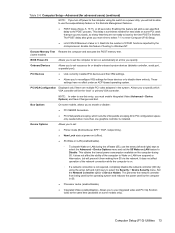
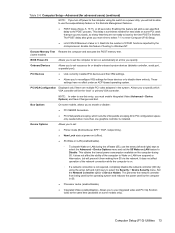
...to set resources for or disable onboard system devices (diskette controller, serial port, or parallel port).
● Lists currently installed PCI devices and their IRQ settings.
● Allows you must enable ...
On some PCI cards that spin up very slowly, so slowly that they are multiple PCI video adapters in PCI configuration space; Set the Network Controller option to Windows NT.
It...
Service Reference Guide - HP Compaq dc7800 Business PC - Page 52
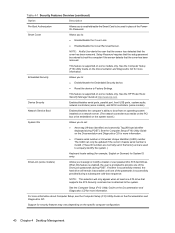
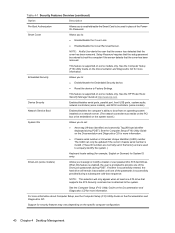
... specific computer configuration.
40 Chapter 4 Desktop Management DriveLock (some models). When this feature is enabled, the user is prompted to provide one of the passwords is successfully entered, the hard drive will only appear when at http://www.hp.com
Device Security
Enables/disables serial ports, parallel port, front USB ports, system audio, network controllers (some...
Service Reference Guide - HP Compaq dc7800 Business PC - Page 221


... Conflict Detected
Device IRQ address conflicts with this device and the system or PCI Express Link could not be disabled. Reconfigure card resources and/or run Computer Setup or Windows utilities.
1152-Serial Port B Address Conflict Detected Both external and internal serial ports are assigned to COM1.
1. Enter Computer Setup and reset the IRQ in drive...
Service Reference Guide - HP Compaq dc7800 Business PC - Page 274
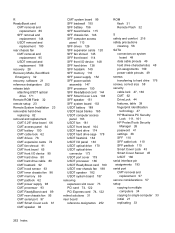
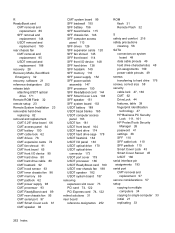
...speaker 182 USDT system board 187 removing expansion slot cover 73 PCI card 74, 122 PCI Express card 74, 122 retired solutions 31 riser board reference ...HP Business PC Security
Lock 111, 161 HP ProtectTools Security
Manager 26 password 41 settings 38 SFF 110 SFF cable lock 110 SFF padlock 110 Smart Cover Lock 45 Smart Cover Sensor 45 USDT 160 serial interface pin assignments 193 serial port...
Technical Reference Guide: HP Compaq dc7800 Series Business Desktop Computers - Page 19
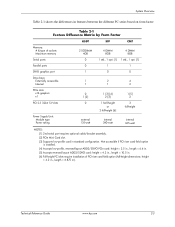
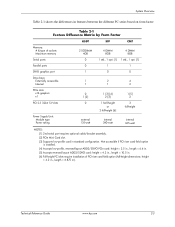
... in. [5] Accepts reversed layout ADD2/SDVO card: height = 4.2 in., length = 10.5 in. [6] Full-height PCI slots require installation of sockets Maximum memory
2 SODIMM 4GB
4 DIMM 8GB
4 DIMM 8GB
Serial ports
0
1 std., 1 opt. [1] 1 std., 1 opt. [1]
Parallel ports
0
1
1
DVI-D graphics port
1
0
0
Drive bays: Externally accessible Internal
1
2
4
1
1
2
PCIe slots: x16 graphics x1...
Technical Reference Guide: HP Compaq dc7800 Series Business Desktop Computers - Page 20


...PCI riser. [4] 2nd serial port possible with the ICH9-DO component through a legacy parallel ATA 100 interface. The USDT model supports a Slimline Optical Drive through the Direct Media Interface (DMI). Not accessible if PCI...MHz Front-Side Bus (FSB) and communicates with optional adapter.
2-4
www.hp.com
Technical Reference Guide Table 2-2 lists the differences between models by form ...
Technical Reference Guide: HP Compaq dc7800 Series Business Desktop Computers - Page 53


.... These systems use of the ICH9 for the following functions:
■ PCI interupt request control
Technical Reference Guide
www.hp.com
4-15 drive) Serial Port (COM1) Interrupt Controller Parallel Port (LPT2) Parallel Port (LPT1) Parallel Port (LPT3) PCI Configuration Address (dword access only ) Reset Control Register PCI Configuration Data (byte, word, or dword access)
NOTE:
Assume unmarked...
Technical Reference Guide: HP Compaq dc7800 Series Business Desktop Computers - Page 88


... serial port ...to the occurrence of a magic packet, serial port ring, or PCI power management event (PME). Note that the PCI card must be plugged into a live ... Using an AC power strip to be asserted. signal on the PCI bus. These events can be individually enabled through the assertion of the...PS On. The system unit must be PCI ver. 2.2 (or later) compliant to wake up the system from...
HP Compaq Business Desktop dc7800 Software Overview - Page 1


... Microsoft Windows Operating System Software 17 Hardware/OEM specific drivers and files 17 HP Specific Applications ...18 Other typically preinstalled applications 18 Examining the Image Contents ...19 Examining the INFO.BOM file (OS-independent 19 Preloaded Components ...20 Additional Software ...22 Frequently asked questions ...23 For more information...25 HP Compaq Business Desktop dc7800...
HP Compaq Business Desktop dc7800 Software Overview - Page 2


... (not preinstalled) on the hard drive in operating system images provided by HP as other useful documentation and tools, is to HP Compaq Business Desktop dc7700 and the HP Compaq Business Desktop dc7600. HP Compaq dc7800 Software Overview Whitepaper
2
This white paper covers the new HP Compaq Business Desktop dc7800 models, along with a comparison to present both an overview of the...
HP Compaq Business Desktop dc7800 Software Overview - Page 11


... Bluetooth for Windows Business Desktops BIOS Utilities Credential Manager for HP ProtectTools Device Access Manager for HP ProtectTools Drive Encryption for HP ProtectTools HP Backup and Recovery Manager scheduler application patch HP Compaq Business Desktop System BIOS (786F1 BIOS) HP Insight Diagnostics Offline Edition HP System Software Manager HP USB Smartcard Keyboard Drivers Intel Active...
HP Compaq Business Desktop dc7800 Software Overview - Page 12


... the dc7800 series for Windows 2000 are no longer allowed to be providing this operating system preinstalled on new PCs using customer provided Windows 2000 image via the HP PC Customization Services (PCCS) process. Preload for XP ATI Graphics Driver for Microsoft Windows 2000/XP Business Desktops BIOS Utilities Desktops Chinese Quad Byte Support HP Compaq Business Desktop System BIOS...
HP Compaq Business Desktop dc7800 Software Overview - Page 17


...
General Software Image Contents
HP Compaq Business Desktops come standard with the image for Eastern European and Thai regions) • Standalone Service Packs
Hardware/OEM specific drivers and files • Graphics...applications include Norton Anti-Virus, and Altiris Deployment Agent for Windows (A Client). HP Compaq dc7800 Software Overview Whitepaper
17 Since most of these fixes are also...
HP Compaq Business Desktop dc7800 Software Overview - Page 19


...HP Compaq dc7800 Software Overview Whitepaper
19 This plain text file contains a list of examining the factory-preinstalled image:
Examining the INFO.BOM file (OS-independent) The preinstalled image on an HP Compaq Business Desktop...-B2A, 102, DRIVER REPAIR TEXT ADD ON, VER 1.00, REV A, PASS 3 (28) 333095-B2A, 100, INSTALL SHIELD FIX, VER 1, REV A, PASS 1 (29) 335591-B2B, 100, WINDOWS XP SATA FIX ...
Similar Questions
What Is The Driver For Pci Serial Port Hp Compaq Dc 7800 Gc758av
(Posted by chrosasuk 9 years ago)
How I Install Pci Serial Port Driver For Hp Compaq Dc 7800p Small Form Factor
(Posted by maheshpriya 9 years ago)
I Need Download Pci Serial Port Driver For Hp Compaq Dc 7800p Small Form Factor
(Posted by maheshpriya 9 years ago)
What Is Hp 7900 Pci Serial Port Driver
(Posted by hassaMish 9 years ago)

