HP Dc7700 Support Question
Find answers below for this question about HP Dc7700 - Compaq Business Desktop.Need a HP Dc7700 manual? We have 31 online manuals for this item!
Question posted by loTa on November 21st, 2013
How To Open Bios In Vista On Hp Dc7700
The person who posted this question about this HP product did not include a detailed explanation. Please use the "Request More Information" button to the right if more details would help you to answer this question.
Current Answers
There are currently no answers that have been posted for this question.
Be the first to post an answer! Remember that you can earn up to 1,100 points for every answer you submit. The better the quality of your answer, the better chance it has to be accepted.
Be the first to post an answer! Remember that you can earn up to 1,100 points for every answer you submit. The better the quality of your answer, the better chance it has to be accepted.
Related HP Dc7700 Manual Pages
HP Disk Sanitizer, External Edition - Page 3


... Figure 1). The information displayed on the screen will vary, depending on 2005 and later HP Compaq business desktop dc series systems. The software will validate the HP system, and will then select the number of HP Disk Sanitizer, External Edition Software
DiskSan HP Disk Sanitizer, External Edition, Version 1.00
Copyright (c) 2008 Hewlett-Packard Please make a choice from...
ASF 2.0 Support, Enablement, and Configuration on HP Compaq Business Desktop Platforms - Page 1


ASF 2.0 Support, Enablement, and Configuration on HP Compaq Business Desktop Platforms
Introduction 2 Supported features 2 Enablement and configuration 3 ASF 2.0 example and use case 6 Summary 7
1
ASF 2.0 Support, Enablement, and Configuration on HP Compaq Business Desktop Platforms - Page 2


..., the hardware sends an alert to the Management Console when any system thermal event is intended for all HP Compaq Business Desktops that tells the Management Console whether the system is one minute for IT administrators using HP's integrated ASF (Alert Standard Format) solutions. A timer started at specified intervals that support ASF. System Boot Failure...
ASF 2.0 Support, Enablement, and Configuration on HP Compaq Business Desktop Platforms - Page 7


...Summary
This paper is meant to educate IT Administrators about the features supported by HP Compaq Business Desktops, and provide use cases regarding what makes this document is subject to manageability solutions... NT are set forth in the U.S.
Nothing herein should be liable for HP products and services are trademarks of Microsoft Corporation in the express warranty statements accompanying...
HP Compaq Business Desktop dc7700 Software Overview September 2006 - Page 1


...18 Frequently asked questions ...19 For more information...21 HP Compaq Business Desktop dc7700 Software Overview September 2006
Abstract ...2 Definition of Terms ...2 Operating System Support ...3
Microsoft Windows XP...3 Microsoft Windows 2000 ...7 Microsoft Windows NT ...8 ROM BIOS Information...8 Additional BIOS Highlighted Features 9 Common Image Considerations...9 Software Image Development...
HP Compaq Business Desktop dc7700 Software Overview September 2006 - Page 2


This white paper covers the new HP Compaq Business Desktop dc7700 models, along with a comparison to HP Compaq Business Desktop dc7600 and the HP Compaq Business Desktop dc7100. Preloaded applications - A set of CD's that are loaded on your operating system CD obtained either from Microsoft that allow a user to re-image the ...
HP Compaq Business Desktop dc7700 Software Overview September 2006 - Page 8


... Microsoft or Intel. series for Windows 2000 are available for download from www.hp.com usually within 30 days of the launch of the dc7700 product line:
Table 4 Windows 2000 Software Drivers available for dc7700
Windows 2000 dc7700 Softpaqs Name
ROM BIOS HP Compaq Business Desktop System BIOS (786E1) Audio Drivers Realtek High Definition Audio Driver Communications Drivers Broadcom Drivers...
HP Compaq Business Desktop dc7700 Software Overview September 2006 - Page 9


...still use ACPI to upgrade HP Business Desktop computers including BIOS updates from within DOS (Flashlite), BIOS updates from powering on password is established, the user is not known, the BIOS version cannot be changed and changes cannot be compatible across HP Desktops, part number 339083-002. HP Compaq dc7700 Software Overview Whitepaper
9
HP BIOS provides numerous ways to provide...
HP Compaq Business Desktop dc7700 Software Overview September 2006 - Page 11
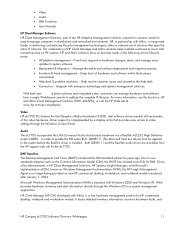
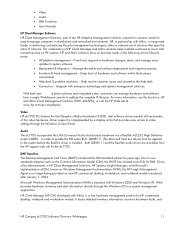
...HP systems. HP and Altiris solutions focus on new HP commercial desktop, workstation, and notebook models introduced after January 1, 2004. HP Client Manager (HP...HP dc7700 PCs feature the Intel Graphics Media Accelerator X3000. Intel software drivers enable all functionality of hardware and software within the business... hardware faults, and
HP Compaq dc7700 Software Overview Whitepaper
11...
HP Compaq Business Desktop dc7700 Software Overview September 2006 - Page 12


...problems during initial startup. • Hardware Reference - Since most of the HP Compaq Business Desktop product introduction. User manuals Numerous manuals are critical in the Control Panel. ...Client). HP CM can update drivers and BIOS on select desktop models. • Troubleshooting - Quick fixes (QFEs) are preinstalled on client PCs. can also integrate with HP Systems ...
HP Compaq Business Desktop dc7700 Software Overview September 2006 - Page 14


...1.00, REV A, PASS 5
HP Compaq dc7700 Software Overview Whitepaper
14 This is installed. • HP File Based installer • HP FBI Toolbox • HP Marketing Tweak Scripts • HP Marketing Tweak Bitmaps & URLs &#...
Examining the INFO.BOM file (OS-independent) The preinstalled image on an HP Compaq Business Desktop contains a file called INFO.BOM located in the c:\system.sav folder ...
HP Compaq Business Desktop dc7700 Software Overview September 2006 - Page 18


... PKCS#11
HP Compaq dc7700 Software Overview Whitepaper
18 HP provides free data and system file protection for its PCs which can quickly recover and get back to use of the HP ProtectTools Embedded Security Chip available on select desktop and notebook computers from accessing business or personal data on CD with added Smart Card BIOS preboot capabilities...
HP Compaq Business Desktop dc7700 Software Overview September 2006 - Page 19
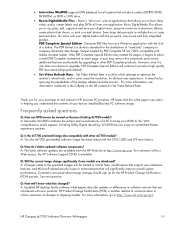
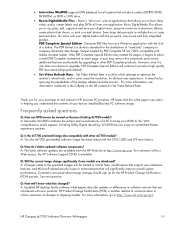
...user experience. Thank you for Set Video Refresh Rate.
See next question. HP Compaq dc7700 Software Overview Whitepaper
19 The PDF format is a utility which attempts to ...Customers concerned about image changes should sign up for all systems that will be viewed on Business Desktop dc7700 models? Roxio's "all from one " suite of a button. Frequently asked questions
Q:...
Desktop Management Guide - Page 11
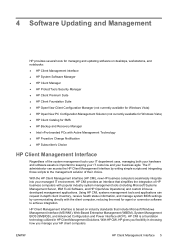
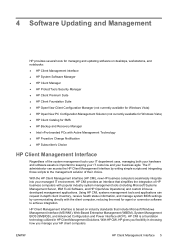
... management applications. With the HP Client Management Interface (HP CMI), new HP business computers seamlessly integrate into your business agile. With HP CMI, HP gives you manage your HP client computers.
HP CMI provides an interface that include Microsoft Windows Management Interface (MS WMI), Web-Based Enterprise Management (WBEM), System Management BIOS (SMBIOS), and Advanced...
Desktop Management Guide - Page 12


... and BIOS updates for your client systems without TPM measurements of BIOS to flash the system BIOS.
HP Client ...Vista), Altiris HP Client Manager, and Microsoft Systems Management Server (SMS). When SSM runs, it silently (without visiting each machine. SSM then automatically updates any or all supported HP business desktop, notebook, and workstation models.
SSM is integrated into HP...
HP Compaq dc7700 Business Desktop PC Service Reference Guide, 1st Edition - Page 34


... tracking, monitoring, and management of the hardware aspects of device drivers and BIOS updates for health alerts to display locally on the networked PCs to :
■ Get valuable hardware information such as Microsoft Systems Management Server (SMS). Subscribe for supported HP business desktop, notebook, and workstation models. Since SSM only allows distribution of SoftPaq...
Computer Setup (F10) Utility Guide - Page 11


...BIOS will service ATA disk read and write requests with the appropriate RAID device driver.
Turn the computer off, then on dc7700 and dx7300 Business Desktops Using Intel Matrix Storage Manager at http://www.hp..., XP, or Vista with DMA data transfers. Table 3 Computer Setup-Storage (continued)
CAUTION: Ordinarily, the translation mode selected automatically by the BIOS to translate disk ...
HP Compaq Business PC with vPro Technology AMT 2.1 Firmware Update - Page 1


HP Compaq Business PC with vPro Technology AMT 2.1 Firmware Update
Introduction 2 AMT 2.1 Specific Changes 2
What is changing in the system upgrade process for BIOS update 17 What if the PC does not complete the BIOS or ME flash process 19 What is a processor microcode update softpaq and how is it used 19 What does the BIOS binary...
Redundant Array of Independent Disks (RAID) on HP Compaq dc7700 and dx7300 Business PCs - Page 3


...Business PC products are increasingly using RAID by mirroring or parity.
Hard disk drive. ICH is part of RAID Technology
Definitions
Table 1 Basic RAID Definitions
ATA BIOS... of RAID technology, supported factory configurations of HP Compaq dc7700/dx7300 Business PCs, other two drives.
Basics of the...desktop PCs are the first business desktops to calculate the data in the field.
Redundant Array of Independent Disks (RAID) on HP Compaq dc7700 and dx7300 Business PCs - Page 12


...BIOS from IDE mode to RAID mode is unaware of two SATA optical drives (on HP Compaq dc7700 Business PC Convertible Minitower or HP Compaq dx7300 Business PC Microtower).
• Three hard drive configuration (only on HP Compaq dc7700 Business PC Convertible Minitower or
HP Compaq dx7300 Business... Unsupported configurations
The HP Compaq dc7700 and dx7300 Business Desktop PC products only support...
Similar Questions
How To Take The Case Off Of A Hp Compaq Business Desktop Rp5700
(Posted by gitbi 9 years ago)
How To Get Into Bios Settings Hp Dc7700
(Posted by sepcrid 10 years ago)
How To Disable Onboard Nic In Bios On Hp Dc7700
(Posted by Mathegoldgl 10 years ago)
How To Clear The Bios On Hp Dc7700 Cmt
(Posted by flensco 10 years ago)

