HP Dc7700 Support Question
Find answers below for this question about HP Dc7700 - Compaq Business Desktop.Need a HP Dc7700 manual? We have 31 online manuals for this item!
Question posted by XAVIpc on June 9th, 2014
Hp Six Post Beeps When Installing New Graphics Card Dc7700
The person who posted this question about this HP product did not include a detailed explanation. Please use the "Request More Information" button to the right if more details would help you to answer this question.
Current Answers
There are currently no answers that have been posted for this question.
Be the first to post an answer! Remember that you can earn up to 1,100 points for every answer you submit. The better the quality of your answer, the better chance it has to be accepted.
Be the first to post an answer! Remember that you can earn up to 1,100 points for every answer you submit. The better the quality of your answer, the better chance it has to be accepted.
Related HP Dc7700 Manual Pages
HP Disk Sanitizer, External Edition - Page 3


... Menu of passes to enter a choice from the main menu (see Figure 2). The information displayed on the screen will vary, depending on 2005 and later HP Compaq business desktop dc series systems. The software will validate the HP system, and will prompt you will be erased (see Figure 1).
Figure 3: Selections offered for Write Sequence for...
ASF 2.0 Support, Enablement, and Configuration on HP Compaq Business Desktop Platforms - Page 1


ASF 2.0 Support, Enablement, and Configuration on HP Compaq Business Desktop Platforms
Introduction 2 Supported features 2 Enablement and configuration 3 ASF 2.0 example and use case 6 Summary 7
1
ASF 2.0 Support, Enablement, and Configuration on HP Compaq Business Desktop Platforms - Page 2


... technology that allows IT administrators to manage PCs regardless of band and only relies on HP Compaq Business Desktops. ASF provides the following features are supported on the operating system to easily deploy ASF solutions within the specified amount of POST. ASF performs completely out of operating system state. This document is intended for industry...
ASF 2.0 Support, Enablement, and Configuration on HP Compaq Business Desktop Platforms - Page 7


... only warranties for technical or editorial errors or omissions contained herein. HP shall not be construed as constituting an additional warranty. Microsoft, MS...This paper is meant to educate IT Administrators about the features supported by HP Compaq Business Desktops, and provide use cases regarding what makes this document is subject to manageability solutions. Nothing herein should be ...
HP Compaq Business Desktop dc7700 Software Overview September 2006 - Page 1


... Branded XP Help and Support Module 15 Feature Overview ...15 Preloaded Components ...16 Additional Software ...18 Frequently asked questions ...19 For more information...21 HP Compaq Business Desktop dc7700 Software Overview September 2006
Abstract ...2 Definition of Terms ...2 Operating System Support ...3
Microsoft Windows XP...3 Microsoft Windows 2000 ...7 Microsoft Windows NT ...8 ROM BIOS...
HP Compaq Business Desktop dc7700 Software Overview September 2006 - Page 2


... in the factory and are grouped together to provide a significant update to its factory state. For example, the HP Compaq Business Desktop dc7700 Series consists of Terms
Preinstalled applications - This white paper covers the new HP Compaq Business Desktop dc7700 models, along with a comparison to present both an overview of the preinstalled software operating system support along with...
HP Compaq Business Desktop dc7700 Software Overview September 2006 - Page 8


... Software Drivers available for dc7700
Windows 2000 dc7700 Softpaqs Name
ROM BIOS HP Compaq Business Desktop System BIOS (786E1) Audio Drivers Realtek High Definition Audio Driver Communications Drivers Broadcom Drivers for Windows XP and 2000 Intel(R) PRO/100/1000 Drivers for all Operating Systems Graphics Drivers Intel(R) Graphics Driver for Windows 2000/XP ATI Graphics Driver for Windows 2000...
HP Compaq Business Desktop dc7700 Software Overview September 2006 - Page 12


...The image consists of a number of separate software components including the operating system (such as graphics, network interface cards, modems, etc.) and a small number of general software that are preloaded include optional business software. Other software applications that may also be removed. HP Compaq dc7700 Software Overview Whitepaper
12 Basic
troubleshooting is compliant with...
HP Compaq Business Desktop dc7700 Software Overview September 2006 - Page 14


...HP Compaq Business Desktop contains a file called INFO.BOM located in the c:\system.sav folder (hidden folder) on the hard drive. This white paper describes three methods of preinstalled software. This is installed...307374-B2B, 100, EXTEND NTFS MSC, VER 1.00, REV A, PASS 5
HP Compaq dc7700 Software Overview Whitepaper
14 If the preinstalled image has already been removed from the hard drive,...
HP Compaq Business Desktop dc7700 Software Overview September 2006 - Page 15
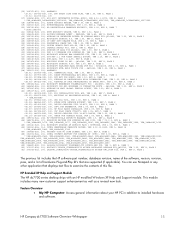
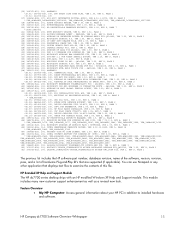
... module includes many new customer support enhancement as well as a revised new look.
(16...HP Compaq dc7700 Software Overview Whitepaper
15 HP Branded XP Help and Support Module
The HP dc7700 series desktop ships with an HP...(32) 342538-B2A, 100, DOT NET 1.1 FOR WINXP INSTALL SCRIPT, VER 1.10, REV A, PASS 1 (33)...(46) 360426-B2A, 114, INTEL GRANTSDALE GRAPHICS DRIVER, VER 6.14.10.3829, REV...
Quick Setup and Getting Started Guide - Page 30


... system.
2.
Replace DIMMs one at a time to verify the proper installation. Power LED flashes Red six times, once every second, followed by a two second pause, and the computer beeps five times. (Beeps stop after fifth iteration but LEDs continue flashing.)
Cause
Solution
Graphics card is not seated properly or is bad, or system board is...
Quick Setup and Getting Started Guide - Enhanced for Accessibility - Page 25
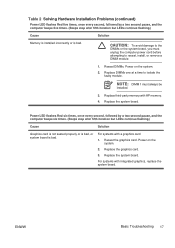
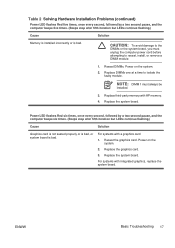
... second pause, and the computer beeps six times. (Beeps stop after fifth iteration but LEDs continue flashing.)
Cause
Solution
Memory is installed incorrectly or is bad. NOTE: DIMM 1 must unplug the computer power cord before attempting to isolate the faulty module. Replace third-party memory with a graphics card:
1. For systems with HP memory. 4. ENWW
Basic Troubleshooting...
Quick Setup and Getting Started Guide - Enhanced for Accessibility - Page 28


...Emergency Recovery Mode" section of the Desktop Management Guide on bad checksum.
1. Reseat DIMMs.
2.
Beeps stop after fifth iteration but LEDs ...graphics error. Reseat the graphics card. 2. Reflash the system ROM with HP memory.
4.
Replace the system board. Beeps stop after fifth iteration but LEDs continue until problem is solved. Replace the graphics card. 3. Beeps...
HP Compaq dc7700 Business Desktop PC Service Reference Guide, 1st Edition - Page 215


... after fifth iteration but LEDs continue until problem is solved. Beeps 6
7
8
Possible Cause Pre-video graphics error. Reseat the graphics card. 2. Replace the system board.
1. Service Reference Guide, dc7700
433612-001
C-11 Reflash the ROM with the latest BIOS image. POST Error Messages
POST Diagnostic Front Panel LEDs and Audible Codes (Continued)
Activity
Red Power LED flashes...
HP Compaq dc7700 Business Desktop PC Service Reference Guide, 1st Edition - Page 231


... utility installed or energy saver features enabled. Computer is in graphics card connector, plug the monitor cable into the wrong connector. If the computer system has both an integrated graphics connector and an add-in standby mode. Service Reference Guide, dc7700
433612... to resume from the power LED and eight simultaneous beeps). Monitor is not turned on and monitor light is on .
HP Compaq dc7700 Business Desktop PC Service Reference Guide, 1st Edition - Page 232


..., once every second, followed by a two second pause, and the computer beeps five times. Use the sliding control to isolate the faulty module.
3. For systems with HP memory.
4.
D-14
433612-001
Service Reference Guide, dc7700 Cannot enable integrated graphics after installing a PCI Express graphics card. Blank screen and the power LED flashes Red five times, once every...
HP Compaq dc7700 Business Desktop PC Service Reference Guide, 1st Edition - Page 241


... is bad.
1. Reseat the graphics card. Beeps continue for five iterations after which the LED flashes will continue until the problem is resolved
Bad option card.
1. Replace the system board.
Service Reference Guide, dc7700
433612-001
D-23 Replace DIMMs one at a time to see if fault goes away.
2. For systems with HP memory.
4. Check each option...
HP Compaq dc7700 Convertible Minitower Business PC Illustrated Parts & Service Map, 3rd Edition - Page 4
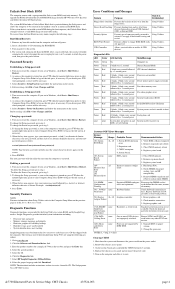
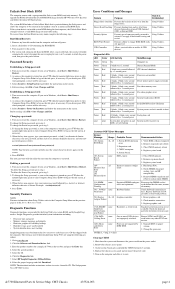
... graphics card.
1720-SMART none Hard Drive Detects Imminent Failure
Hard drive is SP33665 or later.
Replace the chassis access panel and reconnect the power cord. 5. dc7700 Illustrated...POST Error Messages
Screen Message
Beeps Probable Cause
Recommended Action
101-Option ROM Error
1L, 1S
1. The tool may be downloaded from and or all USB devices. Go to proper version.
2. Select HP...
HP Compaq dx7300 and dc7700 Business PC Technical Reference Guide, 1st Edition - Page 115


...employs the use of two ways: ■ Installing a DVI ADD2 or graphics card into the Q965 GMCH component. This chapter covers the following subjects: ■ Functional description (6.2), page 6-2 ■ Display Modes (6.3), page 6-4 ■ Upgrading graphics (6.4) , page 6-5 ■ VGA Monitor connector (6.5), page 6-6
Technical Reference Guide
www.hp.com
6-1 These systems may be upgraded...
Troubleshooting Guide - Page 64


... CD for more information.
2.
Replace third-party memory with a graphics card: 1. Beeps stop after fifth iteration but LEDs continue until problem is solved.
checksum...install, or remove a DIMM module.
1. Replace the system board. Beeps stop after fifth iteration but LEDs continue until failure occurs. See the "Boot Block Emergency Recovery Mode" section of the Desktop...
Similar Questions
What Kind Of Graphics Card Can I Put In A Hp Compaq Dc7700 Ultra Slim Desktop
(Posted by simbahawkey 9 years ago)
How To Install A New Graphics Card On A Hp Omni Pro 110
(Posted by TSdydee 10 years ago)
What Gaming Graphic Card For Hp Dc7700
(Posted by porslac 10 years ago)
Having Problems Installing New Video Card.
PC will not complete power up process with new video card installed. I've gone to BIOS settings and ...
PC will not complete power up process with new video card installed. I've gone to BIOS settings and ...
(Posted by dickinsonjack 11 years ago)
Video Card For Dc7700
I have installed a new video card into my PC for an additional monitor. The system ONLY recognizes t...
I have installed a new video card into my PC for an additional monitor. The system ONLY recognizes t...
(Posted by ghodge 12 years ago)

