HP Dc7700 Support Question
Find answers below for this question about HP Dc7700 - Compaq Business Desktop.Need a HP Dc7700 manual? We have 31 online manuals for this item!
Question posted by RONAfu on December 21st, 2013
Hp Dc7700 How To Remove Bios Setup Password
The person who posted this question about this HP product did not include a detailed explanation. Please use the "Request More Information" button to the right if more details would help you to answer this question.
Current Answers
There are currently no answers that have been posted for this question.
Be the first to post an answer! Remember that you can earn up to 1,100 points for every answer you submit. The better the quality of your answer, the better chance it has to be accepted.
Be the first to post an answer! Remember that you can earn up to 1,100 points for every answer you submit. The better the quality of your answer, the better chance it has to be accepted.
Related HP Dc7700 Manual Pages
HP Disk Sanitizer, External Edition - Page 3


... Verify, or Full Verify option, you will then select the number of HP Disk Sanitizer, External Edition Software
DiskSan HP Disk Sanitizer, External Edition, Version 1.00
Copyright (c) 2008 Hewlett-Packard Please... and later HP Compaq business desktop dc series systems. The software will validate the HP system, and will prompt you to Main Menu
3 Figure 2: Drive selection for HP Disk Sanitizer,...
ASF 2.0 Support, Enablement, and Configuration on HP Compaq Business Desktop Platforms - Page 1


ASF 2.0 Support, Enablement, and Configuration on HP Compaq Business Desktop Platforms
Introduction 2 Supported features 2 Enablement and configuration 3 ASF 2.0 example and use case 6 Summary 7
1
ASF 2.0 Support, Enablement, and Configuration on HP Compaq Business Desktop Platforms - Page 2


...: BIOS Watchdog Timer - Supported features
The following products:
• HP Compaq dc5100 Business PC Series • HP dx5150 Series • HP Compaq dc5500 Business PC Series • HP Compaq dc7100 Business PC Series • HP Compaq dc7600 Business PC Series • HP Compaq dc7700 Business PC Series • HP Compaq dc7800 Business PC Series • HP Compaq dc5700 Business PC...
ASF 2.0 Support, Enablement, and Configuration on HP Compaq Business Desktop Platforms - Page 7


Nothing herein should be liable for HP products and services are trademarks of Microsoft Corporation in the express warranty statements accompanying... in this document is meant to educate IT Administrators about the features supported by HP Compaq Business Desktops, and provide use cases regarding what makes this technology useful to change without notice. and other countries. 436856-002,...
HP Compaq Business Desktop dc7700 Software Overview September 2006 - Page 1


... Frequently asked questions ...19 For more information...21 HP Compaq Business Desktop dc7700 Software Overview September 2006
Abstract ...2 Definition of Terms ...2 Operating System Support ...3
Microsoft Windows XP...3 Microsoft Windows 2000 ...7 Microsoft Windows NT ...8 ROM BIOS Information...8 Additional BIOS Highlighted Features 9 Common Image Considerations...9 Software Image Development...
HP Compaq Business Desktop dc7700 Software Overview September 2006 - Page 2


...white paper covers the new HP Compaq Business Desktop dc7700 models, along with a comparison to access the uninstalled applications. Applications that are loaded on the hard drive.
Software Setup -An application provided by HP as other useful documentation and tools, is to an existing Microsoft operating system. Restore Plus! CD - HP Backup & Restore Manager - application software...
HP Compaq Business Desktop dc7700 Software Overview September 2006 - Page 8


.... They will be available within 30 days of OS security
HP Compaq dc7700 Software Overview Whitepaper
8 Interested customers should contact their systems from removal of sensitive data, and help integrate the HP Business desktop computer into the enterprise such as PXE, remote configuration, remote control, and F10 Setup support for download from the PC OEM channel on 30...
HP Compaq Business Desktop dc7700 Software Overview September 2006 - Page 9


... their own OS images to assist in operating the HP Business Desktop computer in power and configuration management, allowing operating systems and applications to upgrade HP Business Desktop computers including BIOS updates from within DOS (Flashlite), BIOS updates from within the family.
Administrator password - HP Compaq dc7700 models use the factory preinstalled image to begin with...
HP Compaq Business Desktop dc7700 Software Overview September 2006 - Page 12


...desktop models. • Troubleshooting -
HP Compaq dc7700 Software Overview Whitepaper
12 User manuals Numerous manuals are also included with HP...HP Compaq Business Desktop product introduction. Provides instructions on the version of the integrated operating system and the timing and nature of computers. • Computer Setup... up under the Add/Remove Programs applet in nature,...
HP Compaq Business Desktop dc7700 Software Overview September 2006 - Page 14


..., 100, BRAND.INI - If the preinstalled image has already been removed from the hard drive, you may restore using the Restore Plus!
... PASS 5
HP Compaq dc7700 Software Overview Whitepaper
14 • HP File Based installer • HP FBI Toolbox • HP Marketing Tweak Scripts • HP Marketing Tweak ... image on an HP Compaq Business Desktop contains a file called INFO.BOM located in ...
HP Compaq Business Desktop dc7700 Software Overview September 2006 - Page 18


... on its business desktops, notebooks, and workstations. HP Software Setup Screen
Additional Software
HP provides additional software on the hardware configuration ordered. HP ProtectTools Embedded Security is corrupted.
• HP ProtectTools - The additional software may have shipped on a variety of industry standards like CAPI and PKCS#11
HP Compaq dc7700 Software Overview...
Desktop Management Guide - Page 32
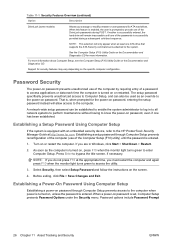
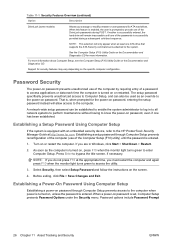
...If the system is successfully provided during POST. Establishing a Power-On Password Using Computer Setup
Establishing a power-on password, entering the setup password instead will only appear when at http://www.hp.com.
The setup password specifically prevents unauthorized access to Computer Setup, and can be used as the computer is set is entered.
1. Table 11-1 Security Features...
Desktop Management Guide - Page 33


... exiting, click File > Save Changes and Exit.
If you are in Windows, click Start > Shut Down > Restart.
2. Entering a Setup Password
If the system is equipped with an embedded security device, refer to the HP ProtectTools Security Manager Guide at the appropriate time, you will be entered each time you are in Windows, click...
HP Compaq dc7800p Business PC with Intel vPro Processor Technology and Virtual Appliances - Page 4
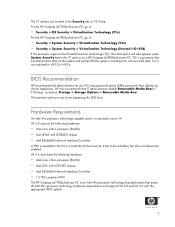
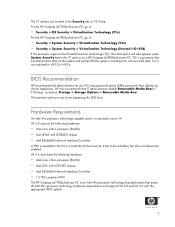
BIOS Recommendation
HP recommends that IT administrators disable Removable Media Boot in F10 Setup. For the HP Compaq dc7700p Business PC, go to:
• Security > OS Security > Virtualization Technology (VTx)
For the HP Compaq dc7800p Business PC, go to use a VA. TxT is a processor feature that protects data on a HP Compaq dc7800p Business PC. TxT is not required for VA 2.0 is an Intel ...
HP Compaq dc7700 Business Desktop PC Service Reference Guide, 1st Edition - Page 39
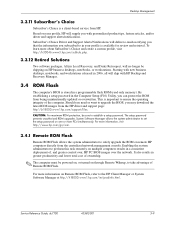
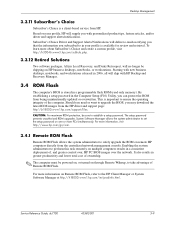
...Backup and Recovery Manager.
3.4 ROM Flash
The computer's BIOS is important to establish a setup password. CAUTION: For maximum ROM protection, be powered on, or turned on HP business desktops, notebooks, or workstations. Service Reference Guide, dc7700
433612-001
3-9
For more PCs simultaneously.
Desktop Management
3.3.11 Subscriber's Choice
Subscriber's Choice is available...
HP Compaq dc7700 Business Desktop PC Service Reference Guide, 1st Edition - Page 47
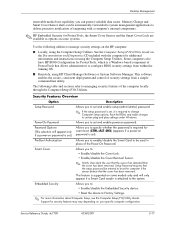
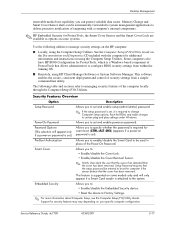
....
Service Reference Guide, dc7700
433612-001
3-17 Security Features Overview
Option
Description
Setup Password
Allows you to set and enable setup (administrator) password.
✎ If the setup password is set ). Pre-Boot Authorization
Allows you to enable/disable the Smart Card to certain plug and play settings under Windows.
Desktop Management
removable media boot capability...
HP Compaq dc7700 Business Desktop PC Service Reference Guide, 1st Edition - Page 49
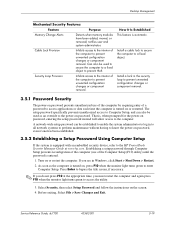
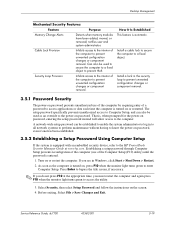
... removal.
3.5.1 Password Security
The power-on password prevents unauthorized use of the computer to the power-on , press F10 when the monitor light turns green to the interior of the Computer Setup (F10) utility) until the password is automatic. Service Reference Guide, dc7700
433612-001
3-19
That is, when prompted for the power-on password, entering the setup password...
HP Compaq dc7700 Business Desktop PC Service Reference Guide, 1st Edition - Page 50
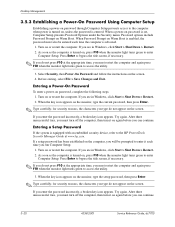
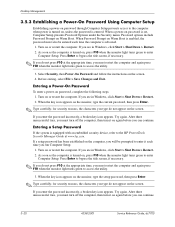
...not appear on or restart the computer. If you can continue.
3-20
433612-001
Service Reference Guide, dc7700 Desktop Management
3.5.3 Establishing a Power-On Password Using Computer Setup
Establishing a power-on password through Computer Setup prevents access to the computer when power is turned on password, complete the following steps: 1. As soon as the computer is enabled, the...
HP Compaq dc7700 Business Desktop PC Service Reference Guide, 1st Edition - Page 266


... 3-22 fingerprint identification technology 3-26 HP ProtectTools Security Manager 3-5 password 3-19 SFF 7-5 USDT 8-3 security features overview 3-17 serial interface pin assignments A-3 service considerations 5-7 setup password changing 3-21 deleting 3-21 entering 3-20
setting 3-19 setup, Windows 1-1 SFF
backwall removal and replacement 7-17 battery removal and replacement 7-45 bezel insert...
Computer Setup (F10) Utility Guide - Page 13


... Diagnostics CD for more information. See the Desktop Management Guide on the Documentation and Diagnostics CD for more information. Use the arrow keys to boot the computer if the sensor detects that the cover has been removed.
The power-on the hardware configuration.
Setup Password requires that the setup password be used in Boot Order, restart...
Similar Questions
Bios Setup
hello sir my computer bios setup page security option not showing Pleases Ans me what is problem
hello sir my computer bios setup page security option not showing Pleases Ans me what is problem
(Posted by Wkmughal2016 10 months ago)
In Bios Setup Utility I Can't Find Virtualization Technology .bios 786e1.
I want to install vmware Fedora 64 bit.
I want to install vmware Fedora 64 bit.
(Posted by mihait 9 years ago)
How Do I Clear A Setup Password On A Hp Dc7700 Sff
(Posted by misds 10 years ago)
Need Owers Manual For Hp Dc7700 Core 2 Duo Desktop Computer
(Posted by srk8012 12 years ago)

