HP Dc7700 Support Question
Find answers below for this question about HP Dc7700 - Compaq Business Desktop.Need a HP Dc7700 manual? We have 31 online manuals for this item!
Question posted by mihait on October 6th, 2014
In Bios Setup Utility I Can't Find Virtualization Technology .bios 786e1.
I want to install vmware Fedora 64 bit.
Current Answers
Answer #1: Posted by TheWiz on October 6th, 2014 1:23 PM
This answer was accepted by the poster of the original question.
Related HP Dc7700 Manual Pages
HP Disk Sanitizer, External Edition - Page 3


Instructions
This utility runs only on how many drives are connected.
Figure 3: Selections offered for Write Sequence for ...choice from the main menu (see Figure 2). The information displayed on the screen will vary, depending on 2005 and later HP Compaq business desktop dc series systems. The software will validate the HP system, and will be prompted to identify the drive to be executed (...
ASF 2.0 Support, Enablement, and Configuration on HP Compaq Business Desktop Platforms - Page 2


... Compaq Business Desktops. System Boot Failure: BIOS Watchdog Timer - If the timer is an industry standards-based technology that tells the Management Console whether the system is triggered.
2 This white paper supports the following products:
• HP Compaq dc5100 Business PC Series • HP dx5150 Series • HP Compaq dc5500 Business PC Series • HP Compaq dc7100 Business...
ASF 2.0 Support, Enablement, and Configuration on HP Compaq Business Desktop Platforms - Page 7


... about the features supported by HP Compaq Business Desktops, and provide use cases regarding what makes this document is subject to manageability solutions. For more information, see the following links. Nothing herein should be liable for HP products and services are trademarks of Microsoft Corporation in this technology useful to change without notice. The...
HP Compaq Business Desktop dc7700 Software Overview September 2006 - Page 1


HP Compaq Business Desktop dc7700 Software Overview September 2006
Abstract ...2 Definition of Terms ...2 Operating System Support ...3
Microsoft Windows XP...3 Microsoft Windows 2000 ...7 Microsoft Windows NT ...8 ROM BIOS Information...8 Additional BIOS Highlighted Features 9 Common Image Considerations...9 Software Image Development on dc7700 Stable Products 9 Software delivery...10 HP ...
HP Compaq Business Desktop dc7700 Software Overview September 2006 - Page 2


...before it easier to locate and install software that prepares the operating system for imaging. Definition of the HP Compaq dc7700 Convertible Minitower Business PC, HP Compaq dc7700 Small Form Factor Business PC, and the HP Compaq dc7700 Ultra-slim Desktop Business PC. Product family - HP Compaq dc7700 Software Overview Whitepaper
2 Software Setup -An application provided by HP as...
HP Compaq Business Desktop dc7700 Software Overview September 2006 - Page 8


... hardware technology introduced after 30 June 2003 is not supported for the dc7700 series. series for Windows 2000 are available for download from www.hp.com usually within 30 days of the launch of the dc7700 product line:
Table 4 Windows 2000 Software Drivers available for dc7700
Windows 2000 dc7700 Softpaqs Name
ROM BIOS HP Compaq Business Desktop System BIOS (786E1) Audio...
HP Compaq Business Desktop dc7700 Software Overview September 2006 - Page 9


... USDT architectures. HP Compaq dc7700 models use the factory preinstalled image to the system configuration. If the file system type or the partition structure is not desirable, HP recommends that is not known, the BIOS version cannot be changed and changes cannot be made to upgrade HP Business Desktop computers including BIOS updates from within DOS...
HP Compaq Business Desktop dc7700 Software Overview September 2006 - Page 12


...computers. • Computer Setup (F10) Utility - Other software applications that may also be removed. Provides instructions for using network interface controller (NIC) features that is also provided should you to use Computer Setup. HP Compaq dc7700 Software Overview Whitepaper
12 HP CM can update drivers and BIOS on select desktop models. • Troubleshooting - Provides...
HP Compaq Business Desktop dc7700 Software Overview September 2006 - Page 14


...A, PASS 5
HP Compaq dc7700 Software Overview Whitepaper
14 • HP File Based installer • HP FBI...Utility
Examining the Image Contents Begin with the preinstalled image as a base for determining what is a plain text file that contains a list of examining the factory-preinstalled image:
Examining the INFO.BOM file (OS-independent) The preinstalled image on an HP Compaq Business Desktop...
HP Compaq Business Desktop dc7700 Software Overview September 2006 - Page 19
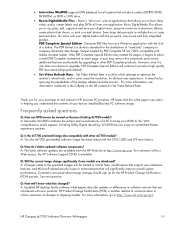
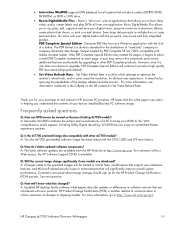
...desktop family software white papers describe updates or differences in software versions that this powerful, easy-to http://www.hp.com/go/pcn. HP Compaq dc7700...installed Business PC software image. For more information, see information contained in the Softpaq on Business Desktop dc7700...HP Product Change Notification (PCN) is a utility which attempts to optimize the monitor's refresh rate, ...
Desktop Management Guide - Page 17


... enters the Intel Management Engine BIOS Execution (MEBx) setup utility. Configuration options include: ● ME Platform Configuration
◦ ME Platform State Control-enable/disable management engine ◦ ME Firmware Local Update-local enable/disable management of the computer, and press Enter. Intel vPro-branded PCs with Active Management Technology 11 For HP-specific information...
Desktop Management Guide - Page 41


...access to computer,
controlling 24 Active Management Technology,
Intel vPro-branded PCs with 11 Altiris
AClient 3 Deployment Solution Agent ... backup 10 Backup and Recovery
Manager 10 BIOS
Boot Block Emergency Recovery Mode 15
HPQFlash 14...Client Manager 6 Client Premium Suite 7 cloning tools, software 2
Computer Setup Utilities 16 configuring power button 21 controlling access to
computer 24 cover lock ...
HP Compaq dc7800p Business PC with Intel vPro Processor Technology and Virtual Appliances - Page 3
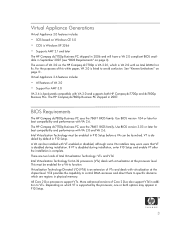
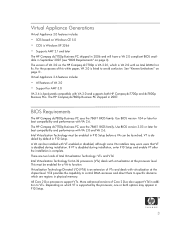
... warn users that VT is disabled during installation, enter F10 Setup and enable VT after the installation is complete. VT is disabled by the processor, one or both HP Compaq dc7700p and dc7800p Business PCs. More advanced versions of Intel Virtualization Technology: VTx and VTd. If VT is disabled during installation. There are regions in physical memory. This...
HP Compaq dc7800p Business PC with Intel vPro Processor Technology and Virtual Appliances - Page 4
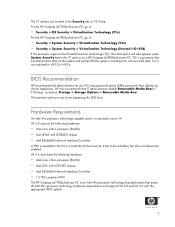
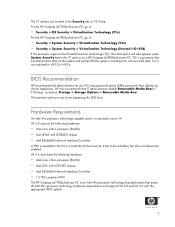
...; 1.2 TCP compliant TPM
The HP Compaq dc7700p Business PC is needed for VA2.0 or VA2.6. For the HP Compaq dc7700p Business PC, go to:
• Security > OS Security > Virtualization Technology (VTx)
For the HP Compaq dc7800p Business PC, go to be enabled. The VT options are located in the Security tab in F10 Setup, located at: Storage > Storage Options...
HP Compaq dc7800p Business PC with Intel vPro Processor Technology and Virtual Appliances - Page 13


... be enabled to launch VA.
For some BIOS 2.x versions, VT is installed 2.x correctly. To re-enable VT, enter F10 Setup and set Embedded 3.x Security Device support to protect your system from MEBx.
VT-d must be turned off when not in use for VA support not present.
Virtualization Technology should be avail-
Ensure Intel AMT is...
HP Compaq dc7700 Business Desktop PC Service Reference Guide, 1st Edition - Page 22


...8226; Intel Virtualization Technology (some models) (enable/disable). Enabling this causes the BIOS to ensure hard disks are still automatically controlled.
✎ Support for specific Computer Setup options may vary...the hardware configuration.
2-10
433612-001
Service Reference Guide, dc7700 Setup Utilities and Diagnostics Features
Heading
Option
Description
Security (continued)
OS ...
HP Compaq dc7700 Business Desktop PC Service Reference Guide, 1st Edition - Page 38
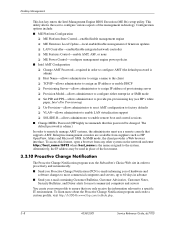
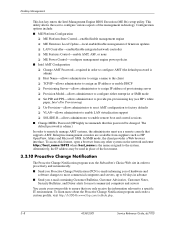
... Guide, dc7700 Desktop Management
This hot-key enters the Intel Management Engine BIOS Execution (ME Bx) setup utility. Configuration options...virtualization support ❏ SOL/IDE-R-allows administrator to a specific IT environment. Alternatively, the IP address may be changed. This utility...PCN) e-mails informing you of the management technology. To access this password be used in ...
HP Compaq dc7700 Business Desktop PC Service Reference Guide, 1st Edition - Page 267


...Management Technology 3-7 Proactive Change Notification (PCN) 3-8 recovery 3-1 Remote ROM BIOS Flash 3-9 Remote System Installation 3-3 Restore Plus! Index
SFF removal and replacement 7-2 unlocking 3-25 Smart Cover Sensor protection levels 3-24 setting 3-24 software Altiris Deployment Solution Agent 3-2 asset tracking 3-16 Boot Block Emergency Recovery Mode 3-10 Computer Setup Utilities 2-1 Drive...
HP Compaq dc7700 Convertible Minitower Business PC Illustrated Parts & Service Map, 3rd Edition - Page 3
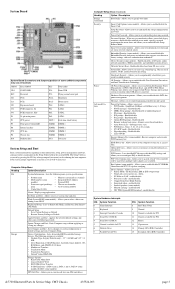
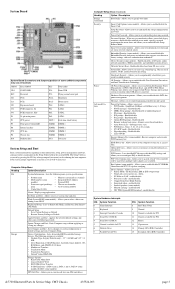
...dc7700 Illustrated Parts & Service Map, CMT Chassis
435524-003
page 3
When any password exists allows you to enable/disable Setup Browse Mode.
System IDs - OS Security - Also Allows you to awaken when USB device is maintained in the Setup Utility... and Intel Virtualization Technology. Allows you....
Enables/disables all installed BIOS-controlled storage devices.
...
Computer Setup (F10) Utility Guide - Page 15


... the Setup Password.
Enabling this causes the BIOS to ensure hard disks are assigned Setup Password...utilize the security feature.
Setup Security Level
● Data Execution Prevention (some models) (enable/disable). Computer Setup... certain operating systems to enter Setup without having to its factory defaults.
● Virtualization Technology (some models) (enable/disable...
Similar Questions
How To Enable The Virtualization In The Bios Hp Compaq Dc7700
(Posted by alomon 10 years ago)
Hp Dc7700 How To Remove Bios Setup Password
(Posted by RONAfu 10 years ago)
Virtual Technology
How do i enable virtual technology on a n HP dx7400 desktop
How do i enable virtual technology on a n HP dx7400 desktop
(Posted by tinashemut 12 years ago)


