HP Dc7700 Support Question
Find answers below for this question about HP Dc7700 - Compaq Business Desktop.Need a HP Dc7700 manual? We have 31 online manuals for this item!
Question posted by craydare on July 2nd, 2014
How Do I Enter Management Engine Bios On My Hp Dc7700
The person who posted this question about this HP product did not include a detailed explanation. Please use the "Request More Information" button to the right if more details would help you to answer this question.
Current Answers
There are currently no answers that have been posted for this question.
Be the first to post an answer! Remember that you can earn up to 1,100 points for every answer you submit. The better the quality of your answer, the better chance it has to be accepted.
Be the first to post an answer! Remember that you can earn up to 1,100 points for every answer you submit. The better the quality of your answer, the better chance it has to be accepted.
Related HP Dc7700 Manual Pages
HP Disk Sanitizer, External Edition - Page 3


... Figure 3). The information displayed on the screen will vary, depending on 2005 and later HP Compaq business desktop dc series systems. The software will validate the HP system, and will then select the number of HP Disk Sanitizer, External Edition Software
DiskSan HP Disk Sanitizer, External Edition, Version 1.00
Copyright (c) 2008 Hewlett-Packard Please make a choice from...
ASF 2.0 Support, Enablement, and Configuration on HP Compaq Business Desktop Platforms - Page 1


ASF 2.0 Support, Enablement, and Configuration on HP Compaq Business Desktop Platforms
Introduction 2 Supported features 2 Enablement and configuration 3 ASF 2.0 example and use case 6 Summary 7
1
ASF 2.0 Support, Enablement, and Configuration on HP Compaq Business Desktop Platforms - Page 2


... has hung. System Boot Failure: BIOS Watchdog Timer - A timer started at system startup and cleared at specified intervals that allows IT administrators to easily deploy ASF solutions within a Microsoft Windows environment. If the timer is one minute for all HP Compaq Business Desktops that enable the IT administrator to manage PCs regardless of POST and cleared...
ASF 2.0 Support, Enablement, and Configuration on HP Compaq Business Desktop Platforms - Page 4
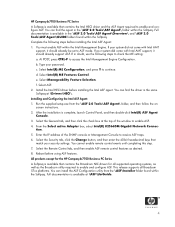
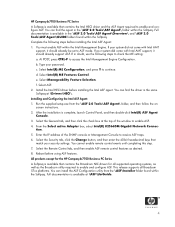
... folder found within the Intel Management Engine. Enter the IP address of the window ...Manageability Feature Selection. From the Select active Adapter box, select Intel(R) 82566DM Gigabit Network Connection. 5. Select the Security tab, click the Change button, and then enter the 40-bit hexadecimal keys that contains the Broadcom NIC drivers for the HP Compaq dc7700 Business...
ASF 2.0 Support, Enablement, and Configuration on HP Compaq Business Desktop Platforms - Page 7


....
Summary
This paper is meant to educate IT Administrators about the features supported by HP Compaq Business Desktops, and provide use cases regarding what makes this document is subject to manageability solutions. For more information, see the following links.
Nothing herein should be liable for HP products and services are trademarks of Microsoft Corporation in the U.S.
HP Compaq Business Desktop dc7700 Software Overview September 2006 - Page 1


...18 Frequently asked questions ...19 For more information...21 HP Compaq Business Desktop dc7700 Software Overview September 2006
Abstract ...2 Definition of Terms ...2 Operating System Support ...3
Microsoft Windows XP...3 Microsoft Windows 2000 ...7 Microsoft Windows NT ...8 ROM BIOS Information...8 Additional BIOS Highlighted Features 9 Common Image Considerations...9 Software Image Development...
HP Compaq Business Desktop dc7700 Software Overview September 2006 - Page 2


... example, the HP Compaq Business Desktop dc7700 Series consists of Terms
Preinstalled applications -
A large collection of QFE's from HP or Microsoft. Sysprep, as well as provides full disaster recovery and backup/restore functionality.
Software Setup -An application provided by HP as QFE's or quick fixes, Microsoft calls them Quick Fix Engineering Software Updates. Sysprep...
HP Compaq Business Desktop dc7700 Software Overview September 2006 - Page 8


... or Intel. Security - Interested customers should contact their systems from www.hp.com usually within 30 days of the launch of the dc7700 product line:
Table 4 Windows 2000 Software Drivers available for dc7700
Windows 2000 dc7700 Softpaqs Name
ROM BIOS HP Compaq Business Desktop System BIOS (786E1) Audio Drivers Realtek High Definition Audio Driver Communications Drivers Broadcom Drivers...
HP Compaq Business Desktop dc7700 Software Overview September 2006 - Page 9


...HP BIOS provides and enables thermal and power management technologies to assist in operating the HP Business Desktop computer in power and configuration management, allowing operating systems and applications to HP...BIOS images, master boot record viruses, and attacks on activity and usage. HP Compaq dc7700 models use the factory preinstalled image to the system configuration. HP Compaq dc7700...
HP Compaq Business Desktop dc7700 Software Overview September 2006 - Page 12


.... • Desktop Management Guide - The image consists of a number of separate software components including the operating system (such as graphics, network interface cards, modems, etc.) and a small number of additional applications. HP Compaq dc7700 Software Overview Whitepaper
12
Quick fixes (QFEs) are preloaded include optional business software. An HP developed application...
HP Compaq Business Desktop dc7700 Software Overview September 2006 - Page 14


... • Enable MSI extended debug • Power management settings • CVA Reader • INFO.BOM ... (OS-independent) The preinstalled image on an HP Compaq Business Desktop contains a file called INFO.BOM located in ...15) 307374-B2B, 100, EXTEND NTFS MSC, VER 1.00, REV A, PASS 5
HP Compaq dc7700 Software Overview Whitepaper
14 The following shows a sample INFO.BOM file:
ID#, P/N, ...
HP Compaq Business Desktop dc7700 Software Overview September 2006 - Page 18


... print Adobe Portable Document Format (PDF) files on select desktop and notebook computers from accessing business or personal data on its business desktops, notebooks, and workstations. This solution provides a range of hardware and operating system platforms (ships preinstalled).
• HP Backup & Recovery Manager - HP ProtectTools Embedded Security is a list of additional software...
Desktop Management Guide - Page 17


... same time, but both are in Microsoft Windows, click Start > Shut Down > Restart.
2. This hot-key enters the Intel Management Engine BIOS Execution (MEBx) setup utility. With AMT, PCs can be configured at http://www.hp.com/ support. For HP-specific information on /off, cycle power ● Remote diagnosis and repair
◦ Serial-over-LAN-allows...
BIOS Flash Q&A - Page 2


... used to these questions. Regardless of the BIOS flash method, business PC products provide a high degree of a BIOS flash failure. Some HP Business PC products will contain a separate utility and binary for updating the ME firmware. The remaining sections of an embedded Intel Management Engine (ME) which contain the BIOS image files and utilities to allow the user...
HP Compaq dc7700 Business Desktop PC Service Reference Guide, 1st Edition - Page 38
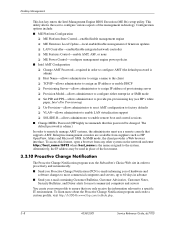
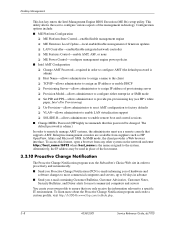
Desktop Management
This hot-key enters the Intel Management Engine BIOS Execution (ME Bx) setup utility. This utility allows the user to configure various aspects of provisioning server ❏ Provision Model-allows administrator to configure either enterprise or SMB mode ❏ Set PID and PPS-allows administrator to provide pre-provisioning key (see HP's white
paper, Intel vPro...
HP Compaq Business PC with vPro Technology AMT 2.1 Firmware Update - Page 1


... the HPQFlash utility 12 What are the steps necessary to use Altiris for AMT 2.1 2 What files and directories are in a BIOS dc7700 softpaq 3 In what operating systems can I update the PC BIOS and Management Engine Firmware? . . . 4 Updating ME Firmware 5 How do I update the ME firmware in DOS locally 5 How do I update the ME firmware in...
HP Compaq Business PC with vPro Technology AMT 2.1 Firmware Update - Page 2
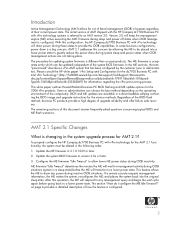
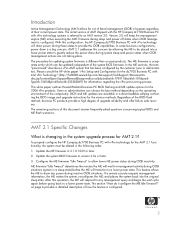
... the vPro provisioning process. AMT 2.1 addresses this operation, the ME will transition to a lower power state. BIOS and ME updates are not taking place. To properly configure the HP Compaq dc7700 Business PC with vPro technology will keep the management engine (ME) active executing the AMT firmware during these states to be updated independent of their current...
HP Compaq Business PC with vPro Technology AMT 2.1 Firmware Update - Page 6


...to configuring the Idle Timeout is to lower power states during BIOS POST. If the HP Compaq dc7700 Business PC with the following valid list:
• Valid characters ... have updated the ME firmware and system BIOS, you can configure the ME firmware Idle Timeout on provisioned systems to allow the ME to transition to enter the Management Engine BIOS Extension (MEBx) setup menu by pressing ...
vPro Prerequisites and Trade-offs for the dc7700 Business PC with Intel vPro Technology - Page 4
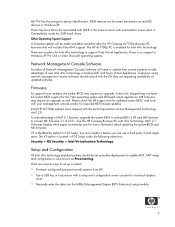
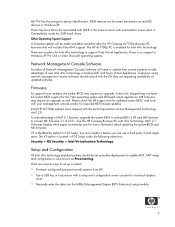
... at least ME firmware 2.1.0.1031. ment.
• Manually enter the data into the MEBx (Management Engine BIOS Extension) setup module.
4 AMT setup and configuration is no plans for Intel vPro Technology. Other Operating System Support A firmware update will be made available sometime after the HP Compaq dc7700p Business PC launches that will need to update their current...
vPro Setup and Configuration for the dc7700 Business PC with Intel vPro Technology - Page 4


... system will have a BIOS revision of at least version 2.09 and a ME firmware of which includes detailed instructions about upgrading an HP dc7700p Business PC from AMT 2.0 to enter Manageability Engine BIOS Extension (MEBx) Setup...POST to AMT 2.1, see the HP Compaq Business PC with HP Compaq dc7700p Business PCs.
SMB Mode - Even though the default setting is available at least 2.1.0.1031...
Similar Questions
How To Take The Case Off Of A Hp Compaq Business Desktop Rp5700
(Posted by gitbi 9 years ago)
You Are Servicing An Hp Pro 2000 Business Desktop Pc
(Posted by sujadon12 10 years ago)
How To Enable The Virtualization In The Bios Hp Compaq Dc7700
(Posted by alomon 10 years ago)
Need Owers Manual For Hp Dc7700 Core 2 Duo Desktop Computer
(Posted by srk8012 12 years ago)

