HP Dc7700 Support Question
Find answers below for this question about HP Dc7700 - Compaq Business Desktop.Need a HP Dc7700 manual? We have 31 online manuals for this item!
Question posted by jimbmha on August 5th, 2014
Cannot Enable Internal Speaker In Bios Dc7700
The person who posted this question about this HP product did not include a detailed explanation. Please use the "Request More Information" button to the right if more details would help you to answer this question.
Current Answers
There are currently no answers that have been posted for this question.
Be the first to post an answer! Remember that you can earn up to 1,100 points for every answer you submit. The better the quality of your answer, the better chance it has to be accepted.
Be the first to post an answer! Remember that you can earn up to 1,100 points for every answer you submit. The better the quality of your answer, the better chance it has to be accepted.
Related HP Dc7700 Manual Pages
Testing on HP Business Desktop PCs - Page 3


...business desktop products and are used on the following elements:
• Test Management-Database tools enable...BIOS revisions, and at the hardware revision level of each component used to product definition and requirements. -
This engineering organization, established in debugging, and they provide reproducible test cases.
• ETD HW and SW tests are executed on business desktop...
Testing on HP Business Desktop PCs - Page 4


...• Quality Assurance-Software image development databases and tools enable a complete, end-toend, repeatable image test process. ...BIOS calls and functionality, supported BIOS features, and expected BIOS interoperability with the platform hardware and software.
• System Board-This is conducted and measured on the system board and in the power supply remain within HP Business Desktop...
HP Disk Sanitizer, External Edition - Page 3


... of passes to enter a choice from the main menu (see Figure 3). The information displayed on the screen will vary, depending on 2005 and later HP Compaq business desktop dc series systems. The software will validate the HP system, and will prompt you to be prompted to identify the drive to Main Menu
3
Instructions...
ASF 2.0 Support, Enablement, and Configuration on HP Compaq Business Desktop Platforms - Page 1


ASF 2.0 Support, Enablement, and Configuration on HP Compaq Business Desktop Platforms
Introduction 2 Supported features 2 Enablement and configuration 3 ASF 2.0 example and use case 6 Summary 7
1
ASF 2.0 Support, Enablement, and Configuration on HP Compaq Business Desktop Platforms - Page 2


... and only relies on HP Compaq Business Desktops. This white paper supports the following products:
• HP Compaq dc5100 Business PC Series • HP dx5150 Series • HP Compaq dc5500 Business PC Series • HP Compaq dc7100 Business PC Series • HP Compaq dc7600 Business PC Series • HP Compaq dc7700 Business PC Series • HP Compaq dc7800 Business PC Series • HP...
ASF 2.0 Support, Enablement, and Configuration on HP Compaq Business Desktop Platforms - Page 7


...-Packard Development Company, L.P.
For more information, see the following links. Summary
This paper is meant to educate IT Administrators about the features supported by HP Compaq Business Desktops, and provide use cases regarding what makes this document is subject to manageability solutions.
HP Compaq Business Desktop dc7700 Software Overview September 2006 - Page 1


...Frequently asked questions ...19 For more information...21 HP Compaq Business Desktop dc7700 Software Overview September 2006
Abstract ...2 Definition of Terms ...2 Operating System Support ...3
Microsoft Windows XP...3 Microsoft Windows 2000 ...7 Microsoft Windows NT ...8 ROM BIOS Information...8 Additional BIOS Highlighted Features 9 Common Image Considerations...9 Software Image Development on...
HP Compaq Business Desktop dc7700 Software Overview September 2006 - Page 2


... as ISO files in the support\tools directory. HP Compaq dc7700 Software Overview Whitepaper
2 This white paper covers the new HP Compaq Business Desktop dc7700 models, along with a comparison to HP Compaq Business Desktop dc7600 and the HP Compaq Business Desktop dc7100. Product family - For example, the HP Compaq Business Desktop dc7700 Series consists of the Restore Plus! Restore Plus! CD...
HP Compaq Business Desktop dc7700 Software Overview September 2006 - Page 8


... are available for download from www.hp.com usually within 30 days of the launch of the dc7700 product line:
Table 4 Windows 2000 Software Drivers available for dc7700
Windows 2000 dc7700 Softpaqs Name
ROM BIOS HP Compaq Business Desktop System BIOS (786E1) Audio Drivers Realtek High Definition Audio Driver Communications Drivers Broadcom Drivers for Windows XP and 2000...
HP Compaq Business Desktop dc7700 Software Overview September 2006 - Page 9


... HP Business Desktop computers including BIOS updates from within DOS (Flashlite), BIOS updates from powering on password helps prevent an unauthorized user from within the family. HP Compaq dc7700 models ... power-on password is established, the user is version 1.05.
The HP BIOS provides and enables thermal and power management technologies to type the password during the image load phase...
HP Compaq Business Desktop dc7700 Software Overview September 2006 - Page 12


...dc7700 desktop:
• Quick Setup - Provides definitions and instructions for using network interface controller (NIC) features that are preloaded include optional business....) and a small number of the HP Compaq Business Desktop product introduction. See the Additional Software section... drivers and BIOS on the Documentation CD included with U.S., Canadian, and International regulations. &#...
HP Compaq Business Desktop dc7700 Software Overview September 2006 - Page 14


...8226; Run CDC flag for USB devices • Enable MSI extended debug • Power management settings •... (OS-independent) The preinstalled image on an HP Compaq Business Desktop contains a file called INFO.BOM located in the... 307374-B2B, 100, EXTEND NTFS MSC, VER 1.00, REV A, PASS 5
HP Compaq dc7700 Software Overview Whitepaper
14
CD. The following shows a sample INFO.BOM file:
ID#, ...
HP Compaq Business Desktop dc7700 Software Overview September 2006 - Page 18


...enables... of industry standards like CAPI and PKCS#11
HP Compaq dc7700 Software Overview Whitepaper
18 HP ProtectTools Embedded Security is ... notebook, with added Smart Card BIOS preboot capabilities advantage of trust into...business desktops, notebooks, and workstations. HP Software Setup Screen
Additional Software
HP provides additional software on your dc7700 system:
• Adobe Acrobat...
HP Compaq dc7700 Business Desktop PC Service Reference Guide, 1st Edition - Page 25


... disabled.
• Internal speaker (some models) (does not affect external speakers)
• Monitor Tracking (enable/disable).
It does ...enable/disable) Allows you to set the S5 Wake on the hardware configuration.
pause = S3
• 4 blinks followed by 2-sec. Device Options
Allows you to use the arrow (left and right) keys to select the Security > Device Security menu. Allows BIOS...
HP Compaq dc7700 Business Desktop PC Service Reference Guide, 1st Edition - Page 34


... for supported HP business desktop, notebook, and workstation models. When SSM runs, it silently (without user interaction) determines the revision levels of device drivers and BIOS updates for known ...Software Manager
HP System Software Manager (SSM) is integrated into HP Client Manager and enables central tracking, monitoring, and management of the hardware aspects of HP client systems.
...
HP Compaq dc7700 Business Desktop PC Service Reference Guide, 1st Edition - Page 39
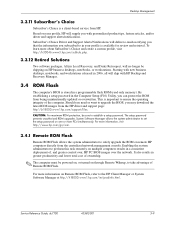
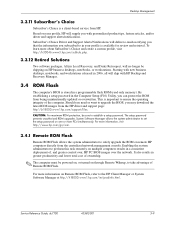
...unauthorized ROM upgrades.
Enabling the system administrator to ensure the operating integrity of Remote ROM Flash. Starting with new business desktops, notebooks, and ...dc7700
433612-001
3-9 Based on remote HP computers directly from HP. Subscriber's Choice Driver and Support Alerts/Notifications will supply you with HP Backup and Recovery Manager.
3.4 ROM Flash
The computer's BIOS...
HP Compaq dc7700 Convertible Minitower Business PC Illustrated Parts & Service Map, 3rd Edition - Page 3
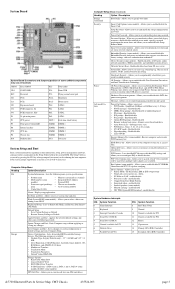
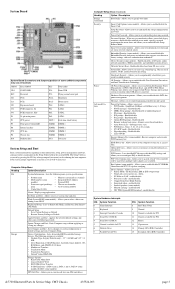
... - PCI VGA Configuration - enable/disable • Internal speakers (some
• Integrated MAC Address
models)
• System BIOS
• Processor type/speed/step...dc7700 Illustrated Parts & Service Map, CMT Chassis
435524-003
page 3 Security
Smart Card Options (some models) - Allows you to set and enable power-on a server. Enable/disable • F12 prompt - Enable...
Computer Setup (F10) Utility Guide - Page 11


... dc7700 and dx7300 Business Desktops Using Intel Matrix Storage Manager at http://www.hp.com/support.
The number of sectors per track) used by the operating system. Removable Media Boot
Enables/disables ability to boot from a RAID volume. Legacy Diskette Write
Enables/disables ability to write data to RAID volumes.
BIOS DMA Data Transfers
Allows you...
Redundant Array of Independent Disks (RAID) on HP Compaq dc7700 and dx7300 Business PCs - Page 3


.... Term used with servers, desktop PCs are the first business desktops to define a collection of RAID Technology
Definitions
Table 1 Basic RAID Definitions
ATA BIOS Chipset HDD ICH
IDE
Advanced ... advantage of Serial Advanced Technology Attachment (SATA) and the integration of HP Compaq dc7700/dx7300 Business PCs, other two drives. Mirroring and Parity
Fault tolerance is replaced, the...
Redundant Array of Independent Disks (RAID) on HP Compaq dc7700 and dx7300 Business PCs - Page 12


...configurations
The HP Compaq dc7700 and dx7300 Business Desktop PC products only support the best user experience and highest possible reliability. HP Backup and Recovery interactions
After enabling and configuring RAID,...does not support the following combinations of this new mass storage controller. Changing the BIOS from IDE mode to a new addon RAID storage controller. WARNING: The PCI ...
Similar Questions
Internal Speaker
Does this HP PC have internal speakers and if so how do you activate them? If not, then, what speake...
Does this HP PC have internal speakers and if so how do you activate them? If not, then, what speake...
(Posted by RainyWho 9 years ago)
How To Take The Case Off Of A Hp Compaq Business Desktop Rp5700
(Posted by gitbi 9 years ago)
How To Enable The Virtualization In The Bios Hp Compaq Dc7700
(Posted by alomon 10 years ago)
How To Enable Disk Controller In The Hp Compaq Computer Bios Dc7700
(Posted by LISmg456 10 years ago)
How To Enable Intel Amt For Dc7700
(Posted by dinesconsp 10 years ago)

