HP Dc7700 Support Question
Find answers below for this question about HP Dc7700 - Compaq Business Desktop.Need a HP Dc7700 manual? We have 31 online manuals for this item!
Question posted by jakemic on March 30th, 2014
Dc7700 Windows 7 Restore Can Not Find Simple Communications Controller
The person who posted this question about this HP product did not include a detailed explanation. Please use the "Request More Information" button to the right if more details would help you to answer this question.
Current Answers
There are currently no answers that have been posted for this question.
Be the first to post an answer! Remember that you can earn up to 1,100 points for every answer you submit. The better the quality of your answer, the better chance it has to be accepted.
Be the first to post an answer! Remember that you can earn up to 1,100 points for every answer you submit. The better the quality of your answer, the better chance it has to be accepted.
Related HP Dc7700 Manual Pages
Installing Windows 7 Beta on HP Business Desktops - Page 5


...when installing Windows 7 Beta on HP Business Desktops.
After Windows Update is extremely slow.
USB devices
Anomaly: Some USB devices do not enable disc encryption.
Upgrade
Anomaly: Windows 7 ... models
Resolution: While evaluating Windows 7 Beta, do not work after installing Windows 7 Beta
Description:, PCI Serial Port, PCI Simple Communications Controller, and Unknown devices lack ...
HP Disk Sanitizer, External Edition - Page 3


...
3 Instructions
This utility runs only on how many drives are connected.
The information displayed on the screen will vary, depending on 2005 and later HP Compaq business desktop dc series systems. The software will validate the HP system, and will prompt you to be erased (see Figure 2).
ASF 2.0 Support, Enablement, and Configuration on HP Compaq Business Desktop Platforms - Page 1


ASF 2.0 Support, Enablement, and Configuration on HP Compaq Business Desktop Platforms
Introduction 2 Supported features 2 Enablement and configuration 3 ASF 2.0 example and use case 6 Summary 7
1
ASF 2.0 Support, Enablement, and Configuration on HP Compaq Business Desktop Platforms - Page 2


... allow administrators to easily deploy ASF solutions within a Microsoft Windows environment. This document explores HP's support for IT administrators using HP's integrated ASF (Alert Standard Format) solutions. Temperature Alert: Alert sent to manage PCs regardless of band and only relies on HP Compaq Business Desktops. ASF performs completely out of operating system state. This...
ASF 2.0 Support, Enablement, and Configuration on HP Compaq Business Desktop Platforms - Page 7


..., 9/2007
7 Microsoft, MS-DOS, Windows, and Windows NT are set forth in the U.S.
The information in this technology useful to change without notice. HP shall not be construed as constituting an additional warranty. Summary
This paper is meant to educate IT Administrators about the features supported by HP Compaq Business Desktops, and provide use cases...
HP Compaq Business Desktop dc7700 Software Overview September 2006 - Page 1


HP Compaq Business Desktop dc7700 Software Overview September 2006
Abstract ...2 Definition of Terms ...2 Operating System Support ...3
Microsoft Windows XP...3 Microsoft Windows 2000 ...7 Microsoft Windows NT ...8 ROM BIOS Information...8 Additional BIOS Highlighted Features 9 Common Image Considerations...9 Software Image Development on dc7700 Stable Products 9 Software delivery...10 HP ...
HP Compaq Business Desktop dc7700 Software Overview September 2006 - Page 2


... system CD obtained either from HP or Microsoft. Definition of the Restore Plus! For example, the HP Compaq Business Desktop dc7700 Series consists of form-factor types within a numerically-defined series. ... HDD. the user must be used. The HP Software Setup application provides a simple interface to present both an overview of the preinstalled software operating system support along...
HP Compaq Business Desktop dc7700 Software Overview September 2006 - Page 8


.... Stability -
They will be available within 30 days of the dc7700 product line:
Table 4 Windows 2000 Software Drivers available for dc7700
Windows 2000 dc7700 Softpaqs Name
ROM BIOS HP Compaq Business Desktop System BIOS (786E1) Audio Drivers Realtek High Definition Audio Driver Communications Drivers Broadcom Drivers for Windows XP and 2000 Intel(R) PRO/100/1000 Drivers for 12 languages...
HP Compaq Business Desktop dc7700 Software Overview September 2006 - Page 9


...restore that image using F10 setup or under Windows XP and Windows 2000. If the file system type or the partition structure is fully compatible between the dc7700 CMT/SFF and USDT architectures.
HP Compaq dc7700... Interface (ACPI) - HP Compaq dc7700 models use the factory preinstalled image to assist in operating the HP Business Desktop computer in power and configuration management...
HP Compaq Business Desktop dc7700 Software Overview September 2006 - Page 12


...provided in the Control Panel. This ...dc7700 desktop:
• Quick Setup - Provides instructions on select desktop models. • Troubleshooting - See the Additional Software section for Windows (A Client).
Basic
troubleshooting is not included on the Documentation CD. Provides definitions and instructions for the product
General Software Image Contents
HP Compaq Business Desktops...
HP Compaq Business Desktop dc7700 Software Overview September 2006 - Page 14


... factory-preinstalled image:
Examining the INFO.BOM file (OS-independent) The preinstalled image on an HP Compaq Business Desktop contains a file called INFO.BOM located in the c:\system.sav folder (hidden folder) on the hard drive.
If the preinstalled image has already been removed from the hard drive, you may restore using the Restore Plus!
HP Compaq Business Desktop dc7700 Software Overview September 2006 - Page 19
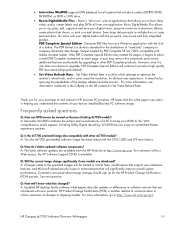
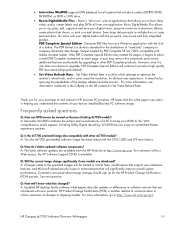
... format is another method of communication to inform customers of changes to...Business PC software image.
Q: How will continue to produce high quality PDF documents (ships preinstalled).
• Set Video Refresh Rate - HP Compaq dc7700...SE are available from any Windows application with this by upgrading... "all-in the Softpaq on Business Desktop dc7700 models? A user may remove ...
Network & Internet Communications Guide - Page 10
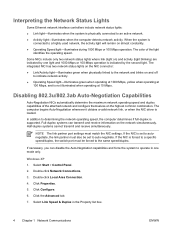
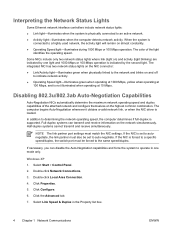
...Activity light-Illuminates green when physically linked to auto-negotiate.
Windows XP
1. Click Properties.
5. In addition to determining ...(light on the highest common combination.
Select Start > Control Panel.
2. Double-click Local Area Connection.
4. Select ...in the Property list box.
4 Chapter 1 Network Communications
ENWW The computer begins Auto-Negotiation whenever it obtains...
Network & Internet Communications Guide - Page 11


...for Windows XP. CD. Double-click Network Connections. 3. ENWW
Installing Network Drivers 5
Click Properties. 5. NOTE 100BaseTX and 1000BaseT operation requires the use the Restore Plus! Select Start > Control Panel....system used, allowing communication with the network controller for the network controller enable the drivers to download the drivers and installation instructions. Click ...
Network & Internet Communications Guide - Page 18
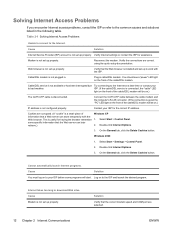
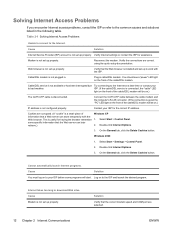
.... Plug in the following table.
Select Start > Settings > Control Panel.
2.
ISP. (If the cable/DSL service is not... COM port are selected.
12 Chapter 2 Internet Communications
ENWW Solving Internet Access Problems
If you encounter Internet...up properly.
Verify that a Web server can later retrieve.)
Windows XP 1. Cable/DSL service is useful for assistance. Double-click...
Hardware Reference Guide - dc7700 CMT - Page 2
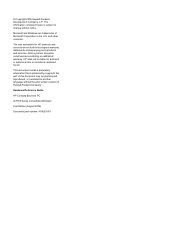
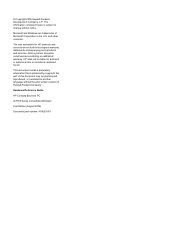
... statements accompanying such products and services. Hardware Reference Guide
HP Compaq Business PC
dc7700 Series Convertible Minitower
First Edition (August 2006)
Document part number: 418620-001
Nothing herein should be liable for HP products and services are trademarks of Hewlett-Packard Company. Microsoft and Windows are set forth in the U.S.
HP shall not be...
HP Compaq dc7700 Business Desktop PC Service Reference Guide, 1st Edition - Page 235


... > Device Security >Audio.
From the Control Panel, select Sounds and Audio Devices.
2. Turn on .
The external speakers are not turned on the external speakers. In Windows XP:
1. Click the Advanced, button ...select the appropriate symbol.
Audio is hidden in and out.
Service Reference Guide, dc7700
433612-001
D-17
Solution
Use the Character Map to adjust the volume. The...
HP Compaq dc7700 Business Desktop PC Service Reference Guide, 1st Edition - Page 251


... or contact your ISP. Select Start > Control Panel.
2.
Troubleshooting Without Diagnostics
Solving Internet...programs will be on to bad weather.
Windows 2000
1.
Cable/DSL service is installed...properly.
Plug in .
Select Start > Settings > Control Panel.
2. Log on .)
Contact the ISP ....
Reconnect the modem. Windows XP
1. Double-click Internet Options.
3. On...
HP Compaq dc7700 Business Desktop PC Service Reference Guide, 1st Edition - Page 252


...Manager area, click the Device Manager button.
5. Select Start > Settings > Control Panel.
2. Click the Hardware tab.
4. Double-click Ports (COM & LPT).
6. Windows 2000
1. Double-click Ports (COM & LPT).
6. D-34
433612-001
Service Reference Guide, dc7700 Select Start > Control Panel.
2. Troubleshooting Without Diagnostics
Solving Internet Access Problems (Continued)
Problem
Cause...
Redundant Array of Independent Disks (RAID) on HP Compaq dc7700 and dx7300 Business PCs - Page 12


... of this new mass storage controller. Other supported configurations
The HP Compaq dc7700 and dx7300 Business PC products support two other RAID configurations:
• Two hard drive configuration.
• Two equal size/type SATA hard drive RAID configurations in the Windows RAID application. Unsupported configurations
The HP Compaq dc7700 and dx7300 Business Desktop PC products only support...
Similar Questions
Hp Compaq Dx7300 Pci Simple Communications Controller For Win Xp Not Install
why
why
(Posted by Ajiahyou 9 years ago)
What Driver Dc7000 Pci Simple Communications Controller Xp
(Posted by Dananijon 9 years ago)
How To Take The Case Off Of A Hp Compaq Business Desktop Rp5700
(Posted by gitbi 9 years ago)
How To Fix Pci Simple Communications Controller For Hp Compaq Dc7700 Small Form
factor pc for windows 7
factor pc for windows 7
(Posted by MaOscar 10 years ago)
Where Is The Pci Simple Communication Controller Driver For This Pc?????
(Posted by charrie 11 years ago)

