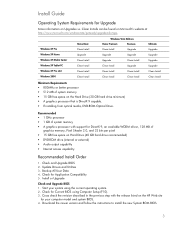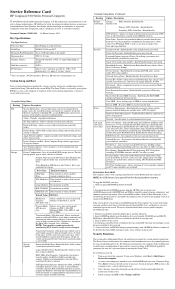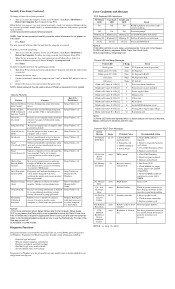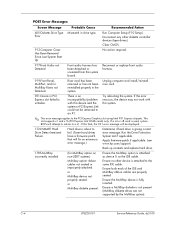HP DC5100 Support Question
Find answers below for this question about HP DC5100 - Fast - Computer Desktop Pentium 4 HT 3.0Ghz 2gb 320gb DVDRW Keyboard/Mouse Included.Need a HP DC5100 manual? We have 28 online manuals for this item!
Question posted by listen66 on August 15th, 2012
Start Up Error Message:re=install\system32\hal.dll
Current Answers
Answer #1: Posted by LightofEarendil on August 16th, 2012 2:50 PM
If you are trying to fix this error, you still need to boot into your installation media, and then you can select start-up repair to sort this out
If that doesn't work, here's another step you can try:
https://www.lifewire.com/use-bootsect-nt60-to-update-the-volume-boot-code-to-bootmgr-2617975
Hope something works out,
Cheers
Related HP DC5100 Manual Pages
Similar Questions
My computer does not go pass the "start windows normally" start-up. It keeps circling and does not s...
I have an omni 100-5157 desktop pc and an error message keeps coming up saying that the bootmgr is m...
I get "no smart card reader found" bios error message when booting HP DC7600 CMT. It does not boot a...