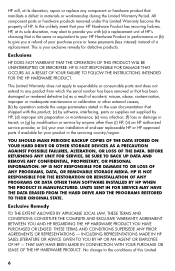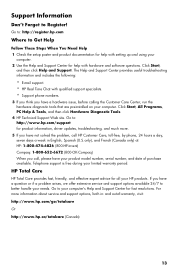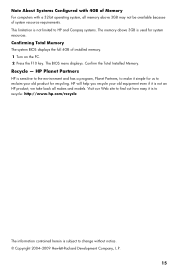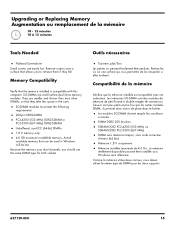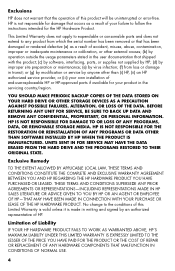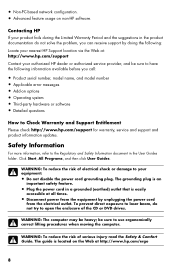HP Omni 100-5157 Support Question
Find answers below for this question about HP Omni 100-5157.Need a HP Omni 100-5157 manual? We have 5 online manuals for this item!
Question posted by vcooper0016 on January 8th, 2014
I Get Am Error Message That The Bootmgr Is Missing On My Omni 100-5157
I have an omni 100-5157 desktop pc and an error message keeps coming up saying that the bootmgr is missing and windows will not open. Can someone please help me?
Current Answers
Related HP Omni 100-5157 Manual Pages
Similar Questions
Hp Slim Desktop Pc Model S01-af1000i Does This Come With A Cd/dvd Disc Drives.
Do you need to purchase an external CD/DVD driver for this??
Do you need to purchase an external CD/DVD driver for this??
(Posted by oct7becky 2 years ago)
Is There A Slot For Modem Card In Hp Envy 700-230qe Desktop Pc?
is there a slot for modem card in HP ENVY 700-230qe Desktop PC?
is there a slot for modem card in HP ENVY 700-230qe Desktop PC?
(Posted by associatedsvc 10 years ago)
Do You Have Hp Desktop Pc Pavilion 500-037cb Userâ??s Manual?
(Posted by vbetanct 10 years ago)
Is Indian Hp Elite 7100 Mt Desktop Pc Compatible To Windows Xp
is indian hp elite 7100 mt desktop pc compatible to windows XP
is indian hp elite 7100 mt desktop pc compatible to windows XP
(Posted by chanmura 11 years ago)
Can't Open Webcam On Hp Touchsmart Desktop Pc Iq507
device mgr. says it's working properly,ran diagnostic tests to make sure, but still can't open it,tu...
device mgr. says it's working properly,ran diagnostic tests to make sure, but still can't open it,tu...
(Posted by pmpc 11 years ago)