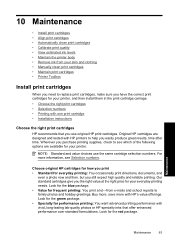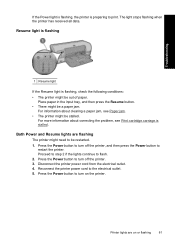HP D4360 Support Question
Find answers below for this question about HP D4360 - Deskjet Color Inkjet Printer.Need a HP D4360 manual? We have 3 online manuals for this item!
Question posted by Anonymous-42529 on November 10th, 2011
I Have A Hpdeskjet D4360 That I Need To Work With A Mac, I Don't Have The Disk?
The person who posted this question about this HP product did not include a detailed explanation. Please use the "Request More Information" button to the right if more details would help you to answer this question.
Current Answers
Answer #1: Posted by TheWiz on November 10th, 2011 3:29 PM
Mac divers for this printer are available from the official HP webpage linked below.
https://support.hp.com/us-en/drivers/hp-deskjet-d4300-printer-series/model/3374280
Answer #2: Posted by techie12330 on November 10th, 2011 3:22 PM
ENCLOSED IS A LINK TO THE WEBSITE SO YOU COULD SELET YOUR DRIVER AND INSTALL IT. MAKE SURE THAT YOU INSTALL THE RIGHT DRIVER.
Related HP D4360 Manual Pages
Similar Questions
D4360 Deskjet Won't Print Over Network From One Pc. Works Fine With 5 Others
I have to repost this question because for some reason my last post shows up as solved, which it was...
I have to repost this question because for some reason my last post shows up as solved, which it was...
(Posted by tmunsell 9 years ago)
D4360 Won't Print Over Network To Usb Printer
Hi. I have a D4360 printer that won't print. I am using a Win7 notebook "wireless" to our network. W...
Hi. I have a D4360 printer that won't print. I am using a Win7 notebook "wireless" to our network. W...
(Posted by spectre55x 9 years ago)
Mac How Do I Know If My Printer Cartridge Is Empty Hp 895 Deskjet
(Posted by paoQscgy 9 years ago)
How Can I Update Mac Hardware For Hp Deskjet 6988 Wireless Printer
(Posted by Jezigwi 10 years ago)
Is Hp Deskjet D4360 Printer Compatible With My Mac Laptop?
If so, what version do I download to update for my mac so that I can use my printer?
If so, what version do I download to update for my mac so that I can use my printer?
(Posted by krist67 12 years ago)