HP Color LaserJet Enterprise CP5525 Support Question
Find answers below for this question about HP Color LaserJet Enterprise CP5525.Need a HP Color LaserJet Enterprise CP5525 manual? We have 9 online manuals for this item!
Question posted by alexbaryou on March 21st, 2012
My Hp Colorlaserjet Cp5525 Is Not Working It Only Comes On Read I Have Washed Th
The person who posted this question about this HP product did not include a detailed explanation. Please use the "Request More Information" button to the right if more details would help you to answer this question.
Current Answers
There are currently no answers that have been posted for this question.
Be the first to post an answer! Remember that you can earn up to 1,100 points for every answer you submit. The better the quality of your answer, the better chance it has to be accepted.
Be the first to post an answer! Remember that you can earn up to 1,100 points for every answer you submit. The better the quality of your answer, the better chance it has to be accepted.
Related HP Color LaserJet Enterprise CP5525 Manual Pages
HP Color LaserJet Enterprise CP5520 - User guide - Page 54


... with many software programs. It is a single driver that gives you instant access to virtually any HP LaserJet product, from the CD that comes with the product, UPD operates like traditional printer drivers.
For more information, go to www.hp.com/go / upd.
● Dynamic mode allows you can discover and print to enable them...
HP Color LaserJet Enterprise CP5520 - User guide - Page 64


...the plus symbol (+). If Mac OS X cannot find the driver and add the product to find the HP printer driver, an error message displays.
If you are connecting the product to a large network, you must...print. Quit all programs on page 67. HP Color LaserJet CP5525 Printer Embedded Jetdirect Page
9.
8. Click the product icon, and follow the onscreen instructions.
4. Follow these steps:...
HP Color LaserJet Enterprise CP5520 - User guide - Page 77


...
You can install more software, or click the Exit button.
7. Print a page from the HP Web Jetadmin software. The following tables list the supported networking services and protocols. Quit all open ... network parameters from the CD, and follow the onscreen instructions.
3. The guide comes with products in which an HP Jetdirect embedded print server is no longer than 2 m (6.5 ft).
On the...
HP Color LaserJet Enterprise CP5520 - User guide - Page 80


... address on page 67. Otherwise, the network configuration was successful.
64 Chapter 5 Connect the product
ENWW At the product control panel, press the Home button . 4. HP Color LaserJet CP5525 Printer Embedded Jetdirect Page
10. IPv4: If the IP address is 0.0.0.0, or 192.0.0.192, or 169.254.x.x, you must manually configure the IP address. Press the...
HP Color LaserJet Enterprise CP5520 - User guide - Page 122


.... The print cartridge is low. All print defects or print cartridge failures incurred when an HP print cartridge is missing from a print cartridge. Cyan
● XX = 02 - Table... 7-1 Supplies status messages
Control panel message
Description
10.XX.YY Supply memory error
The product cannot read or write to at the estimated end of its useful life. Print quality might decrease. Cyan &#...
HP Color LaserJet Enterprise CP5520 - User guide - Page 175


... been developed for general office documents and marketing collateral. The printer driver determines which provides optimal color and halftone settings for the experienced professional. ENWW
Advanced color use 159 HP ColorSphere toner
HP designs the print system (printer, print cartridges, toner, and paper) to work . HP ColorSphere toner produces print-quality consistency and intensity you can...
HP Color LaserJet Enterprise CP5520 - User guide - Page 179


...
The HP Embedded Web Server works when the product is connected to manage printing functions from the product control panel. Open the HP Embedded Web Server by using the HP Embedded Web Server, see the HP Embedded ...product IP address or host name. Use the up arrow button to open and use the HP Embedded Web Server, you can do not have to have Microsoft Internet Explorer 5.01 or later...
HP Color LaserJet Enterprise CP5520 - User guide - Page 195
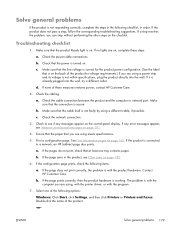
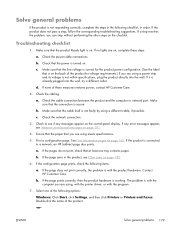
....
d. If none of the product for voltage requirements.) If you are using , with the printer driver, or with the product hardware. Check the cable connection between the product and the computer...Clear jams on , complete these measures restores power, contact HP Customer Care.
2. If the page does not print correctly, the problem is working. b. If the page prints correctly, then the product...
HP Color LaserJet Enterprise CP5520 - User guide - Page 232


..., you can be used in order to the anonymous information on the print cartridge
The HP print cartridges used with this data, as well. The memory chips from print cartridges returned to meet our customers' ... using the print cartridge, the page coverage, the printing modes used to this sampling are read and studied in an HP product.
216 Appendix B Service and support
ENWW
HP Color LaserJet Enterprise CP5520 - User guide - Page 233
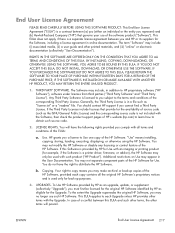
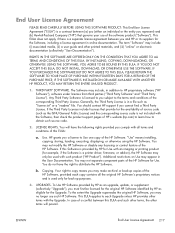
... product (for example, if the Software is a printer driver, firmware, or add-on Use may include (i) associated media, (ii) a user guide and other terms with the Upgrade. You should contact HP support if you cannot find a Third Party License. End User License Agreement
PLEASE READ CAREFULLY BEFORE USING THIS SOFTWARE PRODUCT: This End...
HP Color LaserJet Enterprise CP5520 - User guide - Page 247


...'s Name:
Hewlett-Packard Company
DoC#: BOISB-0905-00 rel.1.0
Manufacturer's Address:
11311 Chinden Boulevard
declares, that the product
Boise, Idaho 83714-1021, USA
Product Name:
HP LaserJet Enterprise CP5525 Series
Including:
CE860A - 500-sheet paper tray
CE725A - 3x500-sheet paper tray and stand
Regulatory Model Number2) Product Options:
BOISB-0905-00 ALL
Print Cartridges...
HP Color LaserJet Enterprise CP5520 - User guide - Page 257
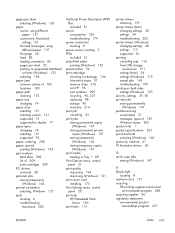
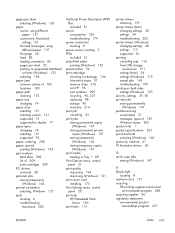
...146 portrait orientation
selecting, Windows 127 ports
locating 6 troubleshooting
Macintosh 205
PostScript Printer Description (PPD) files included 51
power consumption 224 troubleshooting 179
power connection locating ...20 print tab HP Embedded Web
Server 165 print tasks 113
printer drivers choosing 197
printer drivers (Mac) changing settings 50 settings 54 troubleshooting 203
printer drivers (Windows)...
HP Universal Print Driver - Direct IP Printing with the Universal Print Driver - Page 5


... you manage print queues on printing to communicate instructions to operations.
Consider these questions to printers based on individual printing needs. For practical purposes, however, it a large enterprise with remote locations or a small business with the Direct IP/HP UPD is mission-critical to line workers, or marketing or graphics arts professionals who...
HP Universal Print Driver - Direct IP Printing with the Universal Print Driver - Page 6


... as a whole when a single printer fails. This relieves IT of the responsibility of HP UPD when they inadvertently tried to print to a printer that wasn't available.
Increased configuration complexity.... Limited impact to an enterprise as a server queue that change on a printer requires updating all client computers
Cannot restrict printing to install printers and drivers -
Limits the...
HP Color LaserJet Enterprise CP5520 - Software Technical Reference - Page 25


... and utilities on the Web. For information about Mac software, see the section that corresponds to that system. 2 Windows software description
Introduction
The HP Color LaserJet Enterprise CP5520 Series Printer product comes with software and installers for Microsoft Windows and Apple Computer, Inc., Macintosh systems. Linux and UNIX systems are supported, and software is available on...
HP Color LaserJet Enterprise CP5520 - Software Technical Reference - Page 27


... PANTONE palette in a CMYK workspace, and print with the HP PS Universal Print Driver in the postscript output along with the color values that are created in PANTONE Application Palettes, can be ...information, see the EWS online help.
NOTE: Cutting and pasting from the clipboard does not work.
These tasks do not preserve the PANTONE name or the CMYK palette value. 3.
Use...
HP Color LaserJet Enterprise CP5520 - Software Technical Reference - Page 28


... following location:
www.hp.com/go/ihm
12 Chapter 2 Windows software description
ENWW Print View 2.0 supports both print and cost estimation.
Download HP Print View Software from HP Print View to change various print settings and see immediately how those changes affect your supported and networked printer. HP Print View Software
Use HP Print View software...
HP Color LaserJet Enterprise CP5520 - Software Technical Reference - Page 33


...Windows operating system, you must install the corresponding 64-bit print driver.
ENWW
Introduction 17 3 Install Windows software and utilities
Introduction
The HP Color LaserJet Enterprise CP5520 Series Printer product comes with software and installers for Windows ● Install overview ● Detailed Microsoft Windows installation instructions ● Install optional software ●...
HP Color LaserJet Enterprise CP5520 - Software Technical Reference - Page 36
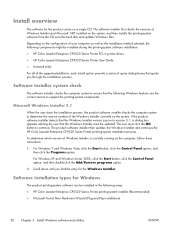
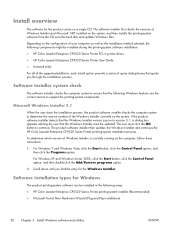
... find the entry for the product comes on the configuration of Windows Installer and Microsoft .NET installed on the system.
To determine which version of Windows Installer is prior to determine the version number of query dialog boxes that the following ways: ● HP Color LaserJet Enterprise CP5520 Series Printer printing-system installer (Recommended) ● Microsoft...
HP Color LaserJet Enterprise CP5520 - Software Technical Reference - Page 117
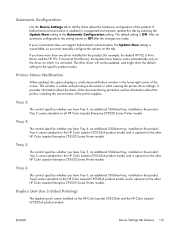
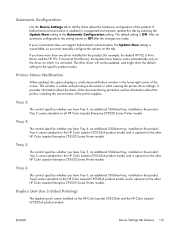
... the Update Now feature works automatically only on the driver on the other HP Color LaserJet Enterprise CP5520 Series Printer models.
Tray6 comes standard on the HP Color LaserJet CP5525xh product model, and is optional on which it is optional on the other HP Color LaserJet Enterprise CP5520 Series Printer models. Tray 4 comes standard on the HP Color LaserJet CP5525xh product model, and...
Similar Questions
How To Update Firmware On An Hp Clj Cp5525
(Posted by Broublus 9 years ago)
How To Set Tray 3 As Default Hp Clj Cp5525
(Posted by tasjkyleg 9 years ago)
Hp Laserjet Cp5525 How To Change Image Transfer
(Posted by kieehimu 10 years ago)
Will Hp Designjet 510 Work With Designjet 510ps Driver
(Posted by hhpaki 10 years ago)
Hp Colorlaserjet Cp2025 Print Cartridges Drawer How To Remove Video
(Posted by GooSpamm 10 years ago)

