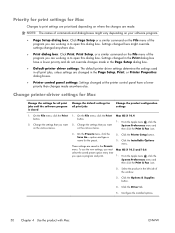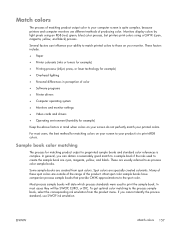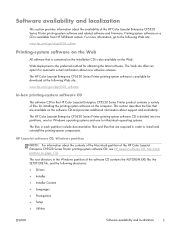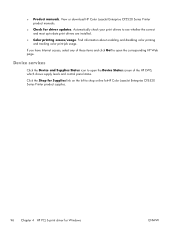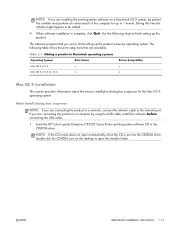HP Color LaserJet Enterprise CP5525 Support Question
Find answers below for this question about HP Color LaserJet Enterprise CP5525.Need a HP Color LaserJet Enterprise CP5525 manual? We have 9 online manuals for this item!
Question posted by qazAllin on July 6th, 2014
Cp5525 Trying To Print When Calibrating
The person who posted this question about this HP product did not include a detailed explanation. Please use the "Request More Information" button to the right if more details would help you to answer this question.
Current Answers
Related HP Color LaserJet Enterprise CP5525 Manual Pages
Similar Questions
While I Tried To Print Lsj Printer 600 M602 Error S Howing 13ff.ff Jam Remove Du
while I tried to print LSJ printer 600 m602 error showing 13ff.ff jam remove duplexer. What is it an...
while I tried to print LSJ printer 600 m602 error showing 13ff.ff jam remove duplexer. What is it an...
(Posted by manuindia4u2009 8 years ago)
How To Fix Hp Color Laserjet Cp5525 Is Not Printing The Paper Is Not Out
(Posted by cansweet 9 years ago)
Hp Color Laserjet Cp5525 How To Set Two Sided Printing
(Posted by sopaus 10 years ago)
Why Are There Lines On My Prints From My Hp Color Laserjet Cp5525
(Posted by wotrob 10 years ago)
I Am Getting A Sua Board Error When I Try To Calibrate A Designjet 820mfp.
(Posted by samarky2 12 years ago)