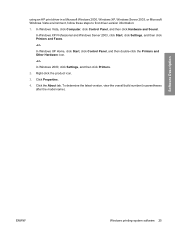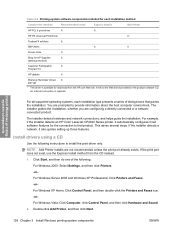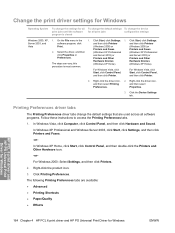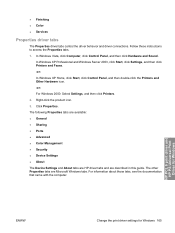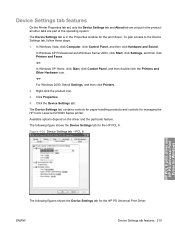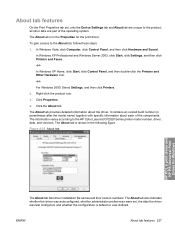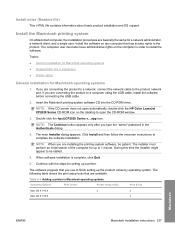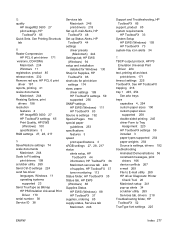HP Color LaserJet CP2025 Support Question
Find answers below for this question about HP Color LaserJet CP2025.Need a HP Color LaserJet CP2025 manual? We have 14 online manuals for this item!
Question posted by cdjcl1907 on September 19th, 2011
How To Print Double Sided Postcards
Current Answers
Answer #1: Posted by steveluannj on September 19th, 2011 12:51 PM
You need to set media TYPE and SIZE in the driver. If your driver has POSTCARD, and the dimensions match, fine. If not, you will need to use size CUSTOM, and input the dimensions. I think it works best to print them with the long dimension sticking out of the printer, not crosswise. Set the PAPER TYPE to CARDSTOCK
Load 10-20 of them in the flip down TRAY 1, and print the fronts.
Load them in the tray 1 again, with the previously printed image down. Repeat the SIZE and TYPE settings, and print the back sides with the addresses.
Related HP Color LaserJet CP2025 Manual Pages
Similar Questions
So I just bought a HP 2000 J210 printer to print out notes for med school, which is actually a lot o...